- Print
- DarkLight
- PDF
Zoning
- Print
- DarkLight
- PDF
The Zoning worksheet contains manual-entry fields and drop-down fields for up to 10 Zones, as well as a display table. Multiple Zones entered in the property database will automatically import into the Zoning Data entry section, up to 10 Zones.
Choose the number of Zones relevant to the subject property.
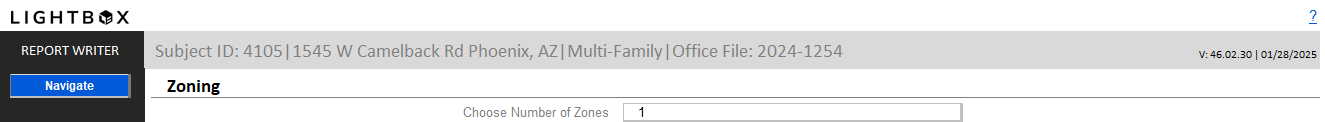
Fill in information as it is relevant to the Property.
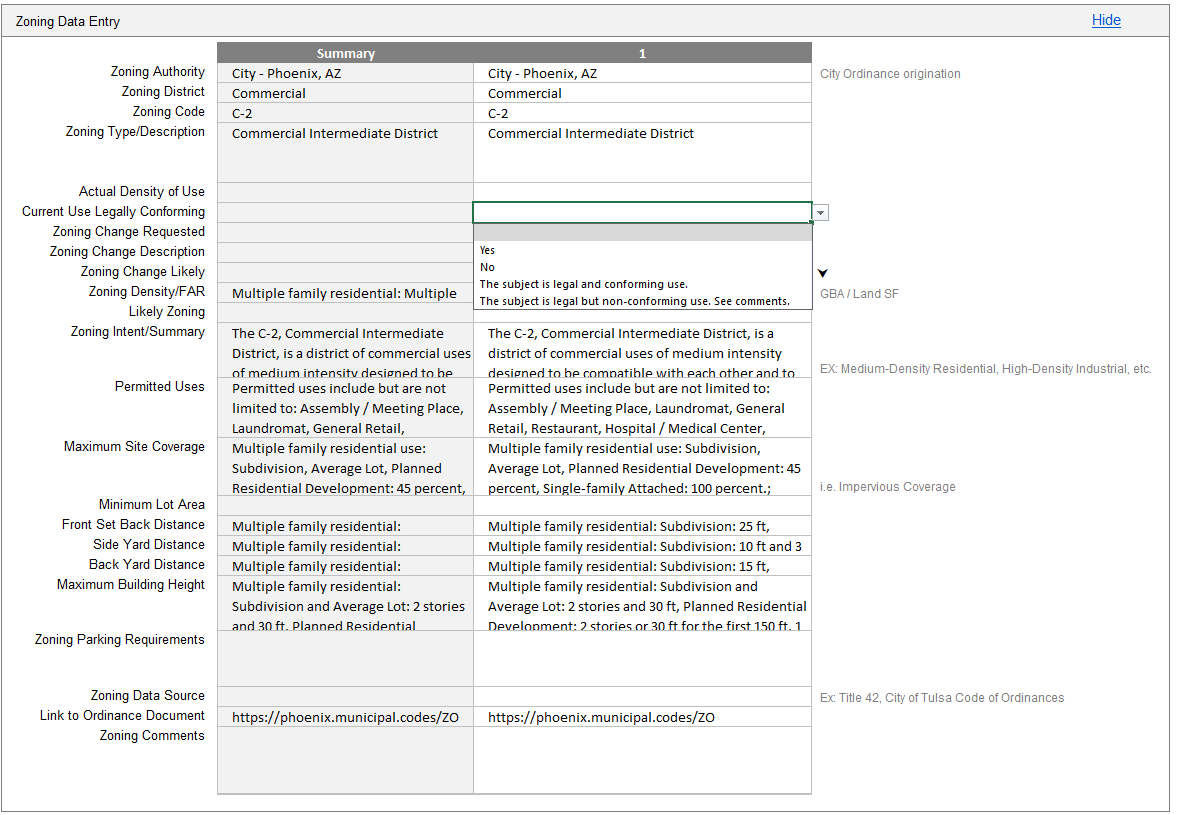
Data entered in this table flows into the Zoning Summary table.
Click in the row cells and select the data field to display. If data is not available, an “N/A” will be returned. Use the Show/Hide dropdowns to format the table by clicking the Toggle Display button.
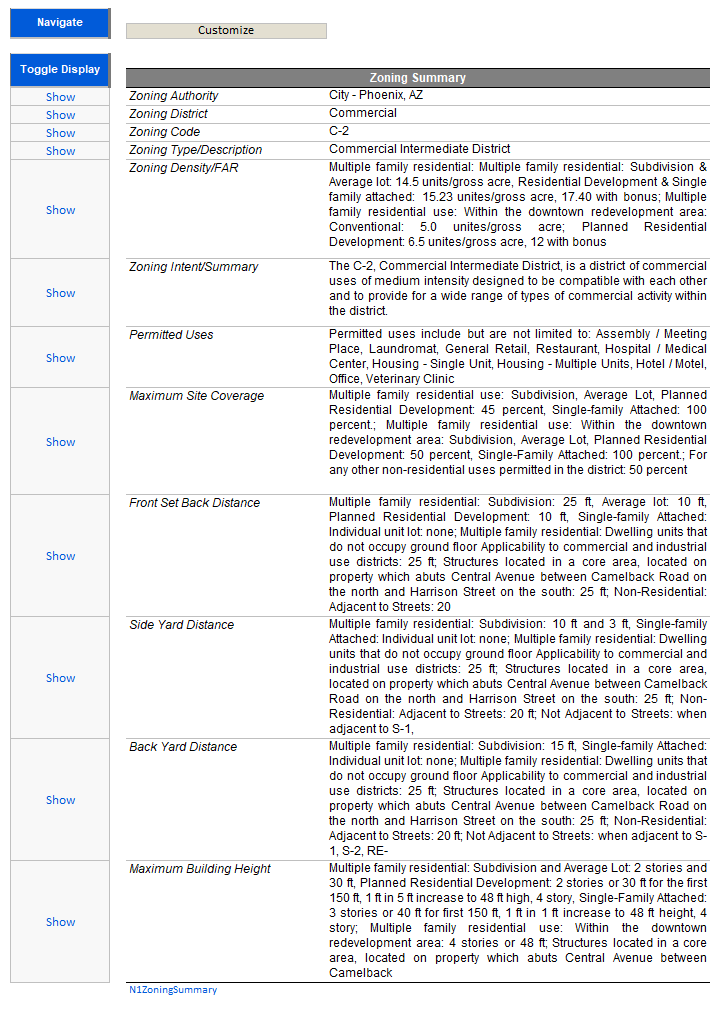
.png)

.png)