- Print
- DarkLight
- PDF
Word templates
- Print
- DarkLight
- PDF
LightBox - Report Writer provides default word templates that can be adjusted to reflect your unique style and your appraisal business. Default Excel and Word templates are located in the Templates menu item in the web database.
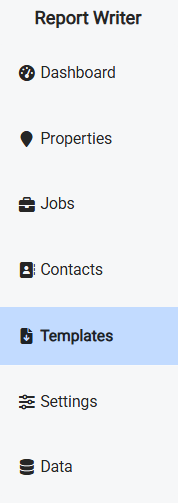
The Valuation templates are updated frequently to capture evolving appraisal best practices and data display methodologies. The Templates page displays the last updated date of the templates.
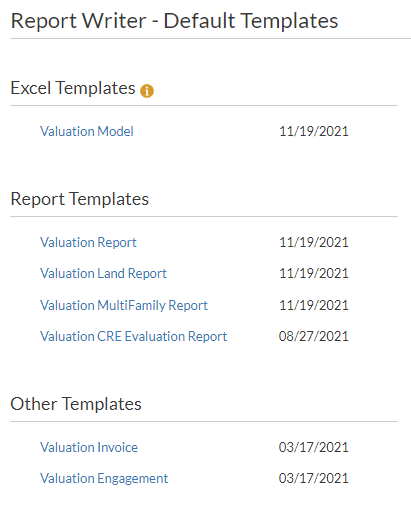
If you have a template that you would like to insert variables into, you can copy and paste variables from the default templates, or reference the following articles for instructions on how to insert variables or mass replace variables.
Once customized, Report Writer suggests storing your templates in a secure ftp site or a vendor like Google drive, Box or Dropbox.
Finally, we've created some various report covers that can be copied and pasted into your word templates. We can adjust the colors as needed for your style guide.
Cover pages and the Word program can get tricky - if you need assistance, contact reportwritersupport@lightboxre.com.


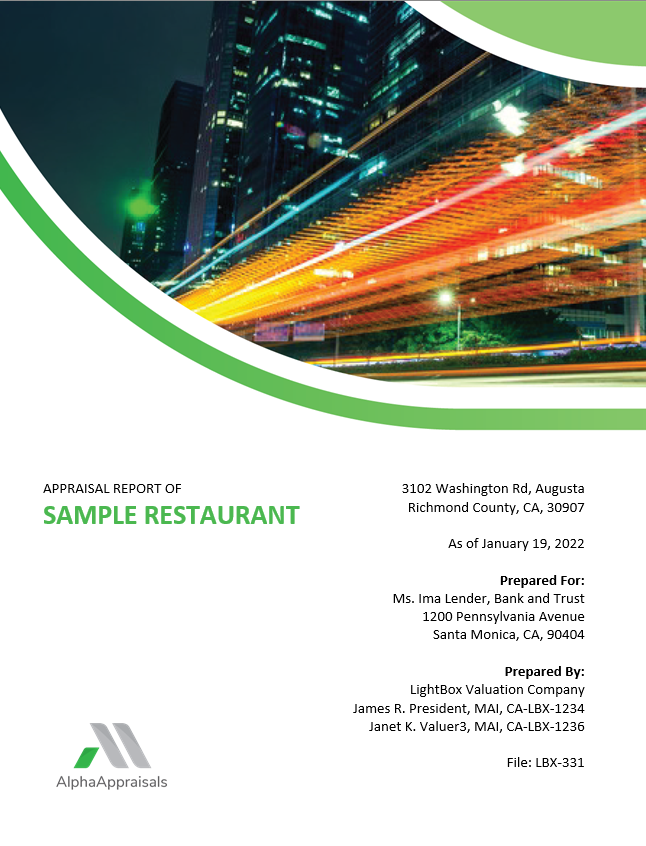
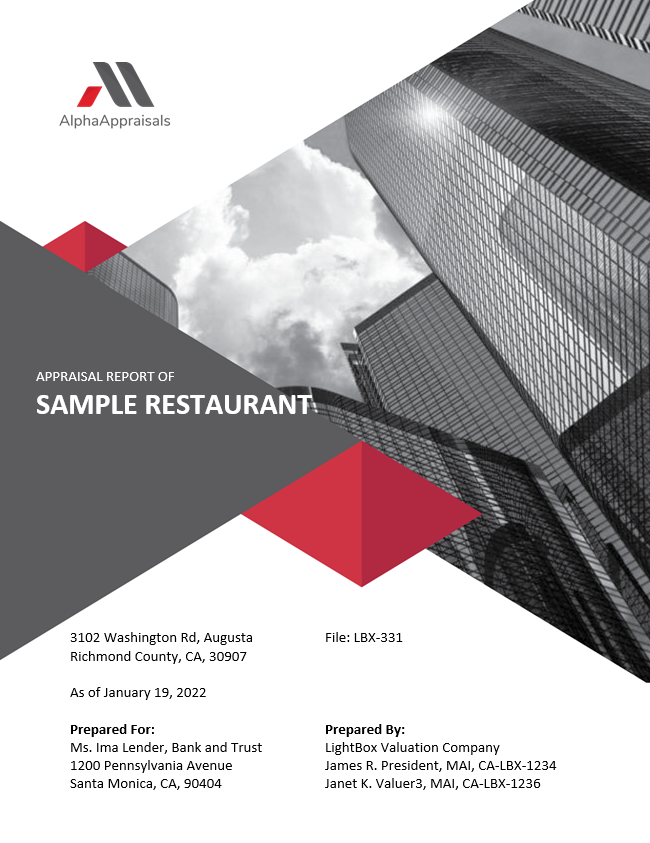
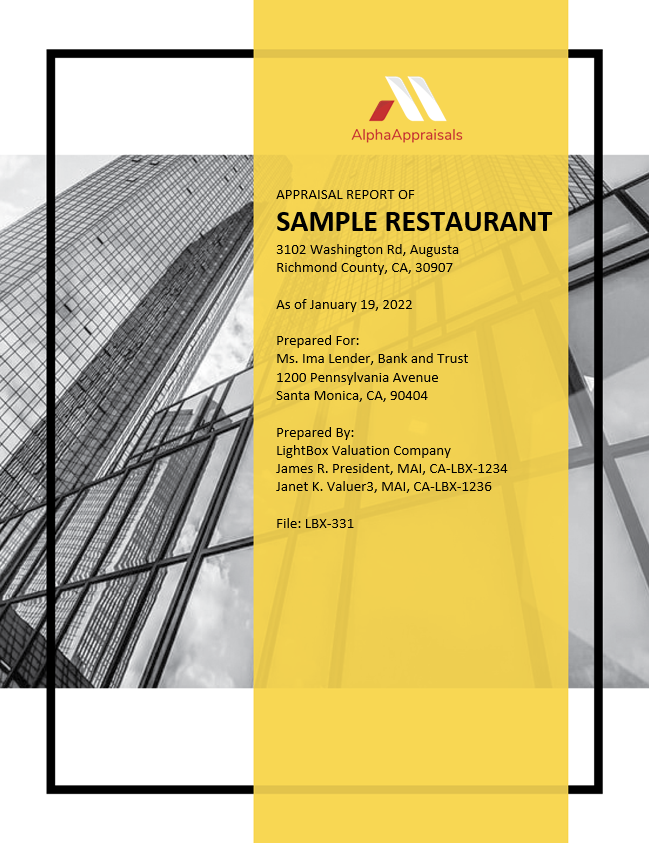
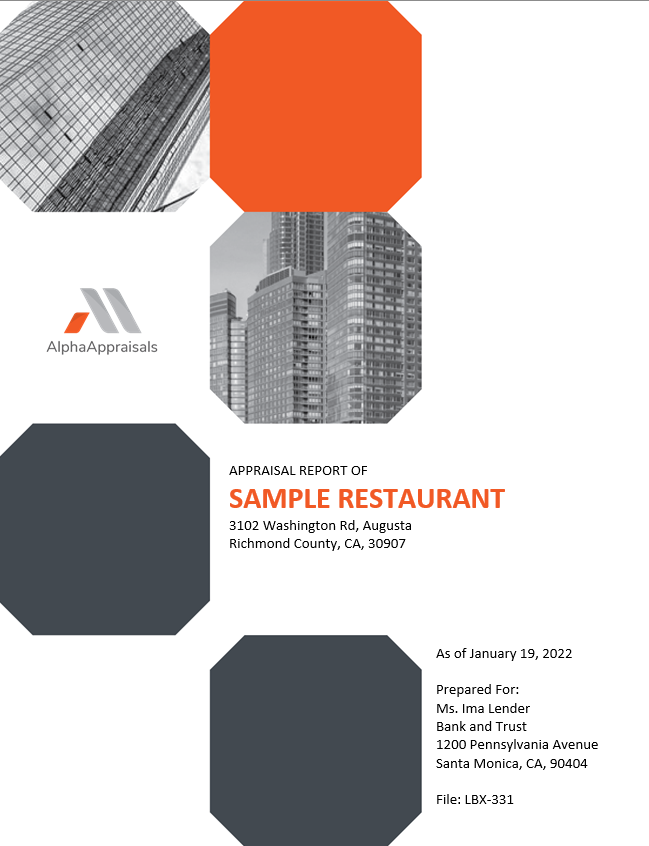
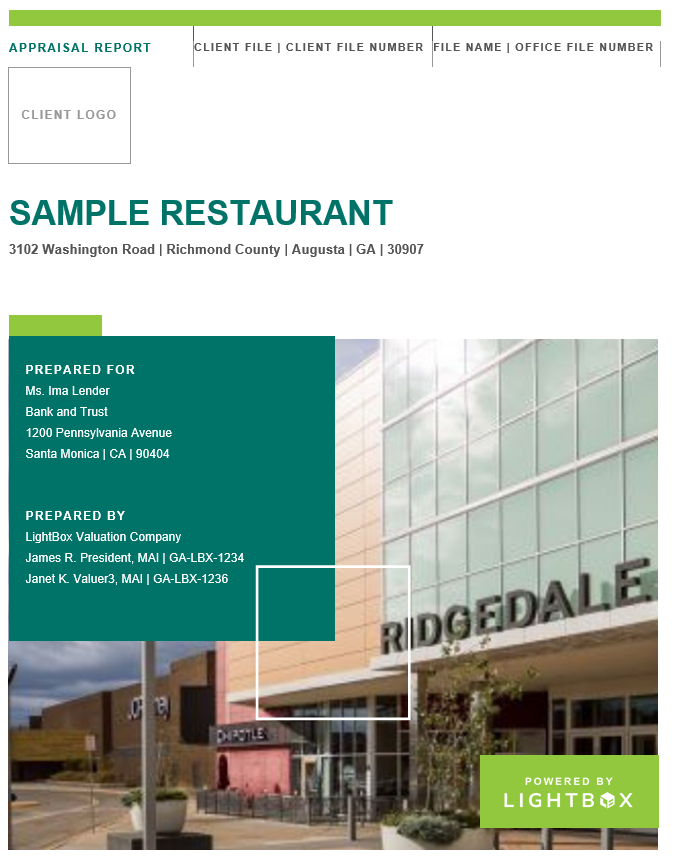
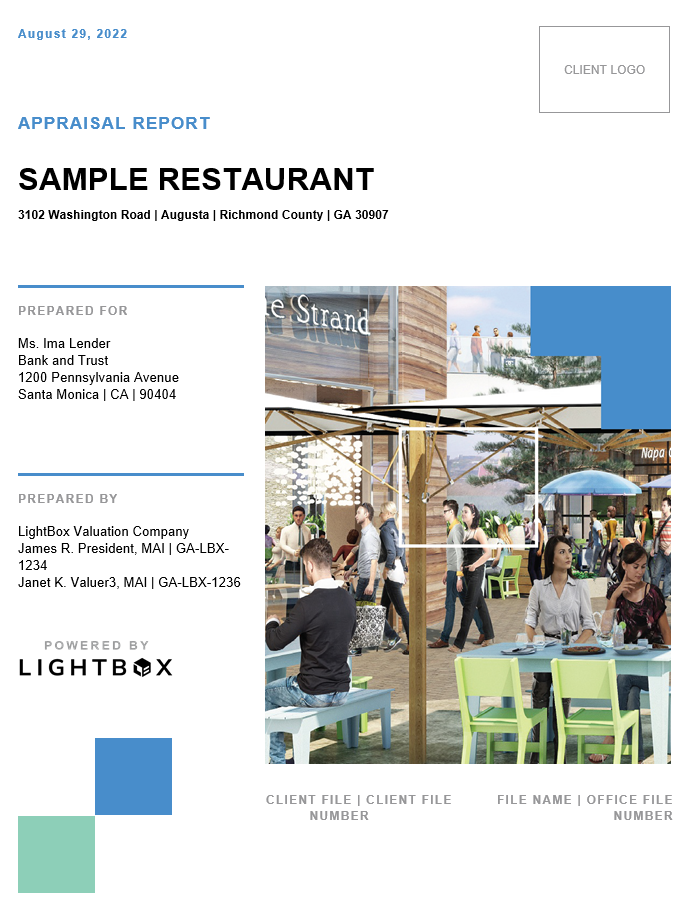

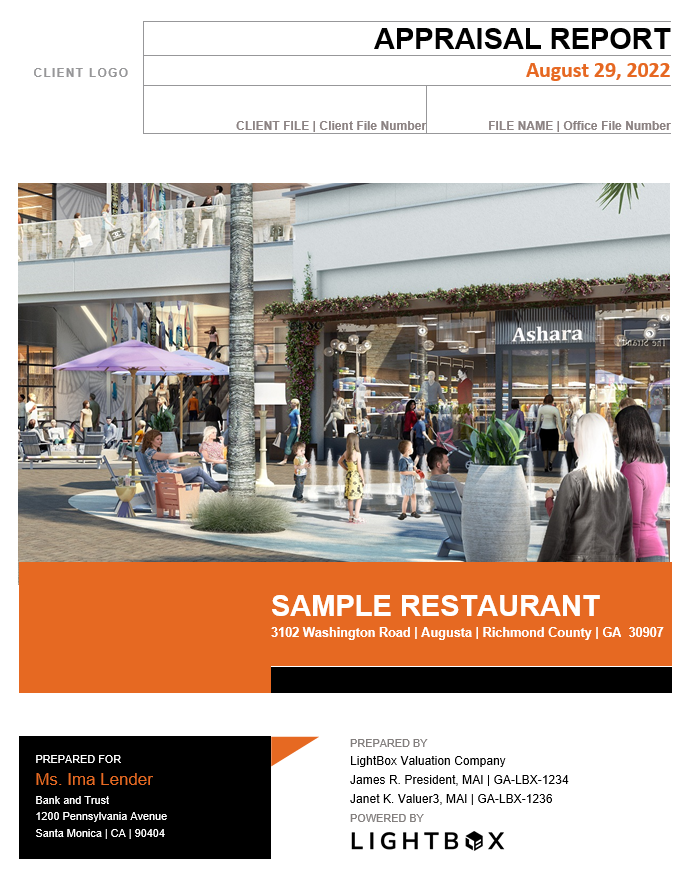
.png)

.png)