View Recent Jobs and Properties
- Print
- DarkLight
- PDF
View Recent Jobs and Properties
- Print
- DarkLight
- PDF
Article summary
Did you find this summary helpful?
Thank you for your feedback!
This widget allows for quick navigation to view or edit the 10 most recently created Jobs or Properties.
Click on the Dashboard menu item on the left-hand side of the Report Writer application.
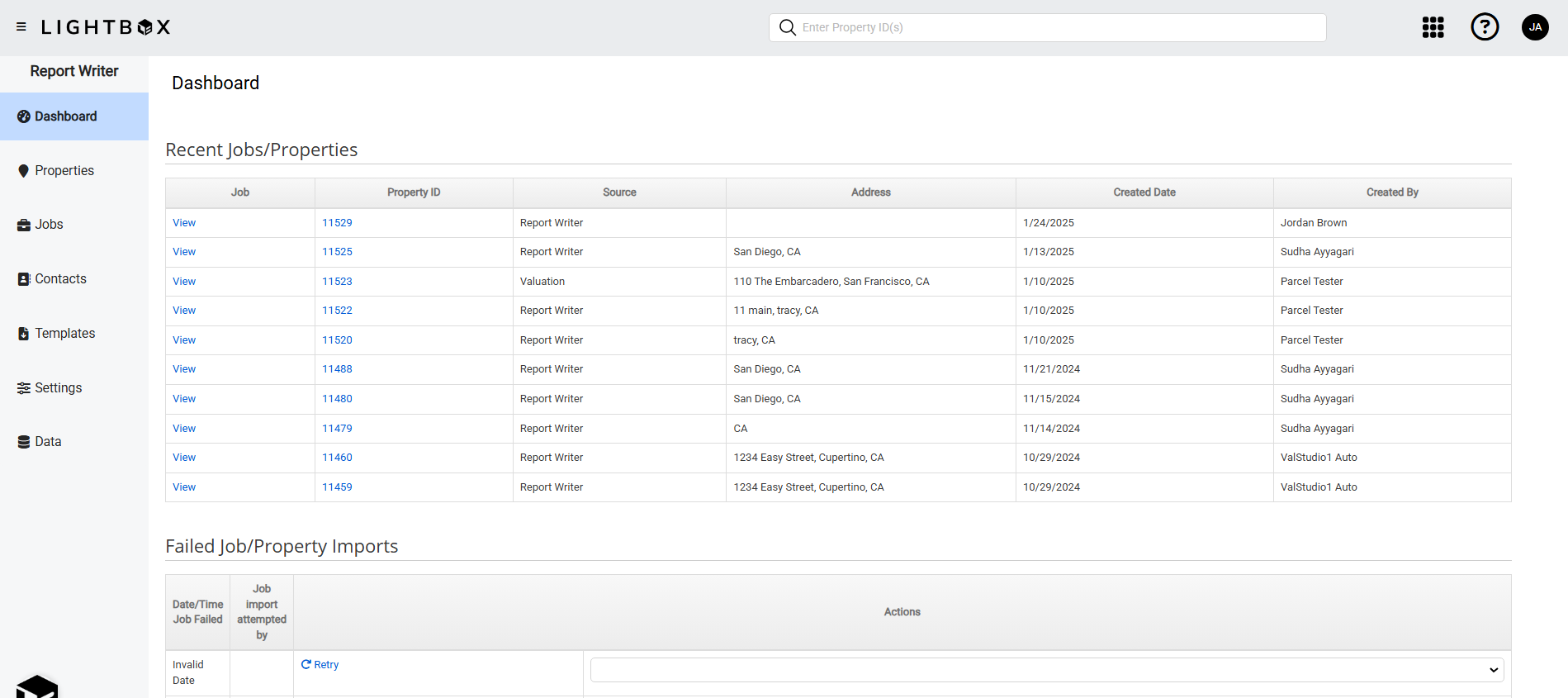
The widget will provide:
- Links to either view or edit the Job/Property.
- The source of the Job (If the Job was imported, this will display "Valuation Studio," otherwise it will display "Report Writer").
- The Address of the subject Property.
- The Creation Date of the Job/Property.
- Who created or imported the Job/Property.
.png)
Was this article helpful?
.png)

.png)