- Print
- DarkLight
- PDF
Valuation Suite Overview
- Print
- DarkLight
- PDF
LightBox Valuation is a revolutionary end-to-end workflow solution that helps valuation professionals win more engagements, research property & market data, and write high-quality appraisal reports. This product integrates core elements of many standalone LightBox applications (e.g., LightBox Vision, RIMSCentral, PARCEL, etc.) to create a single seamless experience, which is unrivaled in the market.
JobsBefore LightBox Valuation, appraisers had to manage their job opportunities through multiple standalone platforms (e.g. RIMSCentral, PARCEL, and their own home-grown tools), but now with the Jobs app, appraisers can log in to a single job pipeline management platform to easily view and respond to RFPs, and monitor job status across all jobs. The Jobs application serves up the Bidding Intelligence module which provides prior jobs, Property data and guidelines, so you can bid smarter. | |
ResearchThe Research app seamlessly integrates the power of LightBox LightBox Vision to give appraisers a one-stop-shop for virtually all the property & market information they need for their appraisal reports, and automatically passes the collected data and images to the appraisal Report Writer. This saves appraisers thousands of dollars in third-party data subscriptions and eliminates several hours of manual work when researching the subject property. In addition, the Research app has many error-prevention tools, such as smart site selection logic, which recommends adjustments to the subject property boundary when related properties are nearby and likely should have been part of the scope of work for the appraisal. | |
CashFlowLightBox Valuation makes discounted cash flow analysis simple and secure. The CashFlow application helps users intuitively underwrite various property types, dramatically improving transparency, efficiency, and speed. Access and manage your entire pipeline and effortlessly create Property Level Valuation models, all without leaving LightBox Valuation. The platform helps reduce risk, continuously checking and rechecking all entries and selections as a project evolves. Errors are detected automatically and remedies are suggested, but never required. Plus, the autosave feature ensures that progress is never lost. CashFlow works seamlessly with your existing solutions and processes: import spreadsheets and Argus files, then export structured report data in a variety of formats. By dramatically increasing efficiency, reducing risk, and offering insights into real estate financial data, CashFlow users can complete institutional-quality analysis in less time. | |
 | Report WriterReport Writer is a robust suite of tools that includes everything you need to create professional appraisal reports in a fraction of the time. Included Microsoft Word and Excel templates can be used out of the box or customized for projects of any level of complexity, for any property type. A robust, cloud-based database makes it easy to find and manage comparables, track jobs, and store contacts. The property database stores subject and comparable data and allows for custom data entry views, custom fields, dropdowns and calculations. Singularly in the market, Report Writer can capture subject data from the Excel template to facilitate future use as a comparable or as a report update. Report Writer is fully integrated with the Valuation platform: Seamlessly import Job data from the Jobs application and comparables and subject property data from the Research application, then upload completed reports to your LightBox clients in the Jobs application. |
InsightsThe Insights app aggregates data from almost 250,000 valuation assignments awarded per year through LightBox lender products. It gives appraisal firms the competitive benchmarking data needed to develop smarter RFP bidding strategies that boost win rates and revenue. The Insights app has all of the robust data reporting & visualization tools demanded by data-hungry customers. |
Valuation Application Flow Chart
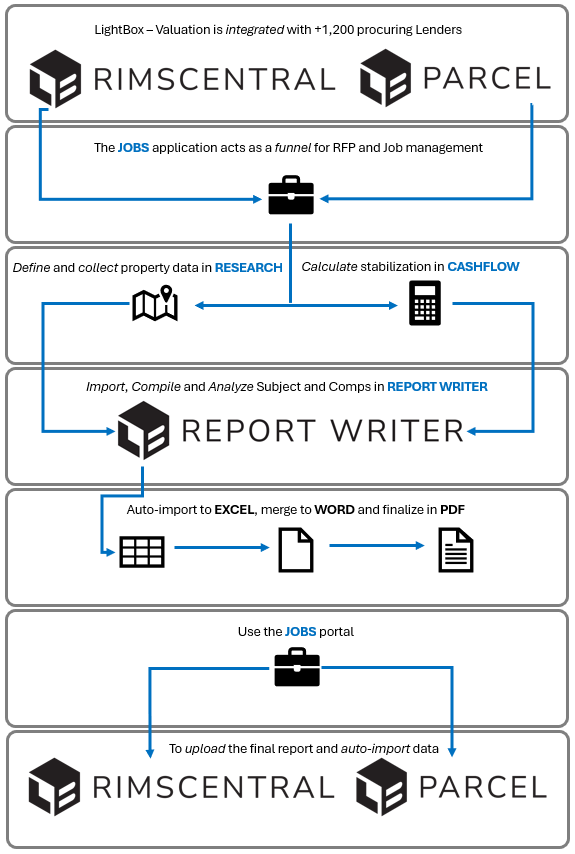
.png)

.png)