- Print
- DarkLight
- PDF
Using Box As a Repository for Workfiles
- Print
- DarkLight
- PDF
The Box tool can be used to store and access Report Writer workfiles. Those workfiles can then be linked to Jobs in the Jobs Manager.
1. Download and install the Box desktop application. If you do not already have a Box account, you can compare plans and sign up for an account on the Box website.
2. Open the Box desktop application and add your workfile(s) to the Box repository by dragging and dropping them.
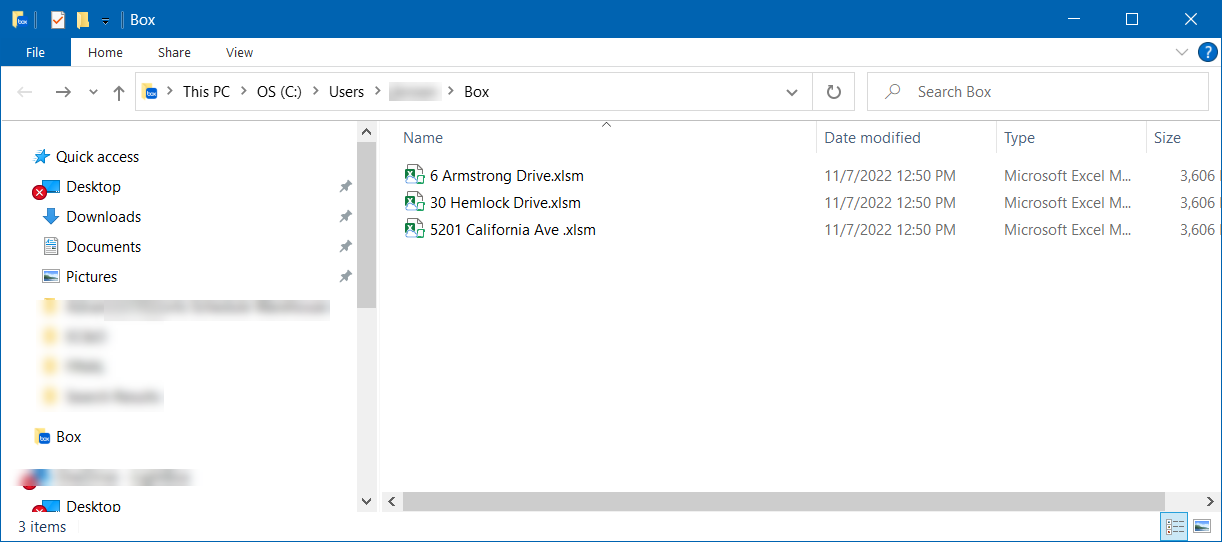
In the example above, three files are in the Box desktop app
3. Retrieve the link to a specific work file by right-clicking on that file, clicking Share, then clicking Copy Shared Link.
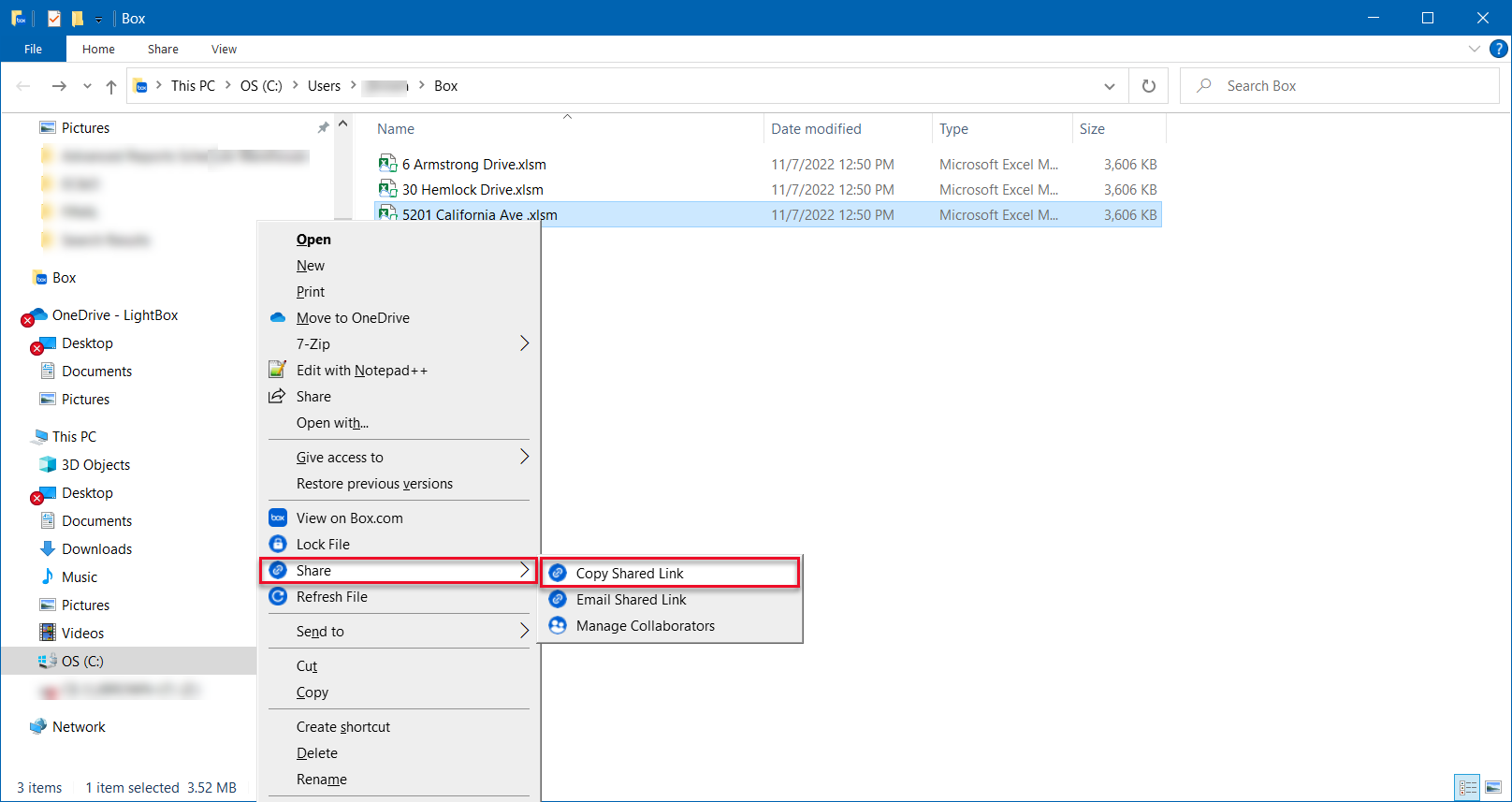
4. Navigate to the Report Writer Jobs Manager in your web browser, then click Edit to open the Job you want to link the workfile to.
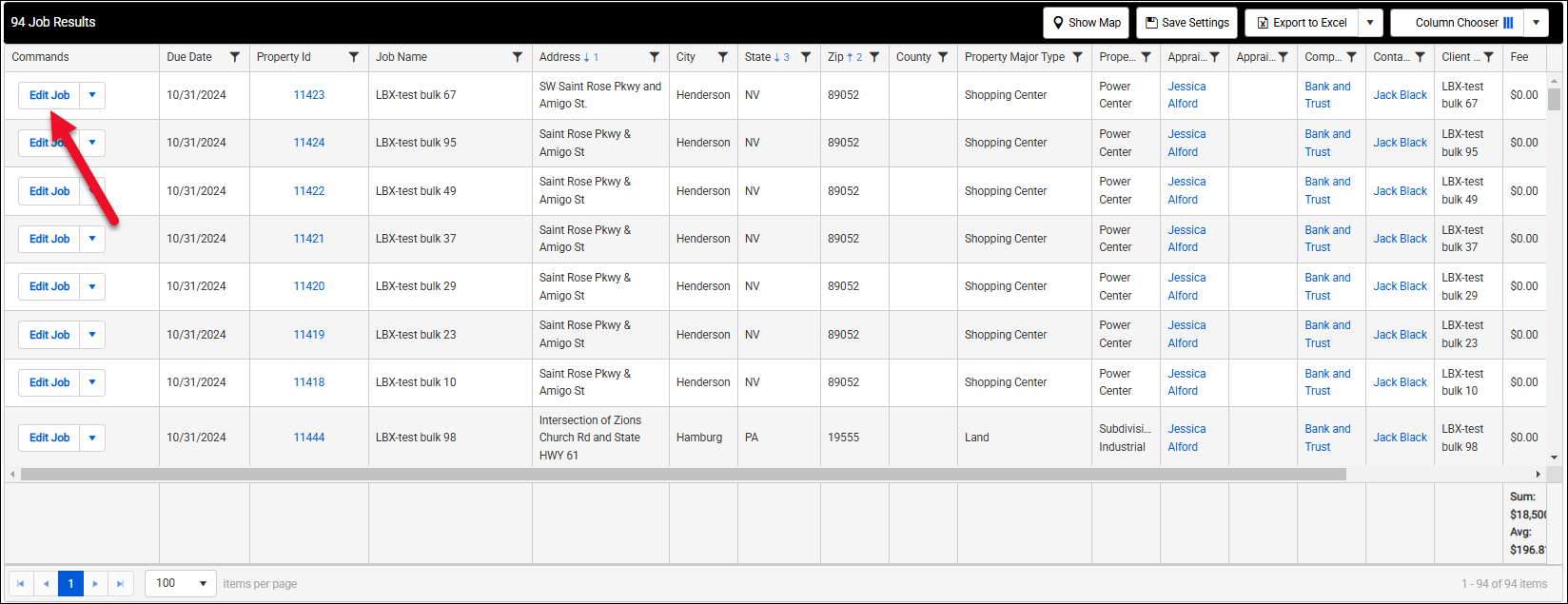
5. Scroll to the bottom of the modal. Click the pencil icon, then paste the URL you copied into the field. Click the save icon above the field to save the change.
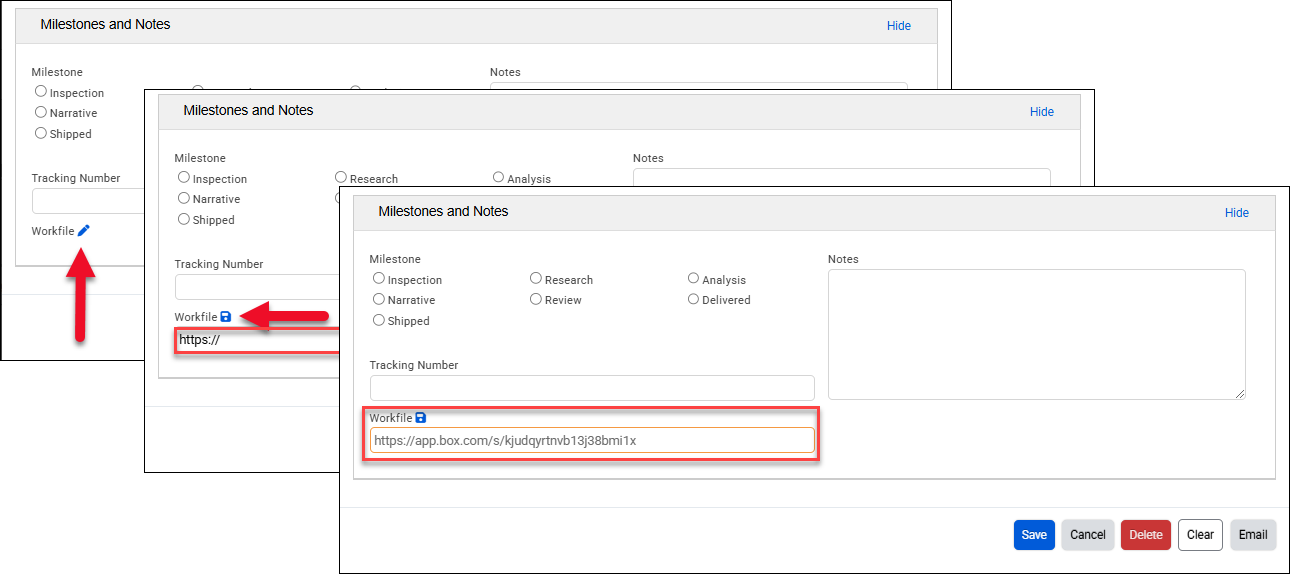
The workfile is now linked to that Job.
.png)

.png)