- Print
- DarkLight
- PDF
Unit Features and Project Amenities
- Print
- DarkLight
- PDF
In the Sales and Lease Grid, the Unit Features and Project Amenities table displays the comparables selected for analysis.
By default, the tables have 11 columns: one for the subject and ten for comparables. Each column displays the data selected in the column headers.
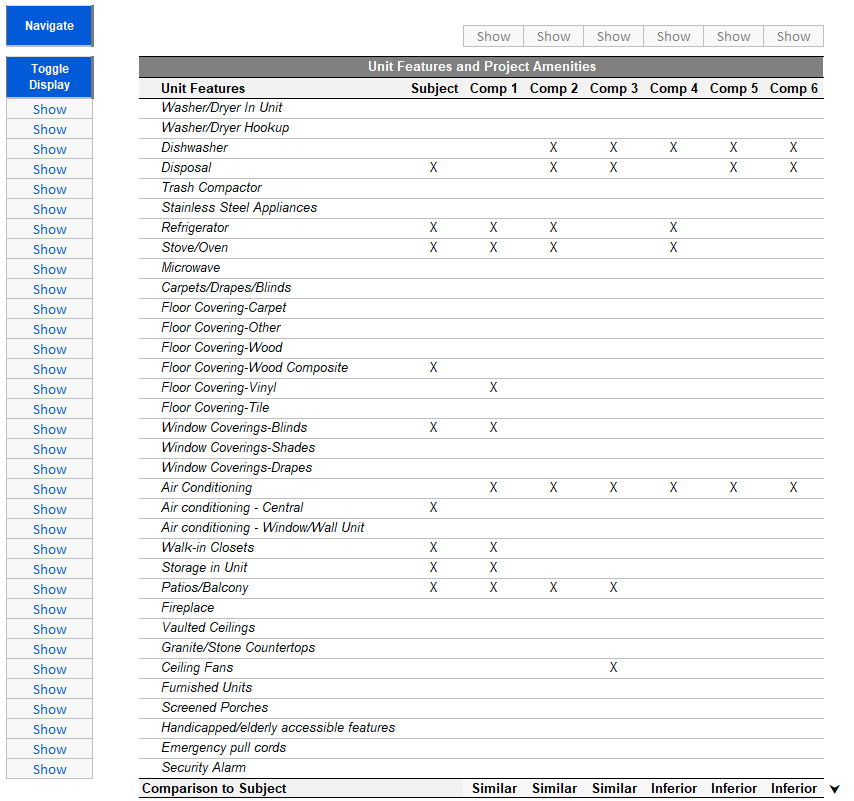
Cells shaded with blue should be hand-entered.
Each row and column can be hidden or shown by clicking on the Show button and selecting Show or Hide from the drop-down menu. Click the Toggle Display button to format the table.
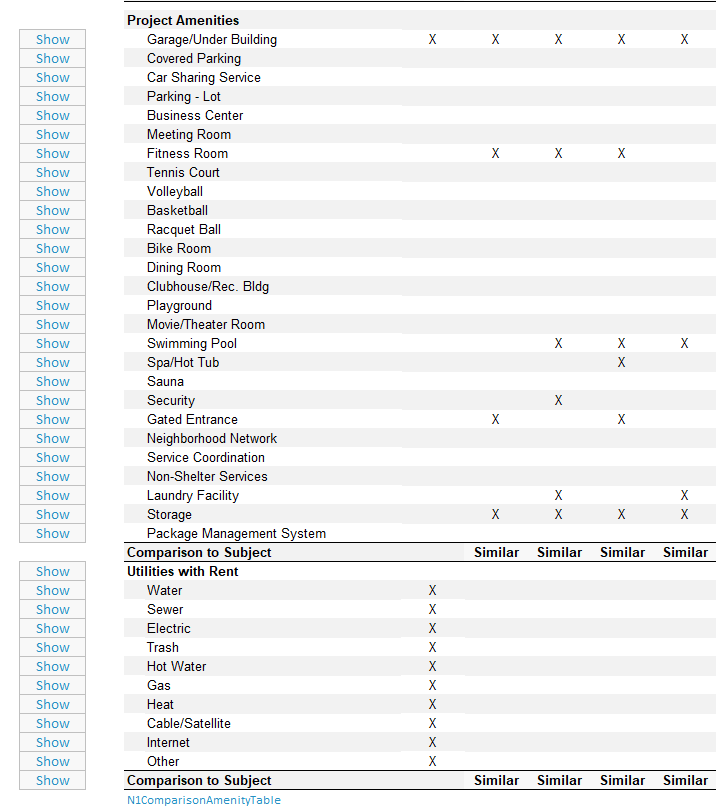
In the Project Amenities table, click on the column header to select whether the value is similar, inferior, or superior to that of the Subject property. The default is similar.
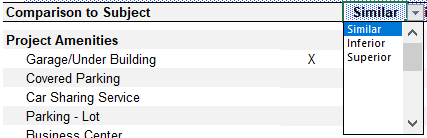
.png)

.png)