Tax History
- Print
- DarkLight
- PDF
Tax History
- Print
- DarkLight
- PDF
Article summary
Did you find this summary helpful?
Thank you for your feedback!
The Tax History table will auto-populate the Total Assessment and Tax data from the Assessment Data Entry section.
Enter historic data for Improvements, Land and Tax data in the data entry table.
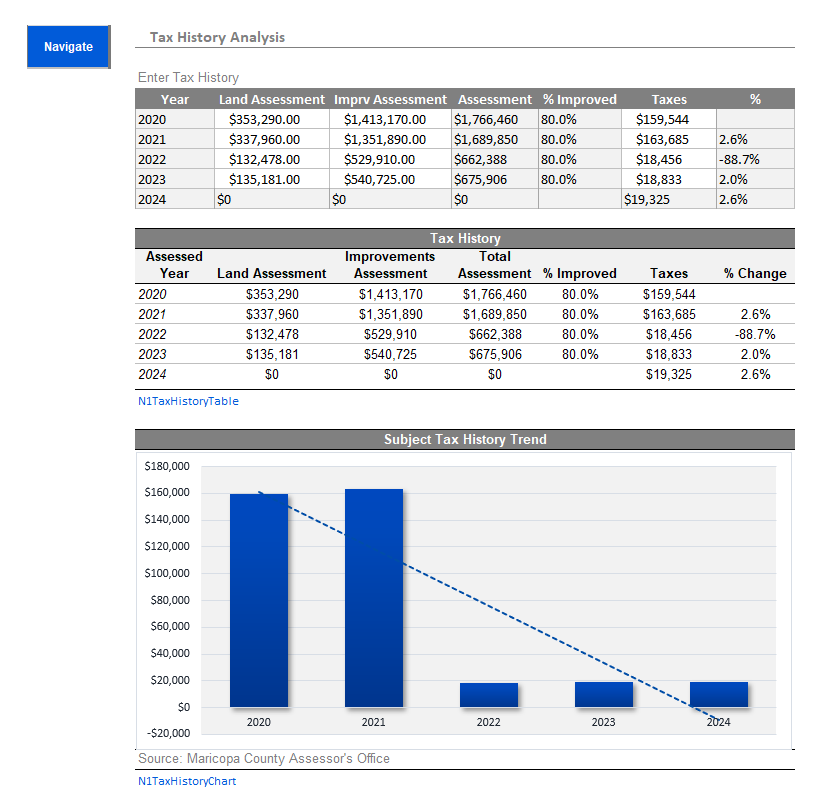
A chart is available to delineate trends in Taxes for your subject property.
Was this article helpful?
.png)

.png)