- Print
- DarkLight
- PDF
Tax Comparable Table
- Print
- DarkLight
- PDF
The Tax Comparables table mirrors the functionality of the other summary tables, but with the ability to import specific comparable records from the Report Writer database.
The Search for Tax Comps button can be used to open the Report Writer web database to search for records to import, and Add/Arrange Tax Comps can be used to select and arrange comparable records within the table.
Job Assigned Comparables
If comparables were assigned to the Job for the subject property, the assigned comp IDs will appear in the Job Assigned Comps field. Click the Copy Job Assigned Comps button to the right of the field to open the Add/Arrange Comparables form to apply them to the analysis grid.
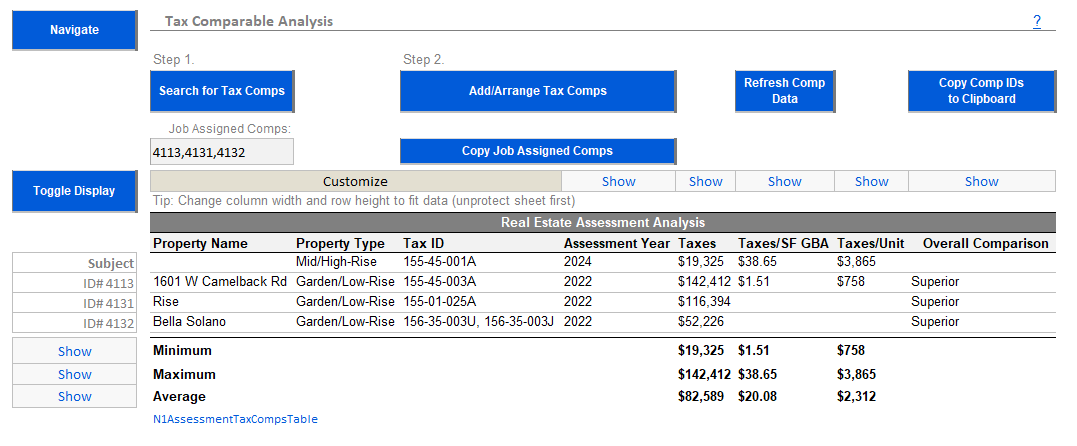
If you made a change to a record after you imported it into the table, clicking Refresh Comp Data will update the table.
Select between Similar, Inferior and Superior for each comparable within the table to illustrate Overall Comparison.
Copy Comp IDs to Clipboard copies the record IDs stored within the table to the clipboard, to be pasted in the Job record in Jobs Manager or within the Fast Fetch in web.
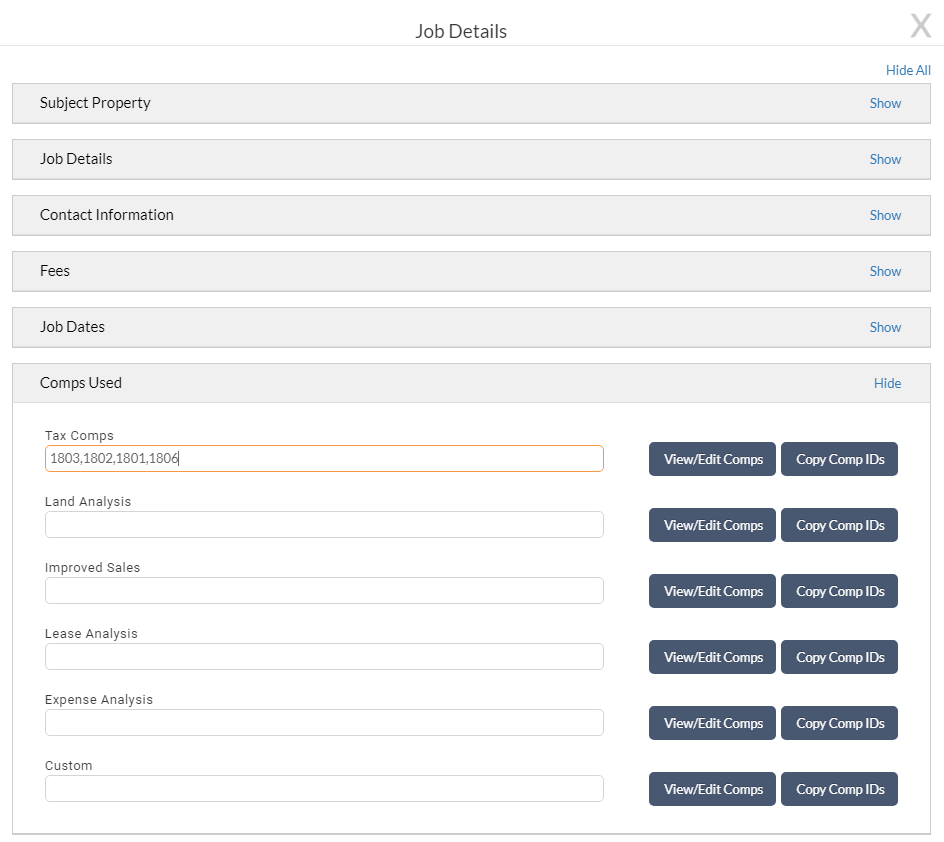
.png)

.png)