Subject Summary
- Print
- DarkLight
- PDF
Subject Summary
- Print
- DarkLight
- PDF
Article summary
Did you find this summary helpful?
Thank you for your feedback!
The subject summary table can be added to your Word template for use as a Summary of Salient Facts or Executive Summary.
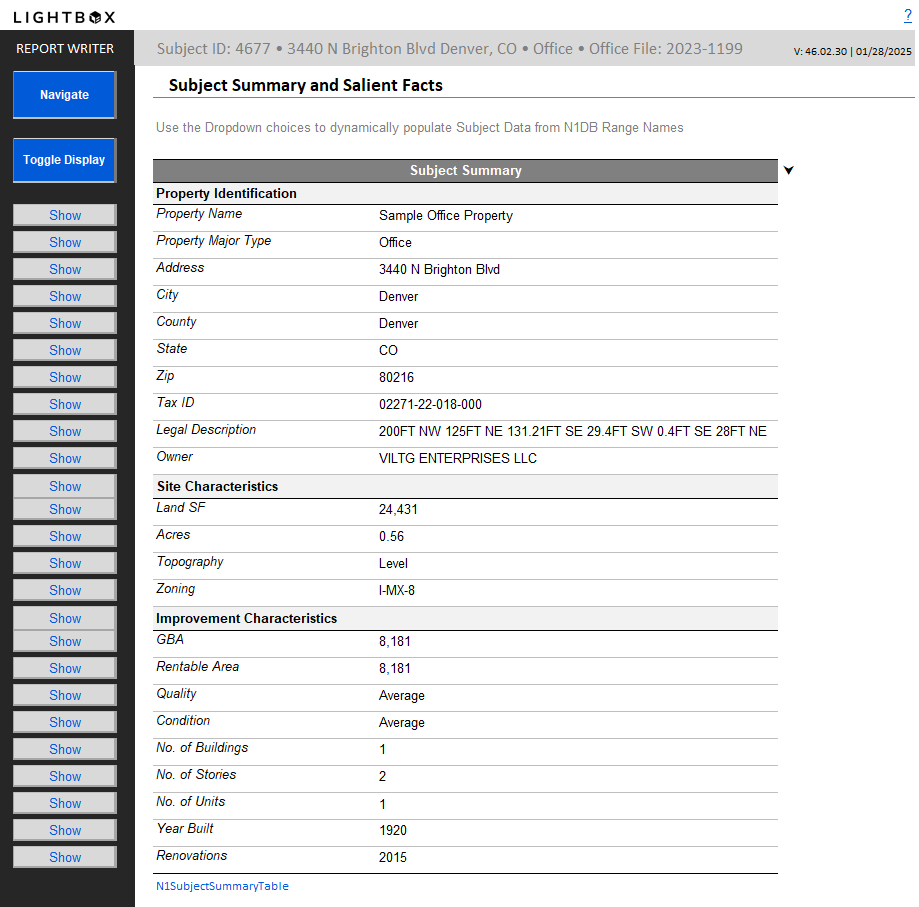
Use the dropdowns to dynamically pull in subject data entered within the worksheet. As long as the field has a corresponding "N1DB" field name, it will correctly populate.
Use the Show/Hide dropdowns to format the table as necessary. Clicking the Toggle Display button will format the table appropriately.
Was this article helpful?
.png)

.png)