- Print
- DarkLight
- PDF
Subject Information
- Print
- DarkLight
- PDF
The Subject Information section provides location, owner and property type information for the subject.
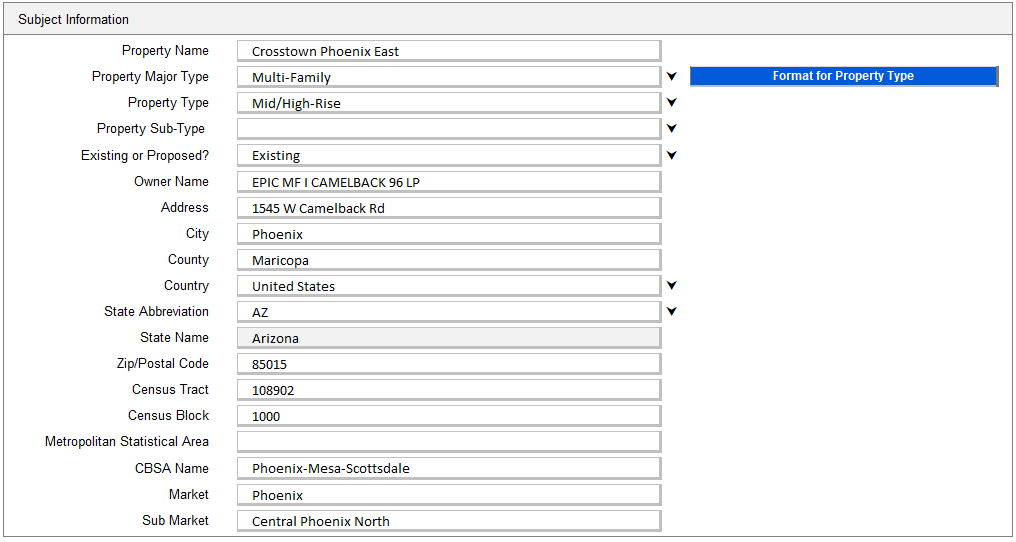
Choosing Property Major Type will further delimit Property Type and will further delimit Property Sub-Type where applicable. Note the arrow to the right of the field that indicates a dropdown selection.
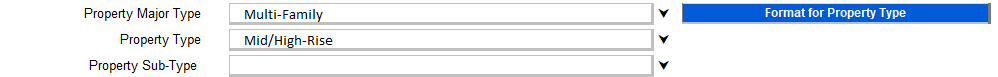
Once Property Major Type has been chosen, click the Format for Property Type button.
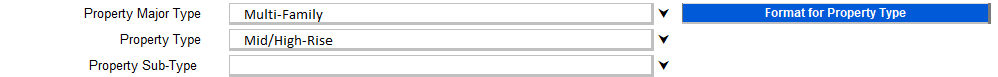
Formatting will occur on the Improvements, Sales Grid and Lease Grid for supported Property Types (Office, Industrial, Multi-Family, Retail-Commercial).
For those Countries that have supported State delimitation, choosing the country will limit the state abbreviations and will auto-populate the State Name field.
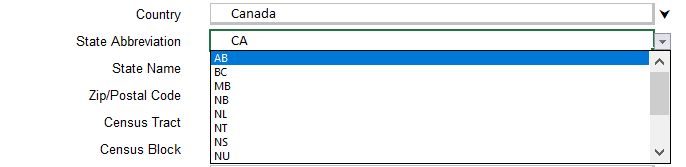
.png)

.png)