- Print
- DarkLight
- PDF
Search Types
- Print
- DarkLight
- PDF
From the navigation header, clicking the Search tab will create a drop-down where you can search by the following categories: Properties/Transactions, Commercial Lease, and Unit Lease.
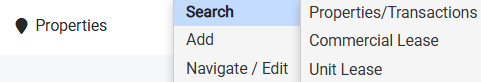
Each option will bring you to a page where you will be able to search by filters specific to that property type.
Properties/Transactions
The Properties search is your most basic search type, and it will allow you to search and find all of the comp entries within your database.
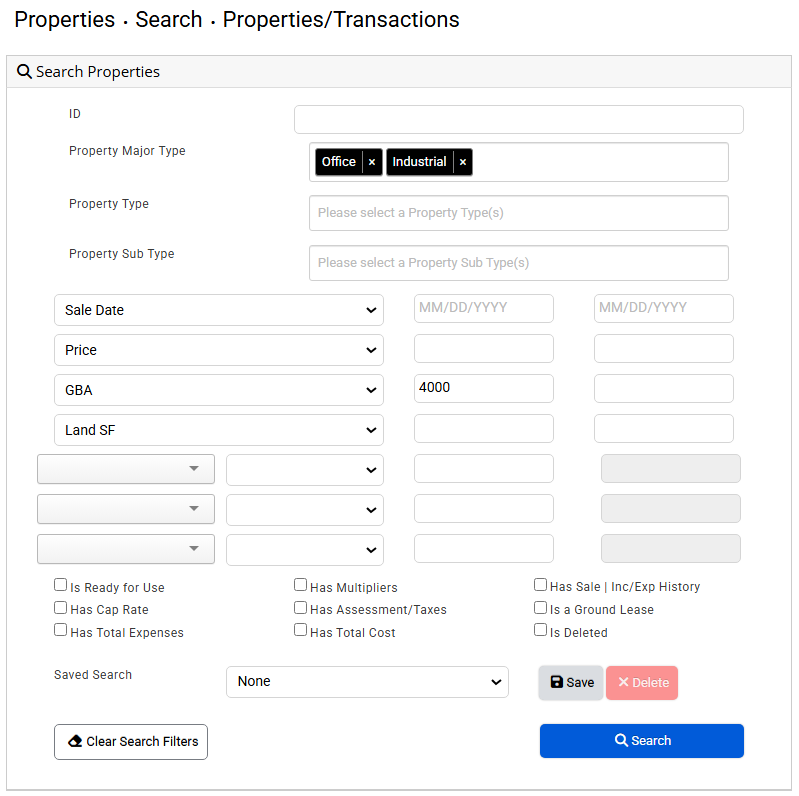
Commercial Lease
While Properties had a default search field for Sale Date, unique to the Commercial Lease page are Lease Date and Tenant SF Area fields. You can also search by Base or Effective Rent/SF, in contrast to Properties' Land/SF option.
Further, you can only find properties with commercial lease data from this page. You could not, for example, search for and find a multifamily lease property from within this page unless it has commercial lease data in it.
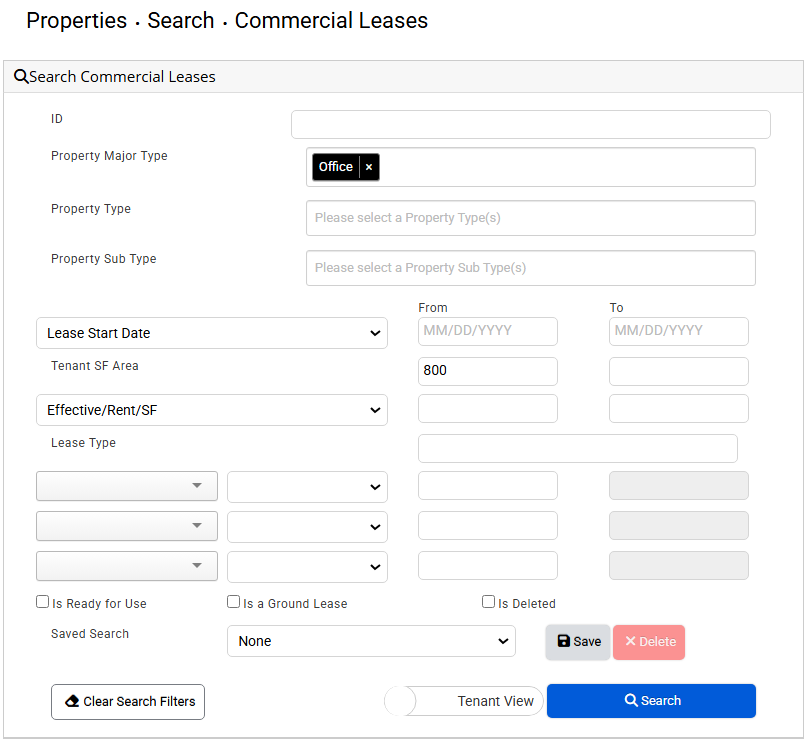
Tenant View will show all tenants under a property, even if they do not match the tenant-level parameters.
Property View will only show the tenants that meet the tenant-level parameters.
Unit Lease
When searching for unit lease properties, you will find fields for Dates, # of Units, and SF Area that are unique to the Unit Lease search page.
Further, you can only find properties with unit lease data from this page. You could not, for example, search for and find a commercial lease property from this page unless it has unit lease data in it.
You can use this page to search for other property types that are akin to the unit lease capture.
- Multi-Family
- Senior Housing
- Multi-Family | Mobile/Manufactured Home Park
- Industrial | Self Storage/Mini-Storage Facility
- Lodging & Hospitality
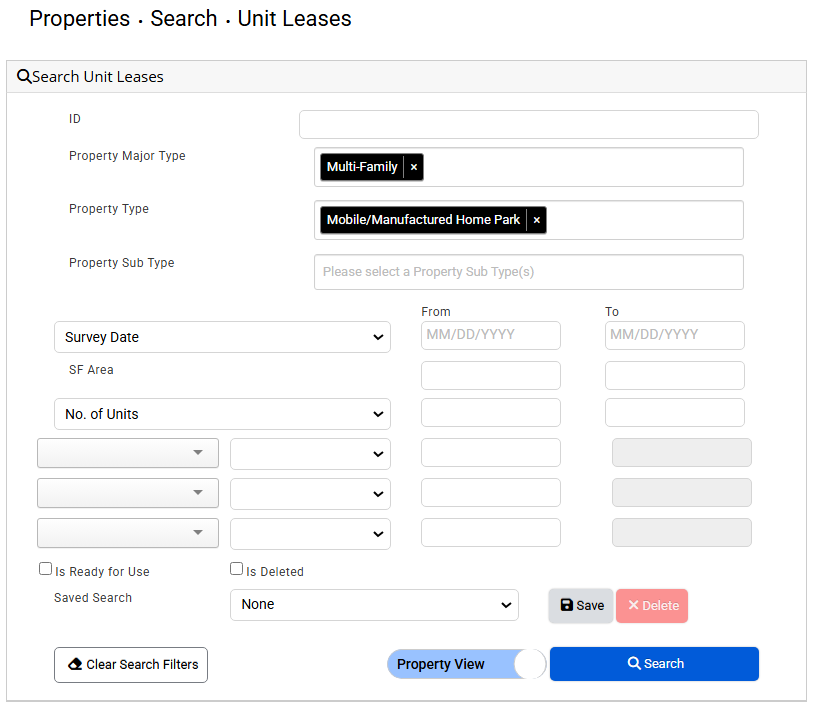
.png)

.png)