- Print
- DarkLight
- PDF
Scope Display Tables
- Print
- DarkLight
- PDF
The Scope Display Tables display the data entered in the various scope sections. This allows quick and dynamic formatting of scope data as well as optimizing the merge process for the word template.
Once the Data is entered in the various scope section, use the Show/Hide dropdowns to format the Scope table.
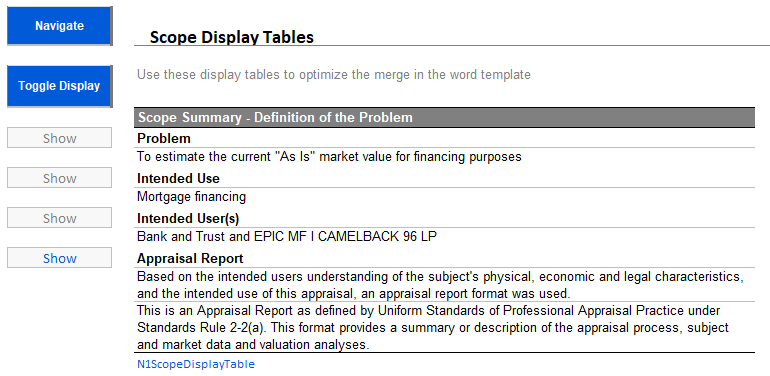
The Scope of Work table will automatically set to Show or Hide depending on the data entry table.
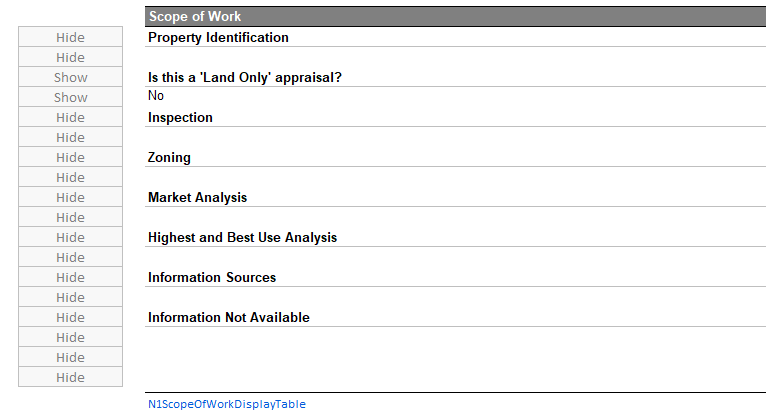
The Methods Utilized table will pull in a checkmark when appropriate and display the rationale.
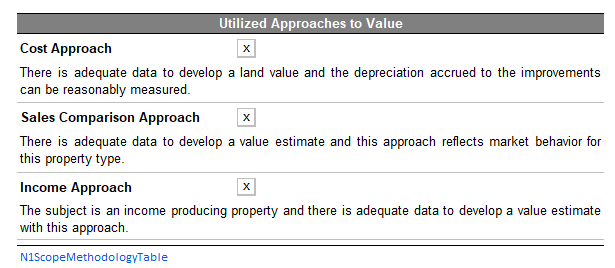
The Data Source table is an alternative method for collecting and displaying all data sources used in the appraisal.
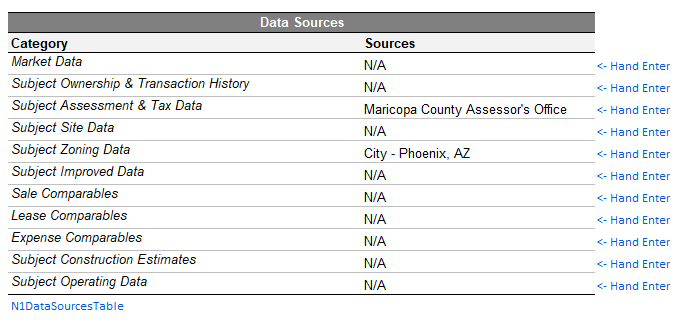
Click the Toggle Display button to finalize the format for the tables.
.png)

.png)