Saving Searches
- Print
- DarkLight
- PDF
Saving Searches
- Print
- DarkLight
- PDF
Article summary
Did you find this summary helpful?
Thank you for your feedback!
There may be instances where you need to access a list of property records repeatedly.
You can save specific searches for quick access rather than manually re-entering your search filter criteria each and every time.
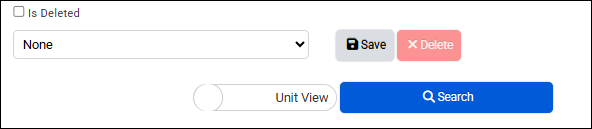
To save a search:
- Ensure that you have completed a successful initial search.
- Click the Save button.
- Input a name that will be associated with search results, click Ok.

- Click the Saved Searches drop-down, find and click your choice from the list.
Was this article helpful?
.png)

.png)