Sale History Display Table
- Print
- DarkLight
- PDF
Sale History Display Table
- Print
- DarkLight
- PDF
Article summary
Did you find this summary helpful?
Thank you for your feedback!
A Sale History table is available for multiple instances of the subject's Transaction History.
After entering in Listing, Contract and Closed Sale history as is necessary, Navigate to the Sale History Table.
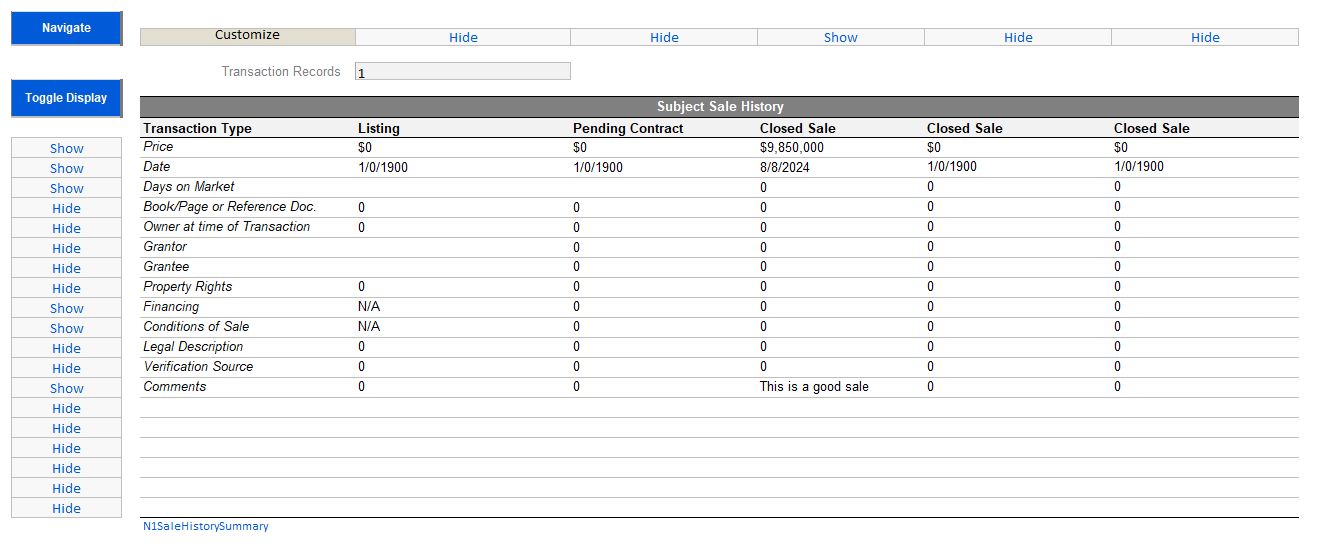
Data will automatically populate in a horizontal format for common Transaction attributes. Format the table by toggling the show/hide options for Columns and Rows. Click the Toggle Display button to finalize the table for insertion in the word report.
Tip:
The display of data in a table not only optimized merge time in the Word document, but also provides an efficient method of organizing the data for the reader. Consider changing the font for the data tables to a Sans Serif font as it is easier to read. You can complete this change globally using the Table Fonts feature within the Options utility.
Was this article helpful?
.png)

.png)