- Print
- DarkLight
- PDF
Report Writer Templates
- Print
- DarkLight
- PDF
The Templates tab in Report Writer provides download links to the most up-to-date Excel and Word templates as well as the installer and updater.
Templates
Click Templates in the sidebar to open the Templates page.
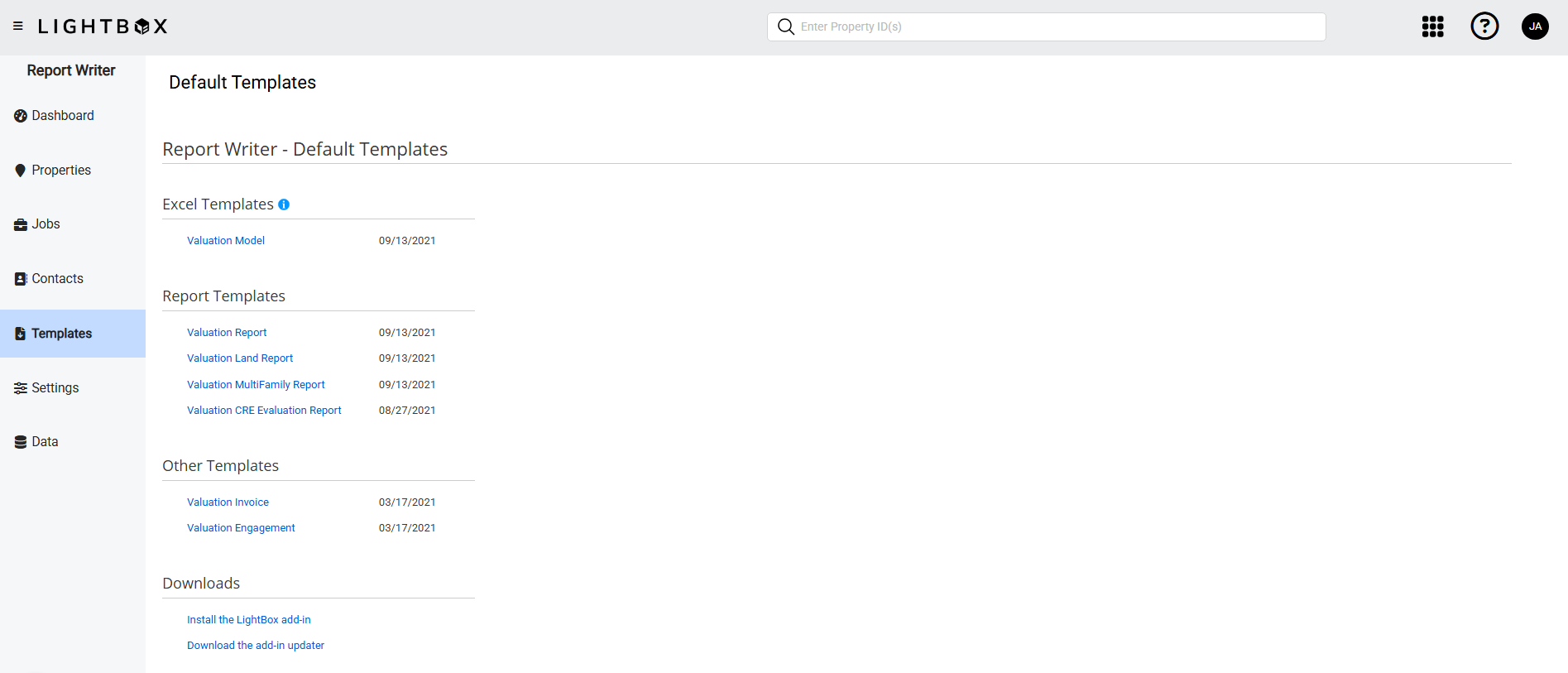
Templates are divided into three sections: Excel Templates, Report Templates, and Other Templates, which contains an invoice template and engagement letter template. The date on which a template was last updated is listed to the right.
Click the blue link text to download a template. By default, the file will download to the Downloads folder in Windows.
Downloads
The Download section contains links to the Report Writer Desktop Installer and Updater.
.png)

.png)