- Print
- DarkLight
- PDF
Project Information
- Print
- DarkLight
- PDF
The Project Information section is designed for the import and export of subject data from the Report Writer database.
Enter in the Property ID for your subject and click the Import Subject Data button.
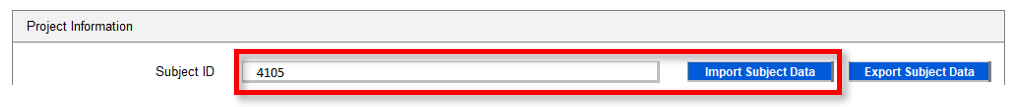
The Subject's Property and Job data entered in the Report Writer database will populate appropriately throughout the report. There are some exceptions where the user may be guided through populating data such as the Rent Roll worksheet.
Once the report is complete, export the subject data back into the database. New active instances will be created for the property.
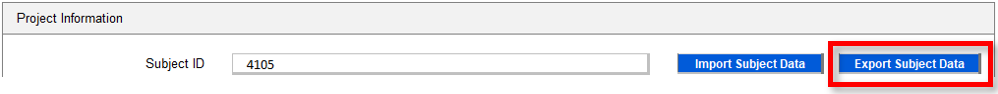
As the valuer completes the report, they can update the project status by choosing the percent complete and the milestone and clicking the Update Project Status button. The status will be updated in the Report Writer's Job Manager.
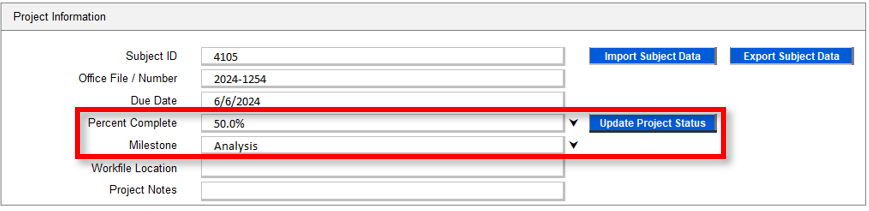
.png)

.png)