Premises, Value Dates and Interests
- Print
- DarkLight
- PDF
Premises, Value Dates and Interests
- Print
- DarkLight
- PDF
Article summary
Did you find this summary helpful?
Thank you for your feedback!
In the Premises, Value Dates, & Interests section, you will find: manual entry fields for the Dates column, and drop-down lists for the Value Type, Value Perspective, Interest Appraised, Marketing Time, and Exposure Time fields.
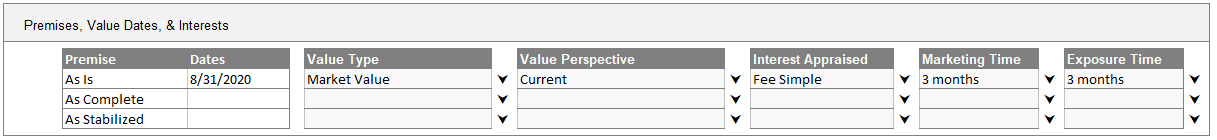
Enter in fields as needed, noting that the drop-down lists double as manual entry fields.
If the report requires more than three premises, click the "Show More Premises" button to the left of the section.
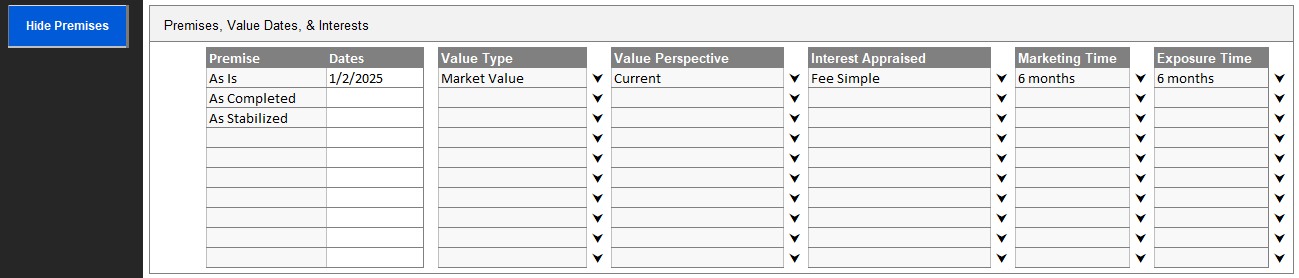
Note:
The default list values for interest appraised are derived from RIMS. If a user would like to customize these values, they can place "List150' into the cell and adjust as they wish.
Was this article helpful?
.png)

.png)