Permanent Loan
- Print
- DarkLight
- PDF
Permanent Loan
- Print
- DarkLight
- PDF
Article summary
Did you find this summary helpful?
Thank you for your feedback!
A permanent loan is a long term (usually between five and ten years) loan used to finance a property. If there is an outstanding bridge loan or construction loan, then a permanent loan may be used to pay off, or "take-out" that loan.
Permanent Loan in CashFlow:
| Click Capitalization in the left navigation bar. | 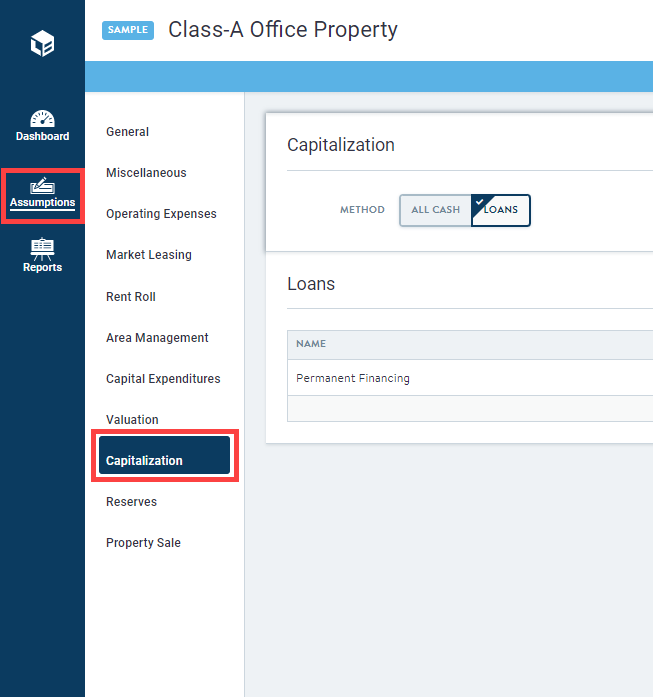 |
| Click an existing Loan in the table. | 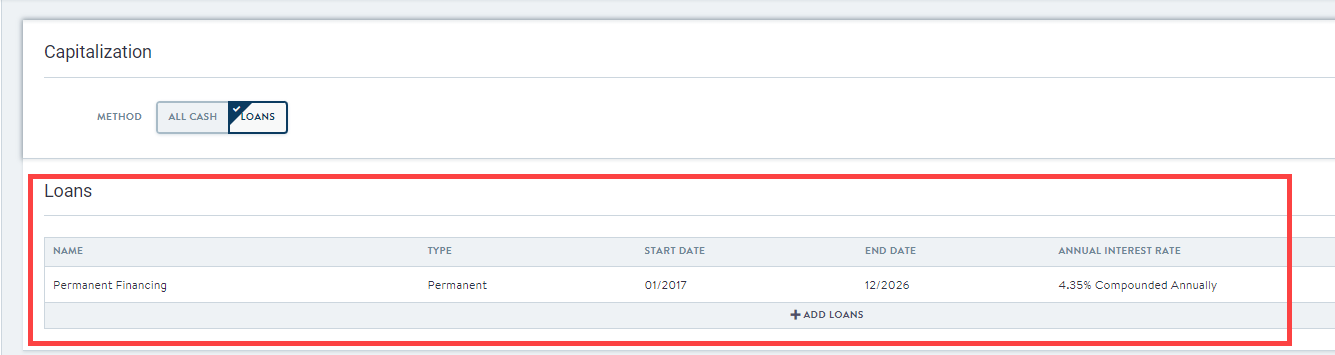 |
| In the Sizing section, toggle Loan to Cost on and enter a value in the field that appears below. | 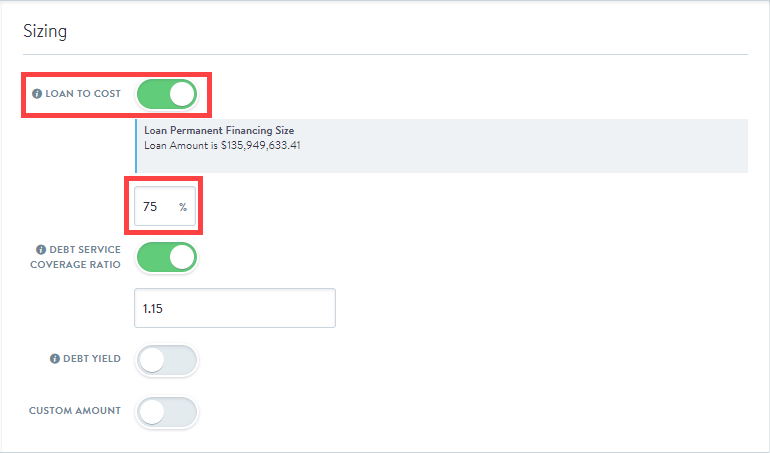 |
| Toggle Debt Service Coverage Ratio on and enter a value in the field that appears below. | 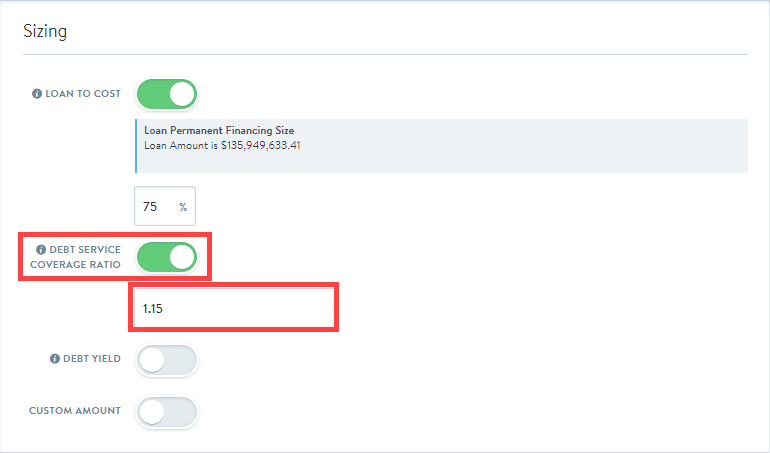 |
| In the Interest Rate Section, enter a value in the Amortization Period field. | 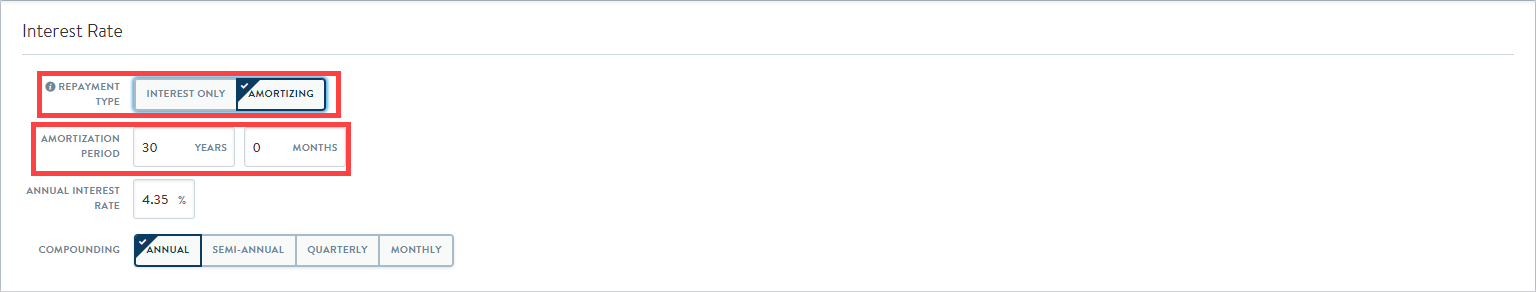 |
In the Financing Fees section:
| 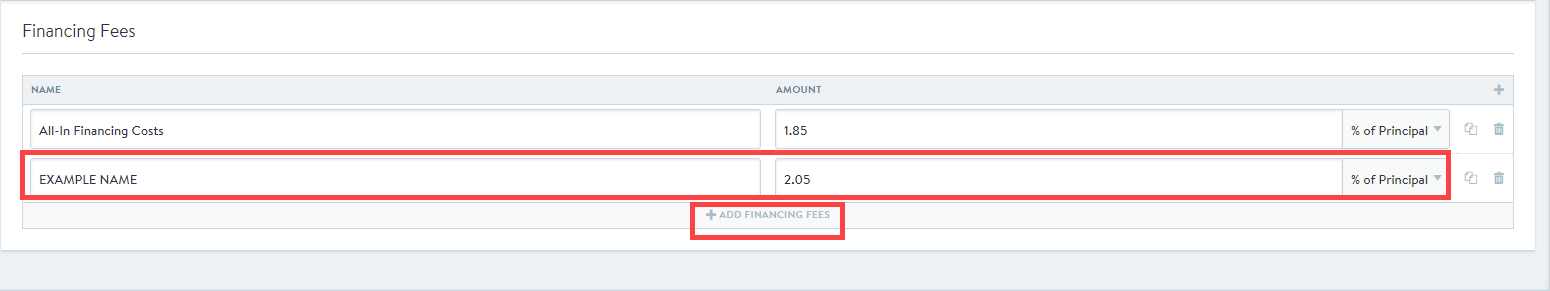 |
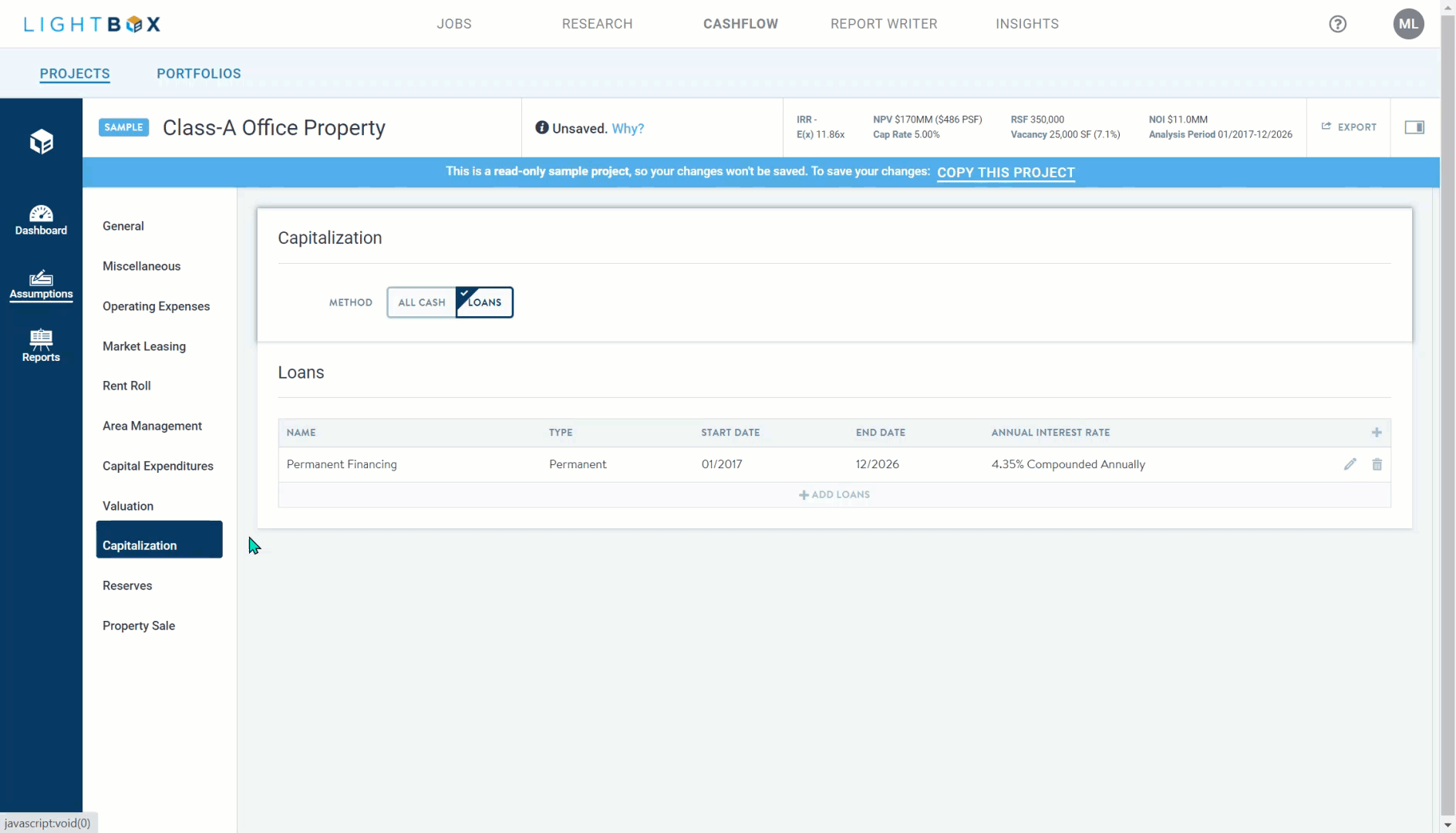
Was this article helpful?
.png)

.png)