Overall Property and Multiple Buildings Summary
- Print
- DarkLight
- PDF
Overall Property and Multiple Buildings Summary
- Print
- DarkLight
- PDF
Article summary
Did you find this summary helpful?
Thank you for your feedback!
The initial table displayed at the top of the Improvements worksheet contains general information that applies to the property as a whole, such as parking. Much of this table auto-fills from the Buildings section below it.
The default view in the table will only show summary information for a single building; use the No. of Buildings button to select multiple buildings.
- Calculated fields are denoted by a light grey fill. Drop down lists are denoted by a taupe fill and a downward arrow, to the right of the cell.
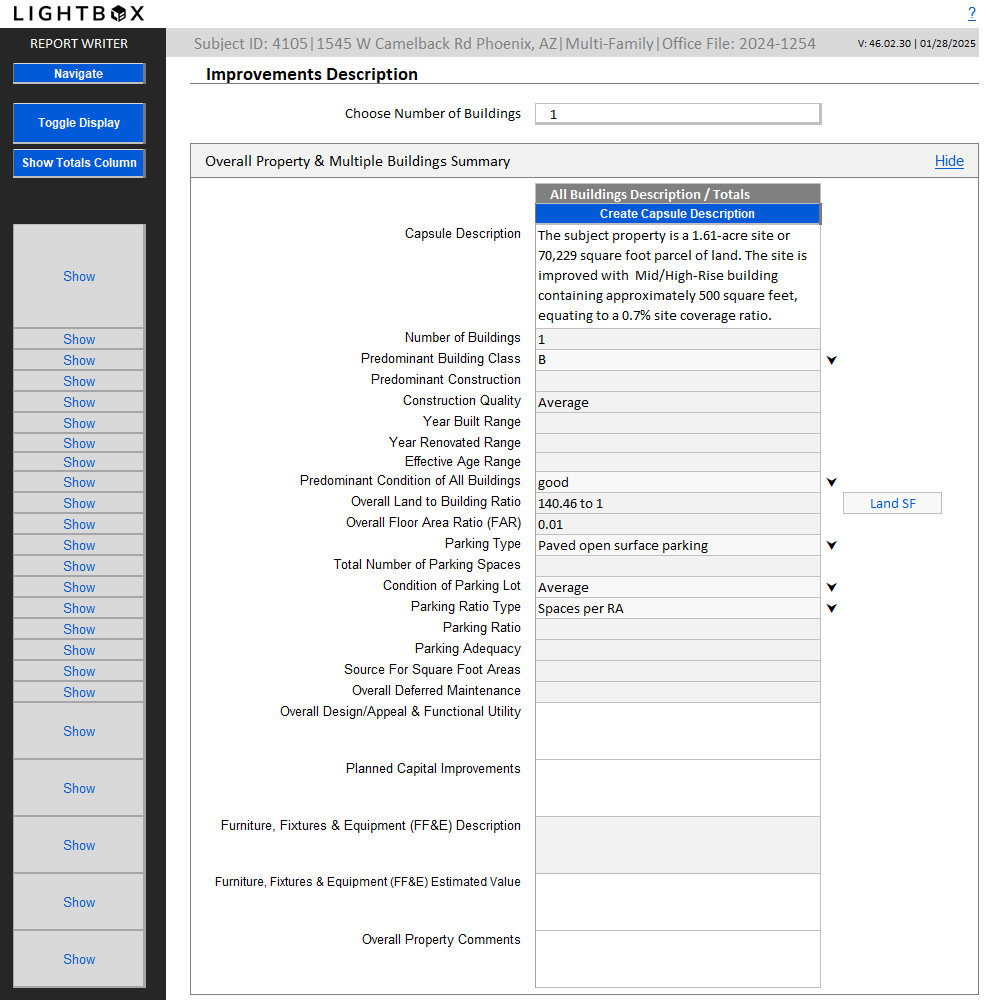
Click the Create Capsule Description button to create a base sentence that can be adjusted to the property's nuances.
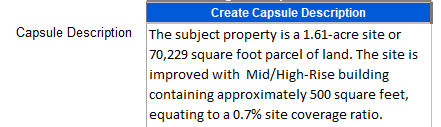
Was this article helpful?
.png)

.png)