- Print
- DarkLight
- PDF
Optimizing the Merge process in Word templates
- Print
- DarkLight
- PDF
If you are experiencing slow merge times in word, there are a few steps you can take to possibly alleviate the issue.
.docx file types
The file type, .docx can slowly accumulate nested images and/or external links. This issue only occurs in .docx rather than .doc files, so saving as .doc when possible is suggested. But as for a way to "refresh" a given Word file, there are some measures you can take:
Open the problem Word document, and click the File menu in the upper left. Click "Info" if that screen is not already visible.
On the subsequent screen, click "Edit Links to Files".
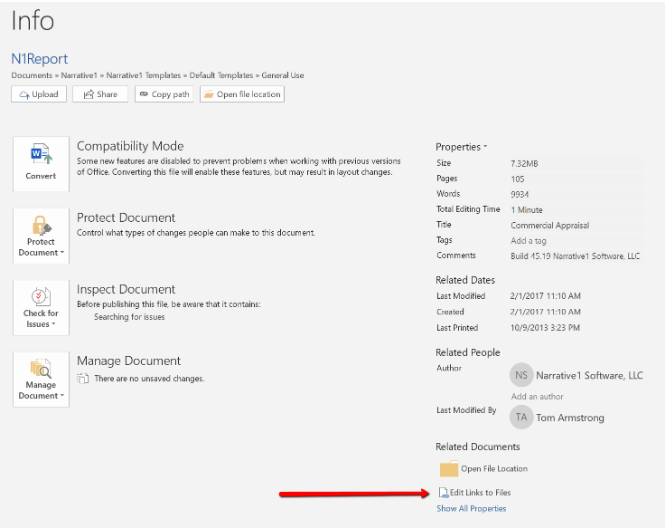
Scroll to the bottom of the list in the subsequent window. If you encounter any errors, just OK/cancel out and continue.
Once at the bottom, shift-click the bottom-most item (so that all are selected) and click Break Links. Click Yes to confirm.
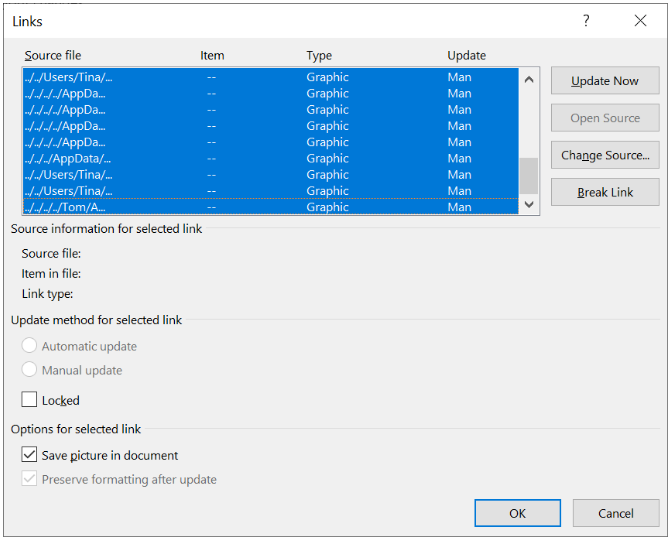
You might want to save, close, and reopen the file and repeat this process once more to knock out a few more external links, but they will likely not all disappear. That's normal.
You can also open a new word document and save as a .doc file type. Copy the entirety of the .docx file (CTRL + A) and (CTRL + C) and paste (CTRL + V) into the target .doc file. Remember that while .docx is a newer file type, it is not optimized to support VBA/macros and .doc is the preferred file type for Narrative1 reports.
Streamline your word template
We suggest opting for Data table displays vs. Narrative displays when possible. Consider the Zoning section. Natively, a user would need to wait for 10 fields to merge.
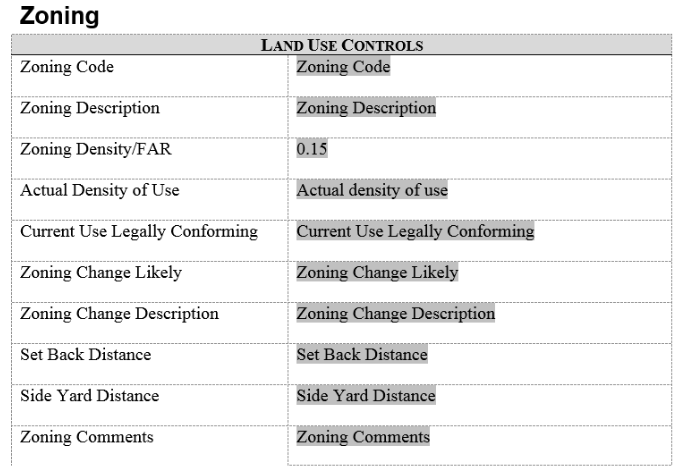
If the template instead used the Zoning Summary table, a user would only need to wait for one table to merge.
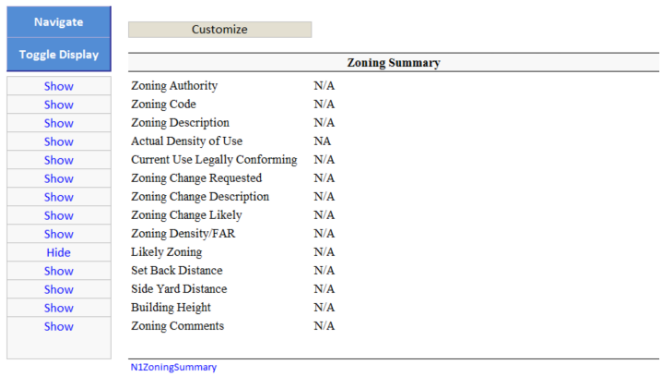
Note that the more fields and tables inserted into the word template/report, the longer the merge process will take. Therefore, utilize the links between the excel and word doc as efficiently as possible by only creating or using the links when necessary.
.png)

.png)