- Print
- DarkLight
- PDF
Multi-Family Amenities
- Print
- DarkLight
- PDF
The Unit Features and Project Amenities table allows users to either import amenity data from the subject import in File Info, or alternatively fill in the appropriate features and amenities for the subject by marking the category with an “X”. The user may also wish to add some comments regarding the amenity.
Hide rows for amenities that are not pertinent to the appraisal report. Utilize the row display drop-down menus and click the Toggle Display button.
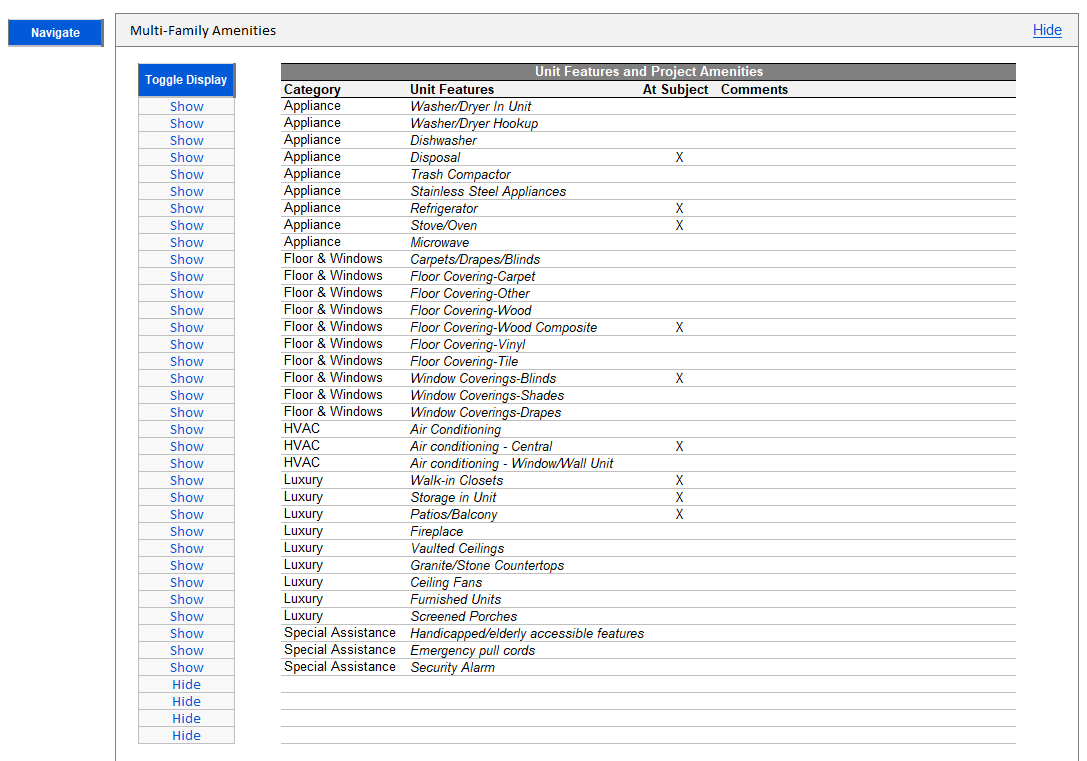
By marking the amenity with an “X”, if the user chooses to database the subject, the amenity information will appropriately check the amenity checkboxes in the Improvements page of the web database.
The Multifamily Amenities section only contains fields for manual text entry and has separate sections for Unit and Project Amenities. Clicking the Populate from Above button will appropriately concatenate the amenities.
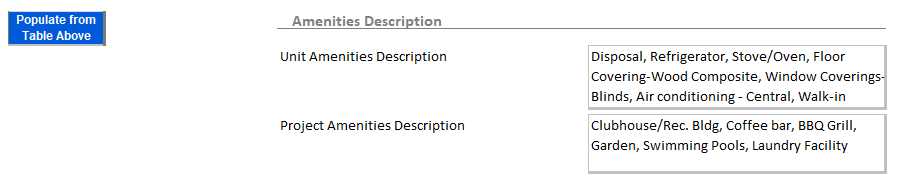
.png)

.png)