Missing Excel Add-ins
- Print
- DarkLight
- PDF
Missing Excel Add-ins
- Print
- DarkLight
- PDF
Article summary
Did you find this summary helpful?
Thank you for your feedback!
Component: Excel
Symptom(s): A "hidden module" error is displayed when opening Excel. When this error appears, the Excel add-ins for Report Writer are missing.
Typical Cause: Missing or deactivated Report Writer add-ins/missing LightBox ribbon.
Time required to fix: ~5 minutes
Solution: Reactivate and/or reinstall add-ins
To assess/fix problems with the Excel add-ins:
| 1. Open the File menu in Excel, and click Options. Click "Add-ins" in the list on the left. | |
| 2. In the "Manage" dropdown menu on the right, select "Excel Add-ins", and click Go. | 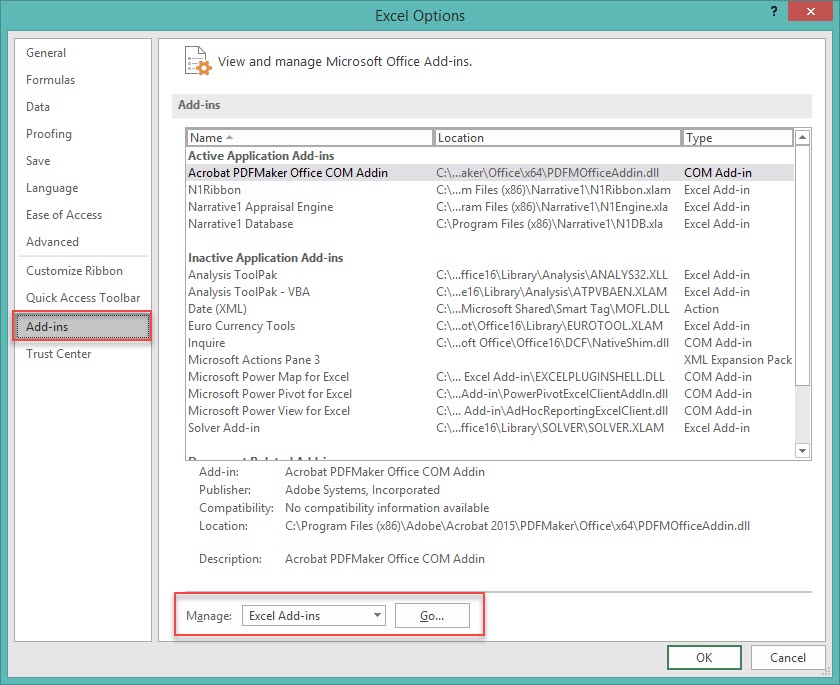 |
| 3. You should see a set of three add-ins: N1Ribbon, Narrative1 Appraisal Engine, and Narrative1 Database. If any are there but unchecked, click the check mark beside them. | 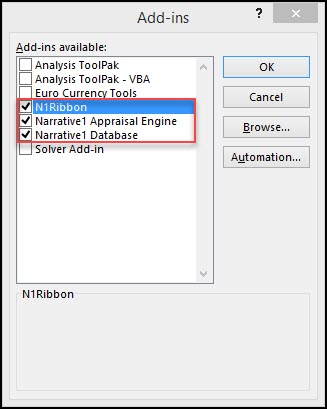 |
4. If any of these three are missing, they are easy to re-add. Click Browse and navigate to your Narrative1 program files directory. By default this is:
| |
| 5. Re-add the missing files, which are N1Ribbon.xlam, N1Engine.xla, and N1DB.xla. Just open the file in the file browser to add it. Even if they appear to be present, re-add them to make sure the file paths are correct. | 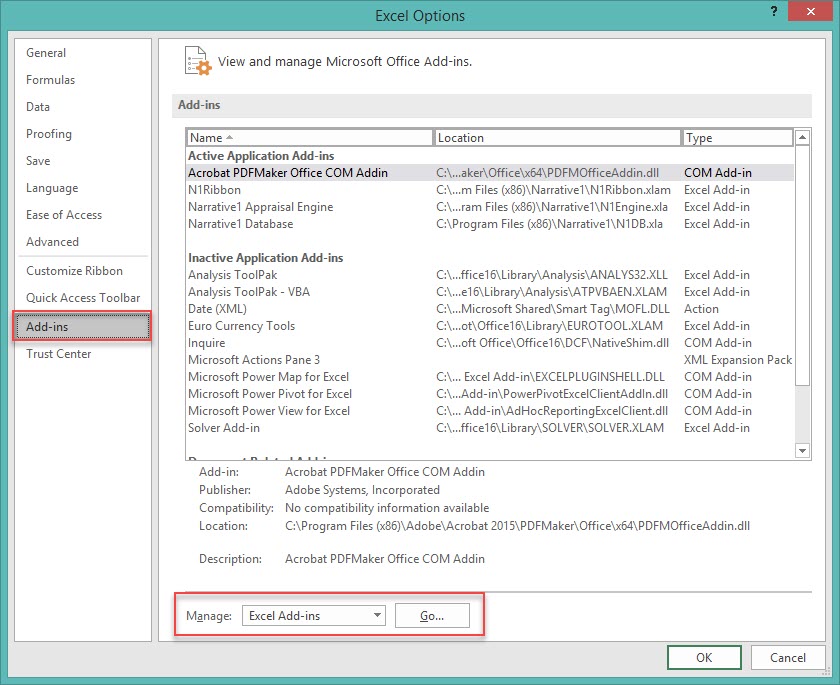 |
| 6. If any of these files aren't present in the folder, run the Updater to re-add them, then complete steps 1 - 5 again. | |
Was this article helpful?
.png)

.png)