'Subscript out of range' error when importing market or submarket analytics
- Print
- DarkLight
- PDF
'Subscript out of range' error when importing market or submarket analytics
- Print
- DarkLight
- PDF
Article summary
Did you find this summary helpful?
Thank you for your feedback!
Issue
When importing a the Market Analytics or Submarket Analytics in the Report Writer Excel file, an error appears: “Run-time error ‘9’: Subscript out of range”
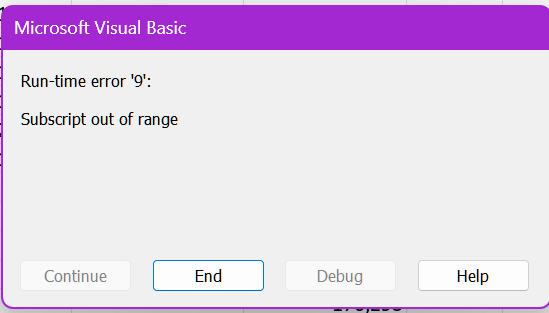
Cause
This is commonly caused by the workbook that is being imported having an incorrect worksheet name, like Sheet1. The worksheet in the file must be named DataExport.
Solution
Open the Excel file containing the analytics you want to import.
Along the worksheet tabs at the bottom, confirm the worksheet is named DataExport.
If it is not, right-click it, select Rename, and rename it accordingly.
Save the file and re-attempt the import.

Was this article helpful?
.png)

.png)