- Print
- DarkLight
- PDF
Jobs - RFPs/Jobs Auto-Sharing
- Print
- DarkLight
- PDF
Valuation users may define a list of up to 15 other users within their organization who will automatically be granted access to:
- RFPs received from PARCEL or RIMSCentral
- RFPs created by the user in the LightBox Valuation Jobs application
- Jobs created by the user in the LightBox Valuation Jobs application
This feature does not preclude sharing RFPs and Jobs on an ad hoc basis. For more information about sharing RFPs and Jobs individually, refer to Jobs - Sharing RFPs and Jobs.
Details:
1. Click the user management icon in the upper-right corner, then click Manage My Job and RFP Sharing.

The Manage My Job and RFP Sharing modal opens.
2. Click in the text box to view a list of the users in your organization. The list is organized in alphabetical order by last name.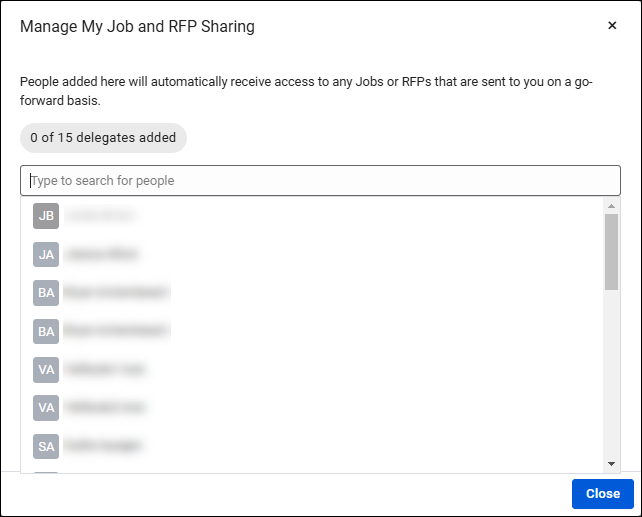
4. Once all desired selections have been made, click outside of the menu to display a text box. Optionally, enter a message explaining that you have added them to your list. Click Update to finalize.

5. The users will receive an email notifying them that they have been added to the sharing list.

6. To remove a user from the sharing list, click Remove.

RFPs and Jobs will no longer automatically be shared with that user. They will receive an email notifying them that they have been removed from the sharing list. They will not lose access to RFPs or Jobs that were shared with them up to that point and it will still be possible to share RFPs and Jobs with them on an ad hoc basis.
When you receive an RFP from PARCEL or RIMS, or when you create an RFP or Job in LightBox Valuation, it will automatically be shared with the user(s) on the list IF they have an active Valuation account. For RFPs originating in PARCEL or RIMSCentral, users must also have a linked account in the originating platform. The RFP will not be shared with users who do not have a linked account in the relevant platform.
Users receive an email notification when a Job or RFP is shared with them.
.png)

.png)