- Print
- DarkLight
- PDF
Jobs - Responding to an RFP in RIMSCentral
- Print
- DarkLight
- PDF
When you have been sent an RFP in RIMSCentral, you will receive an email notification.

Review the RFP details. To submit a bid, click the blue link at the bottom of the email, which will open the RFPs tab in RIMSCentral. Note: Do not reply to the email notification.
You can also access the RFP directly by navigating to the Needs Response tab in the Valuation - Jobs app. Click Open RFP to open the RFP in RIMSCentral.
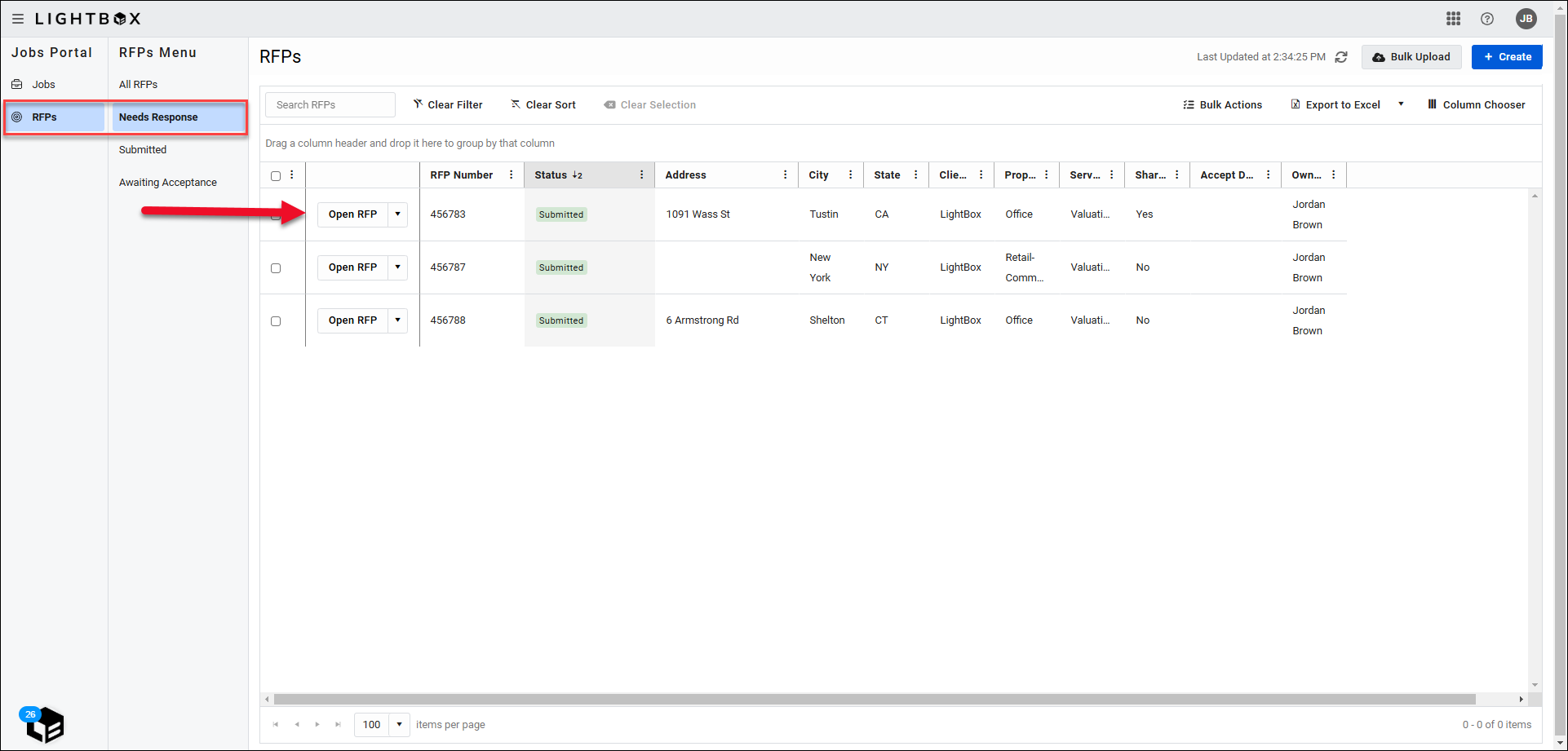
The RFP will open in RIMSCentral. Information about the property and the RFP can be viewed in the Property Information and RFP Information sections respectively.
.png)
Complete the fields in the Bid Information section, then click Submit Bid to submit the bid to the lender.
.png)
.png)

.png)