Invoice Information
- Print
- DarkLight
- PDF
Invoice Information
- Print
- DarkLight
- PDF
Article summary
Did you find this summary helpful?
Thank you for your feedback!
The Invoice Information section can either be hand-entered, imported from the Job Manager or disregarded. This section is hidden by default, but can be shown by clicking the blue hyperlink to the right of the section title.
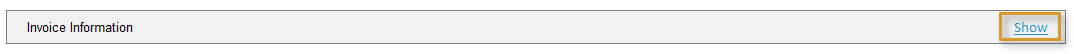
In conjunction with the Job information, the Invoice Information section allows for a quick invoice to be created using the same prep and merge functionality as a Valuer would use for the report.
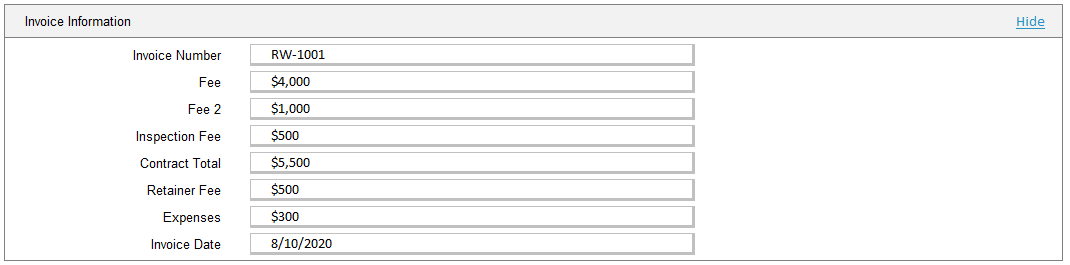
Once the Excel file is prepped, merge to the Invoice word template found in the default templates folder.
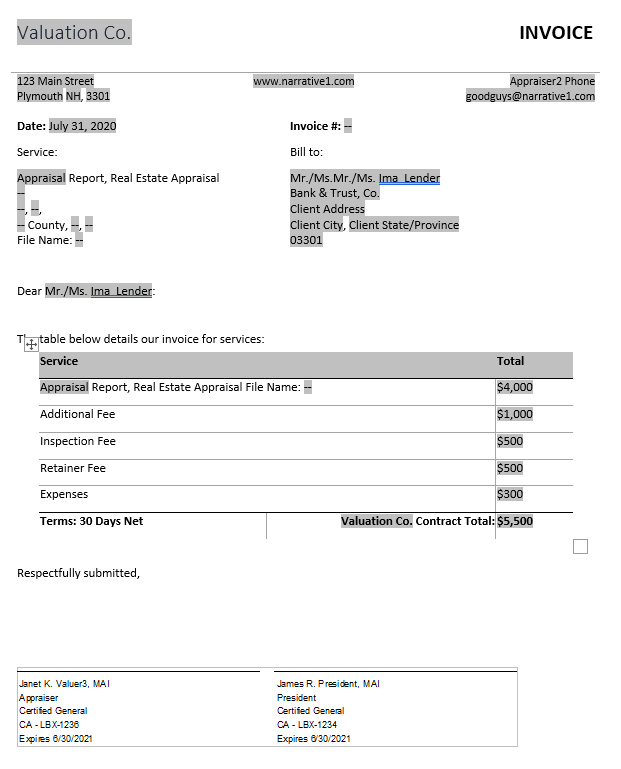
Was this article helpful?
.png)

.png)