- Print
- DarkLight
- PDF
How CashFlow Works
- Print
- DarkLight
- PDF
Overview
CashFlow is a cloud platform, which means "that the business logic of the application runs on a secure remotely-located server rather than on the user’s computer." Since your work is computed and stored in the cloud, you can access it from any internet-connected device, anywhere. This also means that your workflow isn't bottlenecked by the performance or storage capacity of your own computer - our powerful remote servers crunch your numbers and deliver the results back to you in seconds. This modern workflow is different than that of a traditional offline software suite, so this article will take a closer look at how CashFlow accepts your inputs, computes results, saves your work, and returns information to you.
Inputting your assumptions and making changes
Every input you make into CashFlow is saved automatically. There is no manual Save button to click, and no worry of forgetting to save and losing your work.
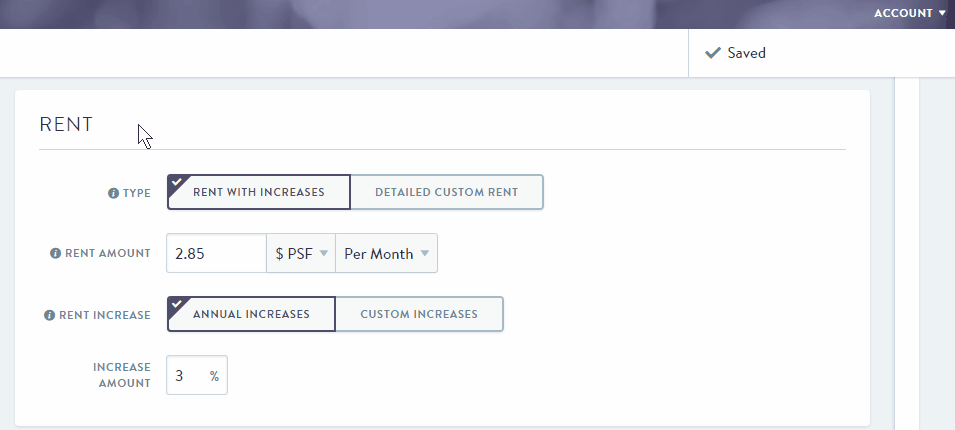
Changing an input - the status bar in the top right corner notifies you when your work has been saved
CashFlow saves changes when you finalize an input. You finalize an input by leaving the field you were working in - either by clicking out of your current field or by pressing the Tab key to move your cursor to the next field. Other actions, such as picking a selection in a drop-down selector, clicking a toggle switch, or adding a new row, will also be saved once you have taken that action.
Validating your assumptions
Once an input has been finalized, CashFlow will quickly save it and proceed to check if it is valid. Look at the following two examples:
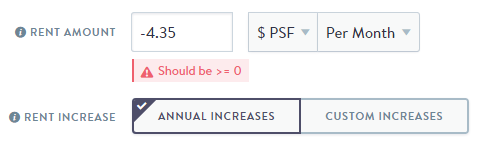
An invalid assumption - click on the error notification in the top right corner of the page for more details
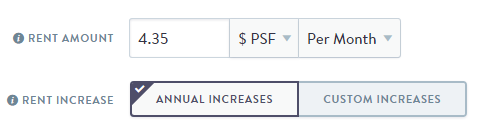 A valid assumption - everything looks good!
A valid assumption - everything looks good!
Note that even when CashFlow detects an invalid assumption, like the negative Rent Amount in the example above, your work is still saved. Any inputs made after an error is detected are also saved, but CashFlow won't run computations until all errors are resolved.
Once CashFlow has validated your assumptions, it will do a quick check and offer suggestions if a value seems unusual or out of place.
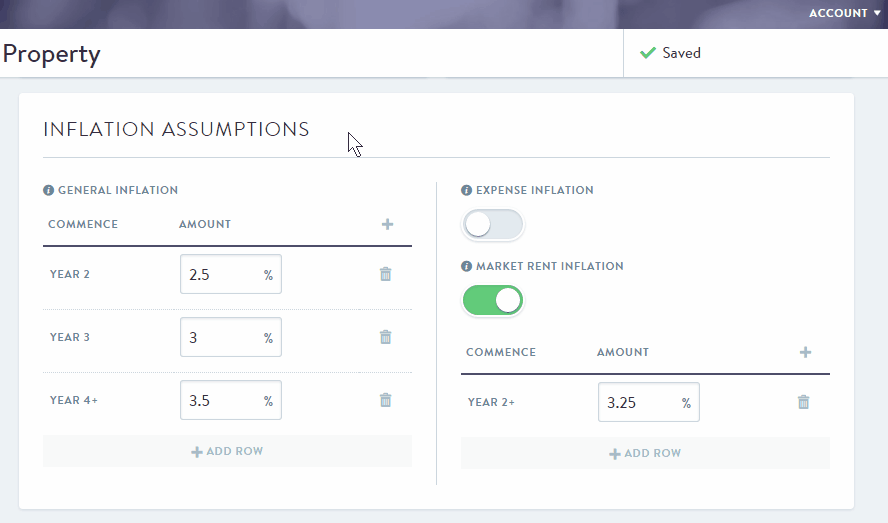
CashFlow responds to the unusually high inflation rate of 50% with a suggestion message. Clicking on the notification reveals more details about the suggestion.
Errors vs. suggestions
There is an important distinction between errors (red notification) and suggestions (yellow notification): errors will prevent CashFlow from computing your project, while suggestions will not. For example, a Rent Roll lease duration of negative 5 years simply does not make sense; this counts as an error and your project will not compute until this is changed to a positive lease duration. On the other hand, a 50-year lease duration, while very long is still technically possible, so CashFlow will respond with a suggestion and continue on to compute your project.
Computation and reports
After every valid assumption change, CashFlow computes your project and saves all changes. All of the reports are also updated and saved.
Note that reports will not update if your project did not compute, i.e. there is an error. In this case, your project will be saved but your reports will be out of date. You will also see the following message at the top of all of the reports:
Once all invalid assumptions are corrected, your project will successfully compute and update all reports.
.png)

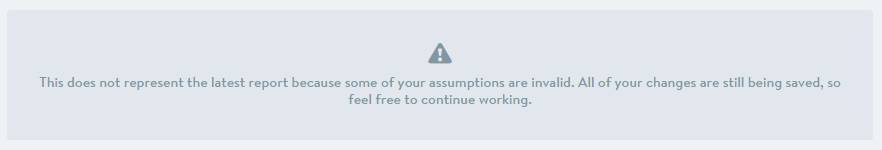
.png)