General Inflation
- Print
- DarkLight
- PDF
General Inflation
- Print
- DarkLight
- PDF
Article summary
Did you find this summary helpful?
Thank you for your feedback!
Expressed as a percentage, and affects all cost items and miscellaneous income, but not rent roll leases. Expense and Market Rent Inflation can be controlled separately by using their respective "Enable" buttons on the General tab - otherwise they will be controlled by General Inflation.
General Inflation in CashFlow:
| Click General in the left navigation bar. | 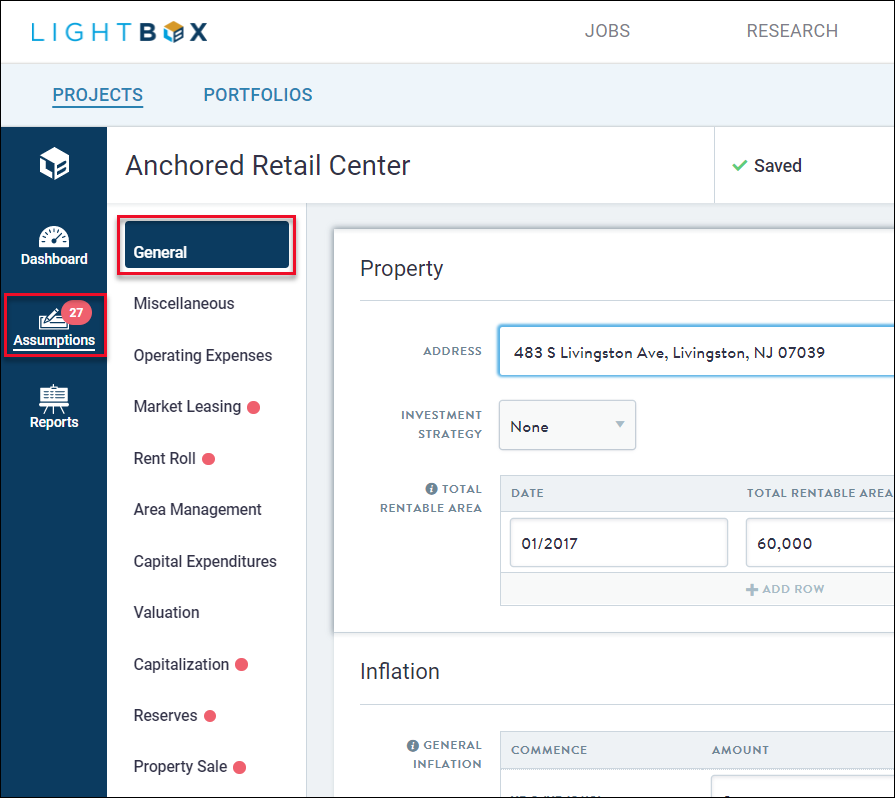 |
| In the Inflation section, click +Add Row. | 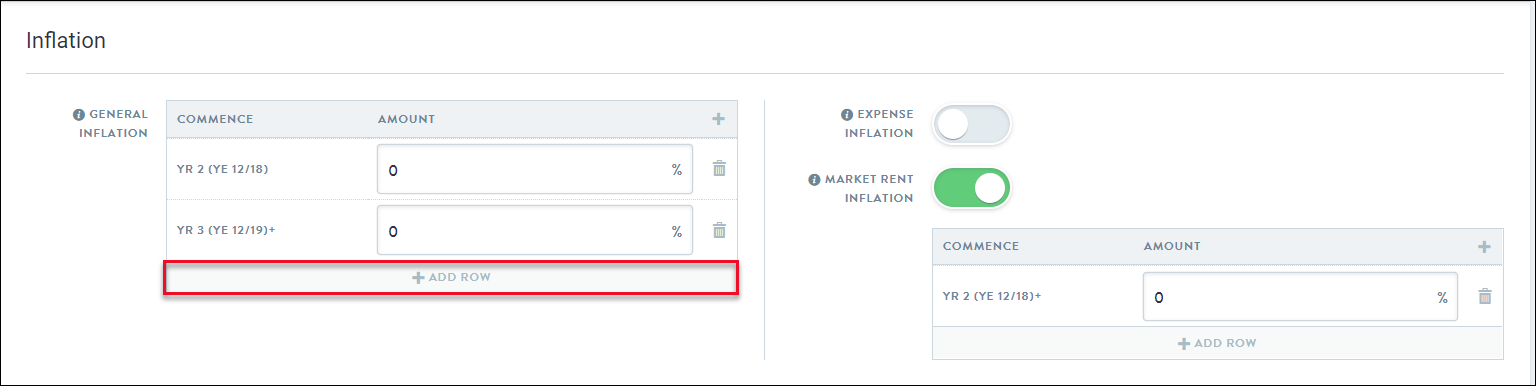 |
| 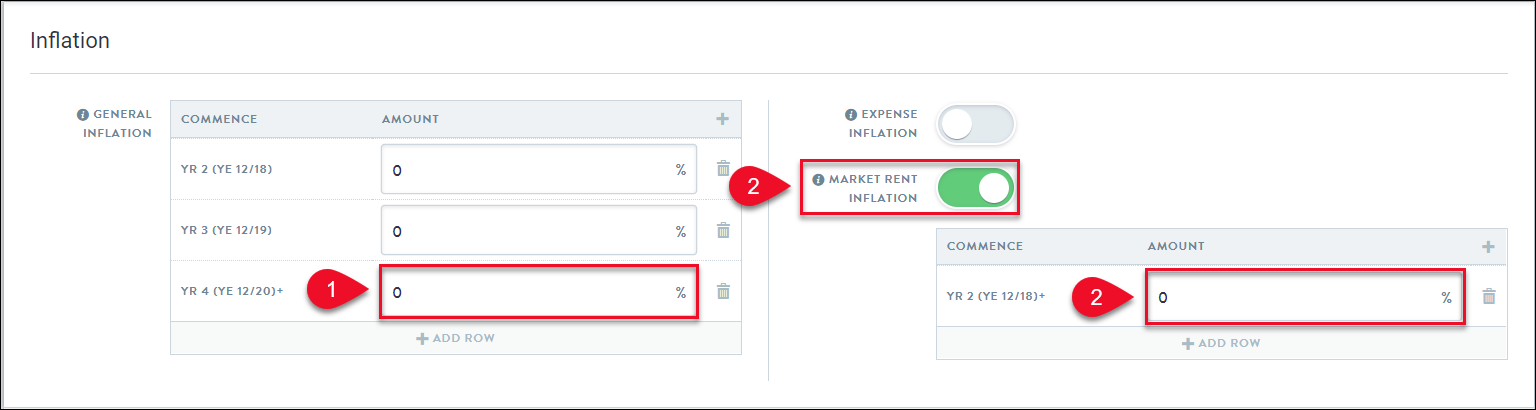 |

Was this article helpful?
.png)

.png)