Fast Fetch
- Print
- DarkLight
- PDF
Fast Fetch
- Print
- DarkLight
- PDF
Article summary
Did you find this summary helpful?
Thank you for your feedback!
Fast Fetch, located in the upper-right hand portion of the page, allows you to quickly retrieve property entries by searching by their IDs.
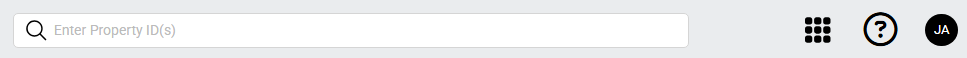
There are 3 ways for which you can enter text into the Fast Fetch text field to retrieve specific results.
| Search Option | Example | Result |
| A single ID | 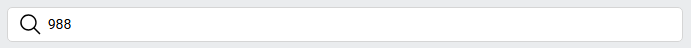 | Entering one ID will bring you to that record's general page. |
| A series of IDs separated by a comma | 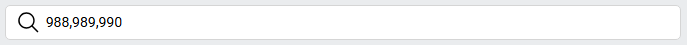 | Entering IDs delimited by commas will result in the ability to view comps that appear in a non-sequential order. |
| A range of IDs separated by a dash |  | This allows you to access multiple comps at one time. In the featured example, all comps between, and including, 1 and 10 would be displayed. |
Was this article helpful?
.png)

.png)