FAQ: What Triggers a Fee in LightBox Valuation?
- Print
- DarkLight
- PDF
FAQ: What Triggers a Fee in LightBox Valuation?
- Print
- DarkLight
- PDF
Article summary
Did you find this summary helpful?
Thank you for your feedback!
Question:
What triggers a fee in LightBox Valuation?
Answer:
The following LightBox Valuation applications do not have an associated fee:
- RFP and Job Management: View and manage RFPs and Jobs received from PARCEL and RIMSCentral. Use the bulk uploader to upload Jobs created with your organization’s home-grown tools, making it easy to manage your entire Job pipeline in one place. View information about prior Jobs, property data, and more so you can bid smarter with the Bidding Intelligence module.
- CashFlow: Conduct discounted cash flow analysis quickly and seamlessly. Import spreadsheets and Argus files, easily create Property Level Valuation models, and manage your entire pipeline without leaving LightBox Valuation.
- Report Writer: Create professional appraisal reports. Find and manage comparables, track jobs, store contacts, and more. It is fully integrated with the entire Valuation platform: import Job and property data from the Jobs application, create the appraisal report, then send the final document to the client from the Job application.
- Insights: Insights aggregates data from almost 250,000 valuation assignments awarded per year through LightBox lender products. It provides the competitive benchmarking data and visualization tools needed to develop smarter RFP bidding strategies, improving win rates and boosting revenue
With the Research application, you can search for properties and export that data to Report Writer without triggering a fee.
Research has two fee triggers:
- If your subscription is per Project, fee is triggered when research is started on a Project.
- If your subscription is not per Project, a fee may be triggered when Assessment and Zoning data is verified.
Starting a Project in Research
A fee is triggered when research is started on a Project. To begin research, click on the blue Project Name link in the LightBox Research application.
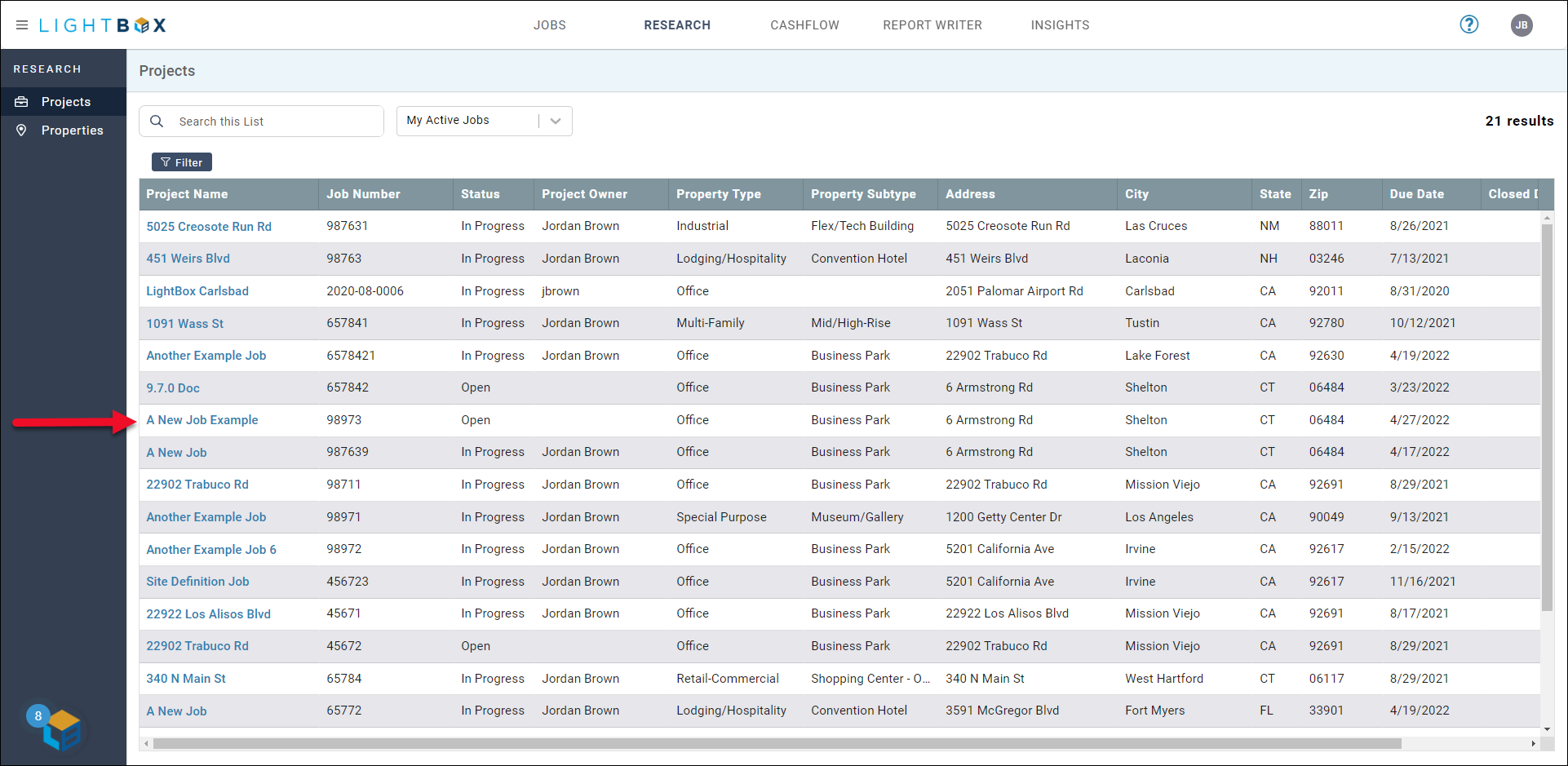
Click Start Research to begin the research process. The fee is triggered at that point.

NOTE
Double-check the address and lat/long of a Job before sending it to Research; the fee is triggered even if the address or lat/long is inaccurate. If the address is inaccurate within the Jobs application, you can update the lat/long by moving the site pin after the initial definition of the site in Research.
Was this article helpful?
.png)

.png)