- Print
- DarkLight
- PDF
What do I do if the Lender provided an incorrect address?
- Print
- DarkLight
- PDF
Question: Once in the Research application, I've realized that the Lender or I entered an incorrect address for a Job. What do I do?
Answer: Research cannot change the Job address. However, the Define Site page provides a method to correct the issue. Click on the desired parcel(s) on the map and entries will appear for those parcels in the sidebar. Click Remove next to a parcel entry to delete it.
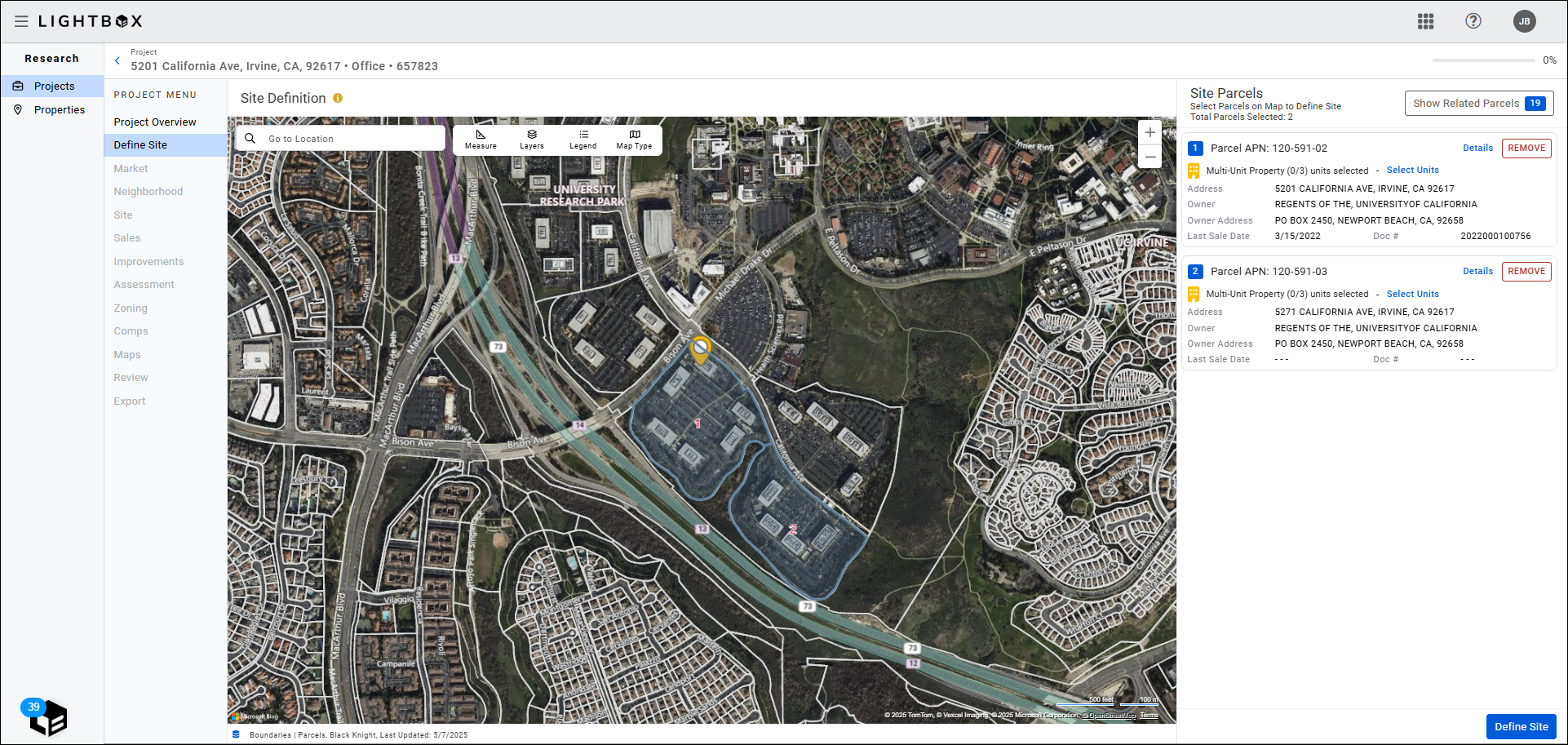
The parcels selected in Site Definition will appropriately serve up the corresponding data attributes. After the correct parcels have been chosen, click Define Site. To move the site pin, click Move Pin. Click and drag the pin to the desired location on the map.
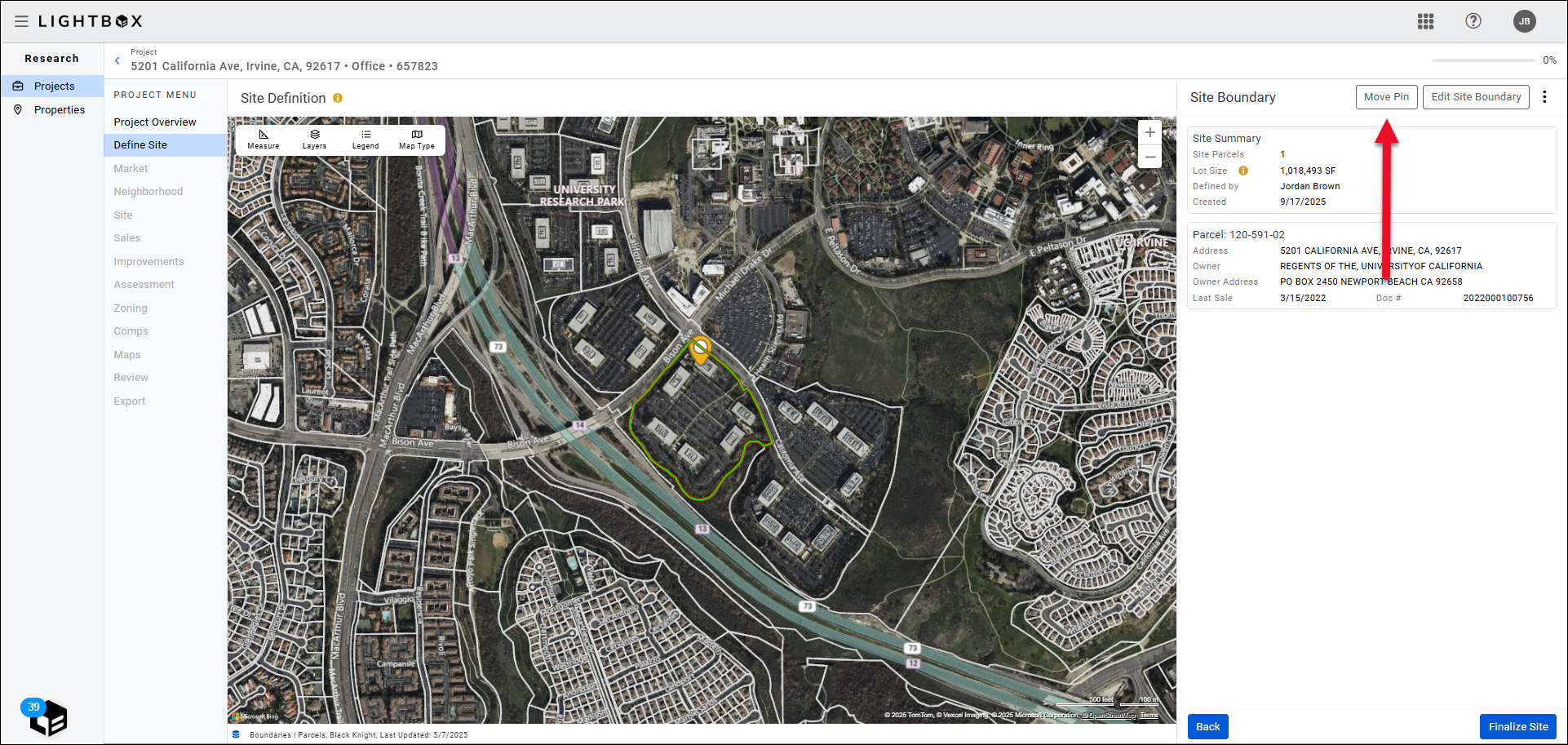
After the site has been finalized, the Latitude and Longitude values will update to reflect the new pin position. These values can be viewed on the Project Overview page.
Once the Project is completed and imported into Report Writer, the address can be changed as necessary.
.png)

.png)