How do I import an already completed project to Report Writer
- Print
- DarkLight
- PDF
How do I import an already completed project to Report Writer
- Print
- DarkLight
- PDF
Article summary
Did you find this summary helpful?
Thank you for your feedback!
Question: My Research Project was completed, but did not navigate me to the import screen in Report Writer, what do I do?
Answer: Push this Job to Report Writer by completing the following:
Navigate to the Projects page in the Research application. Click the down arrow next to the Project to expose the Report Writer button. Click that button.
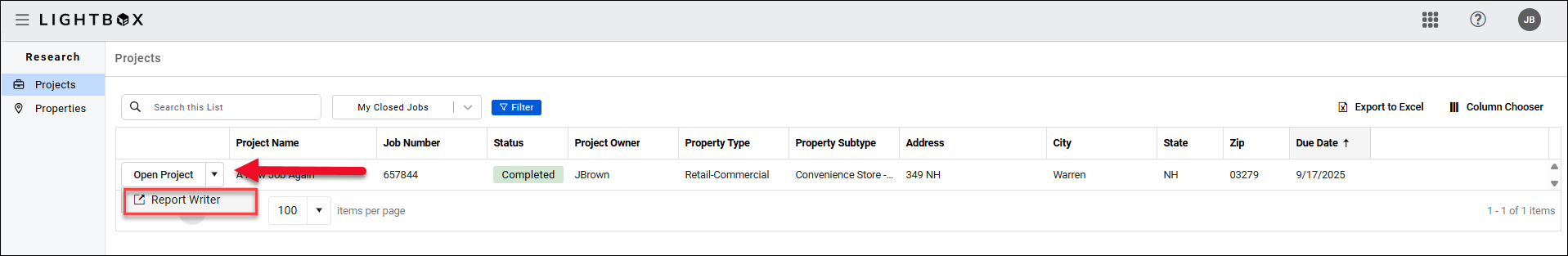
Complete the import steps as usual. See the following article for details: Report Writer - Integration With Jobs
Was this article helpful?
.png)

.png)