- Print
- DarkLight
- PDF
Failed Job/Property Imports
- Print
- DarkLight
- PDF
When importing a Job or property from the Jobs and/or Research applications, the connection can be lost, resulting in a failed Job or property import. The Failed Job/Property Import widget in the Report Writer's Dashboard, allows the user to manage the imports.
Immediate Retry
If a Job import fails, the user is presented with a button to immediately retry the import.
If the immediate retry continues to fail, the Job data will be added to the Failed Job/Properties Import widget in the Dashboard.
Widget
The widget provides the date/time the Job import failed, who attempted the import, and some actions the user can take.
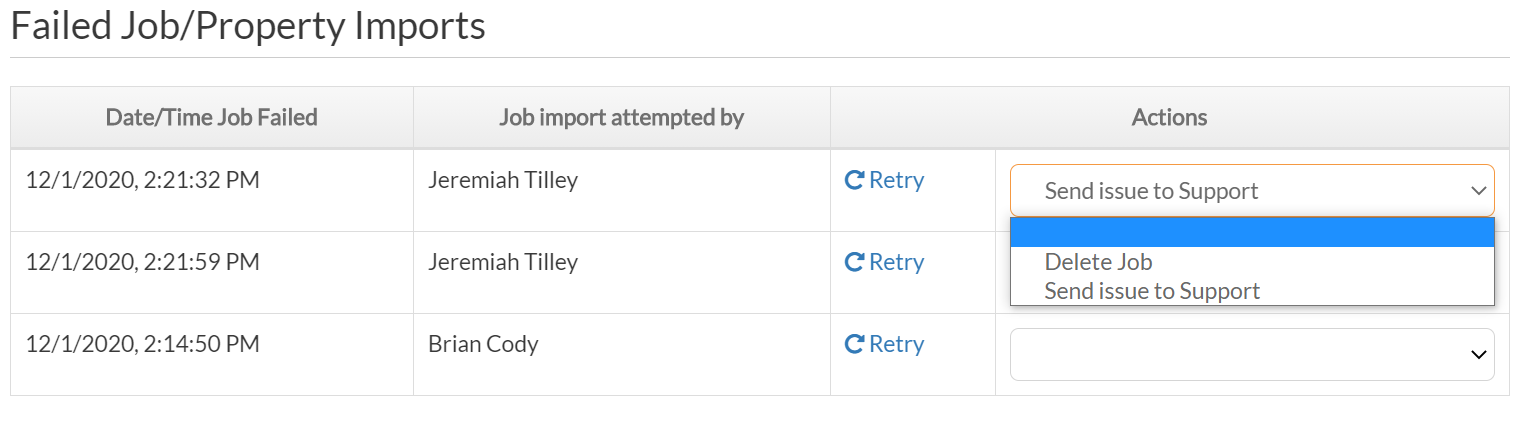
- Retry - retry importing the Job
- Delete - delete the Job from the Failed Job/Property Import. Report Writer subscribers will no longer be able to import the Job/Property from Jobs or Research.
- Send issue to Support - if the retry continually fails, send a request to LightBox support to track down the issue. This will create a ticket in our support system and our expert customer success team will triage the issue.
.png)

.png)