Export Subject Data
- Print
- DarkLight
- PDF
Export Subject Data
- Print
- DarkLight
- PDF
Article summary
Did you find this summary helpful?
Thank you for your feedback!
The Export Subject Data button in the LightBox ribbon makes it easy to export your data from excel to the web database, anytime.
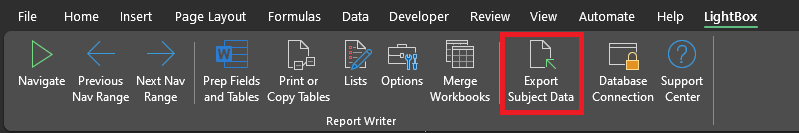
See Importing Subject Data to and from the Web Database for more information on capturing the data exhaust from your subject entry.
Was this article helpful?
.png)

.png)