Export Comps
- Print
- DarkLight
- PDF
Export Comps
- Print
- DarkLight
- PDF
Article summary
Did you find this summary helpful?
Thank you for your feedback!
Admin users have the ability to export comps to a .xlsx file from the Property Search tabs. Click Export to Excel to download the data with the columns that are in the search results table. Note: A maximum of 10,000 property records can be exported in a single file.
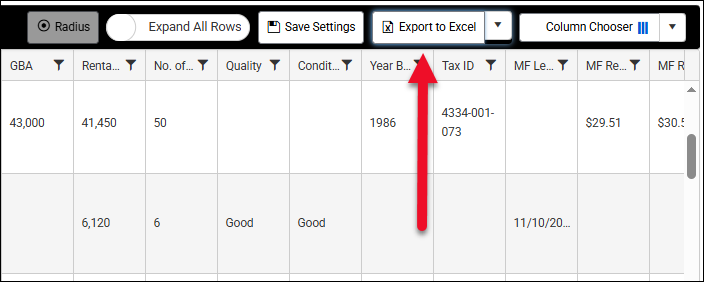
Click Export all fields to download an .xlsx file containing data from ALL columns, including those currently in the search results table.
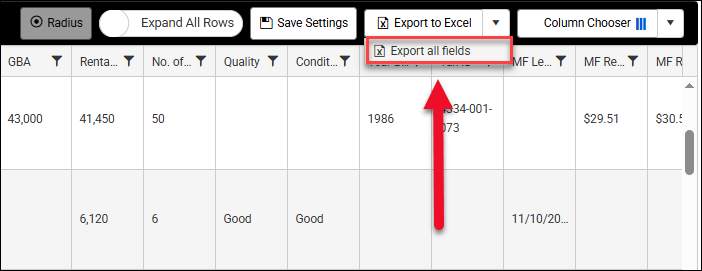
Was this article helpful?
.png)

.png)