- Print
- DarkLight
- PDF
Expense Analysis Tables
- Print
- DarkLight
- PDF
The Expense Grid has various expense categories, and for each category, there is a corresponding table. For example, Taxes, Insurance, Management, and so forth, qualify as categories.
These tables help to visualize that particular expense averaged across all of your comparables. You are not able to directly modify these tables.
Each Category table states the definition/description of the category and an analysis section. Edit or set the the Description/Analysis rows to Hide to suit your needs and click the Hide Unused Comps button to the left of the Tax Expense table.
To access these tables, simply select the Navigate function (CTRL+SHIFT+N) and transition to your desired table via the right-most section column.
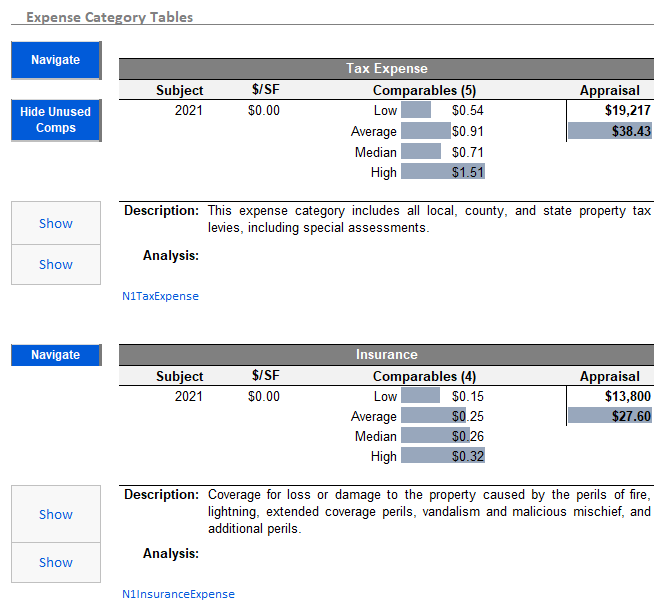
.png)

.png)