Enabling Field Shading
- Print
- DarkLight
- PDF
Enabling Field Shading
- Print
- DarkLight
- PDF
Article summary
Did you find this summary helpful?
Thank you for your feedback!
Report Writer Component: Report Writer - Word
Symptom(s): Fields in an Report Writer Word document are not shaded, making it difficult to distinguish between fields and plain text.
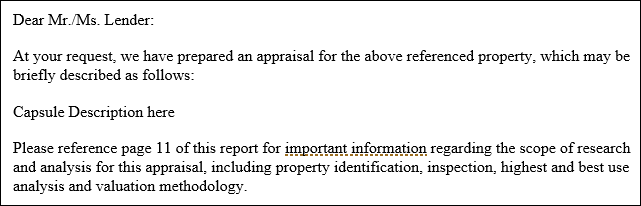 Field shading set to When selected Field shading set to When selected |  Field shading set to Always Field shading set to Always |
Typical Cause: The Field shading option in Word is set to Never or When selected.
Time required to fix: ~1 minutes.
Solution: To enable field shading, set Field shading to Always.
| 1. Open an MS Word file and click on the File button. | 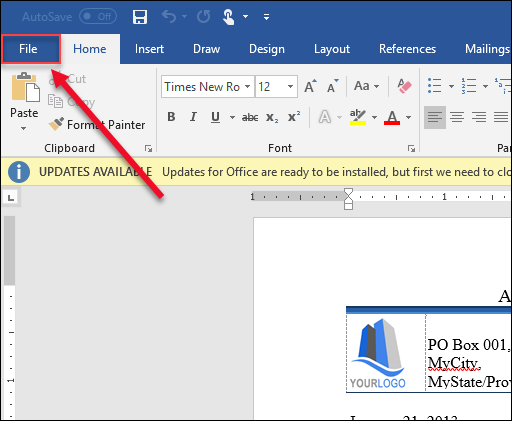 |
| 2. Click the Options button. | 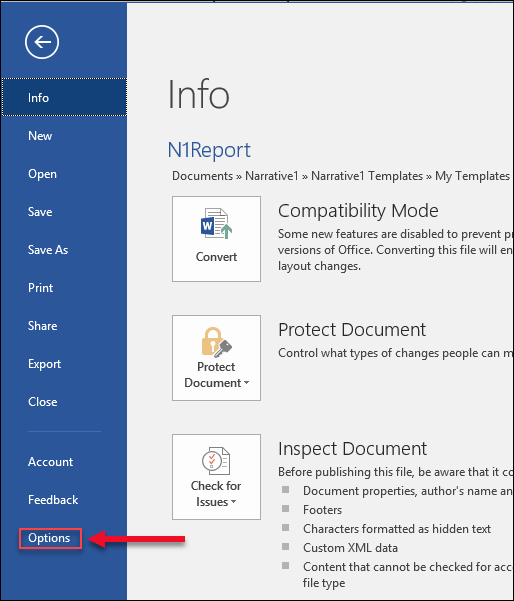 |
| 3. In the menu on the left, (1) click Advanced. Scroll down to Field shading (under the Show document content header) and (2) click Always in the drop-down menu. |  |
| 4. Click OK in the bottom right-hand corner of the window. |  |
If you need additional help, please contact Report Writer Support at reportwritersupport@lightboxre.com or 866-319-7467
Was this article helpful?
.png)

.png)