- Print
- DarkLight
- PDF
Discounted Cash Flow
- Print
- DarkLight
- PDF
The DCF worksheet dynamically imports the annual Cash Flow analysis from the CashFlow application.
Set up
View CashFlow Valuation Analysis Documentation.
Once you are satisfied with your calculated values in CashFlow, export the project to Excel and save to your workfile.
Importing the Discounted Cash Flow
Navigate to the DCF worksheet and click the Import DCF button.
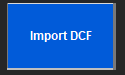
A file explorer browser will appear. Navigate to your workfile and choose the CashFlow export for your project.
The DCF table will import and will dynamically name the range N1DCFTable above the Funding section of the exported data.
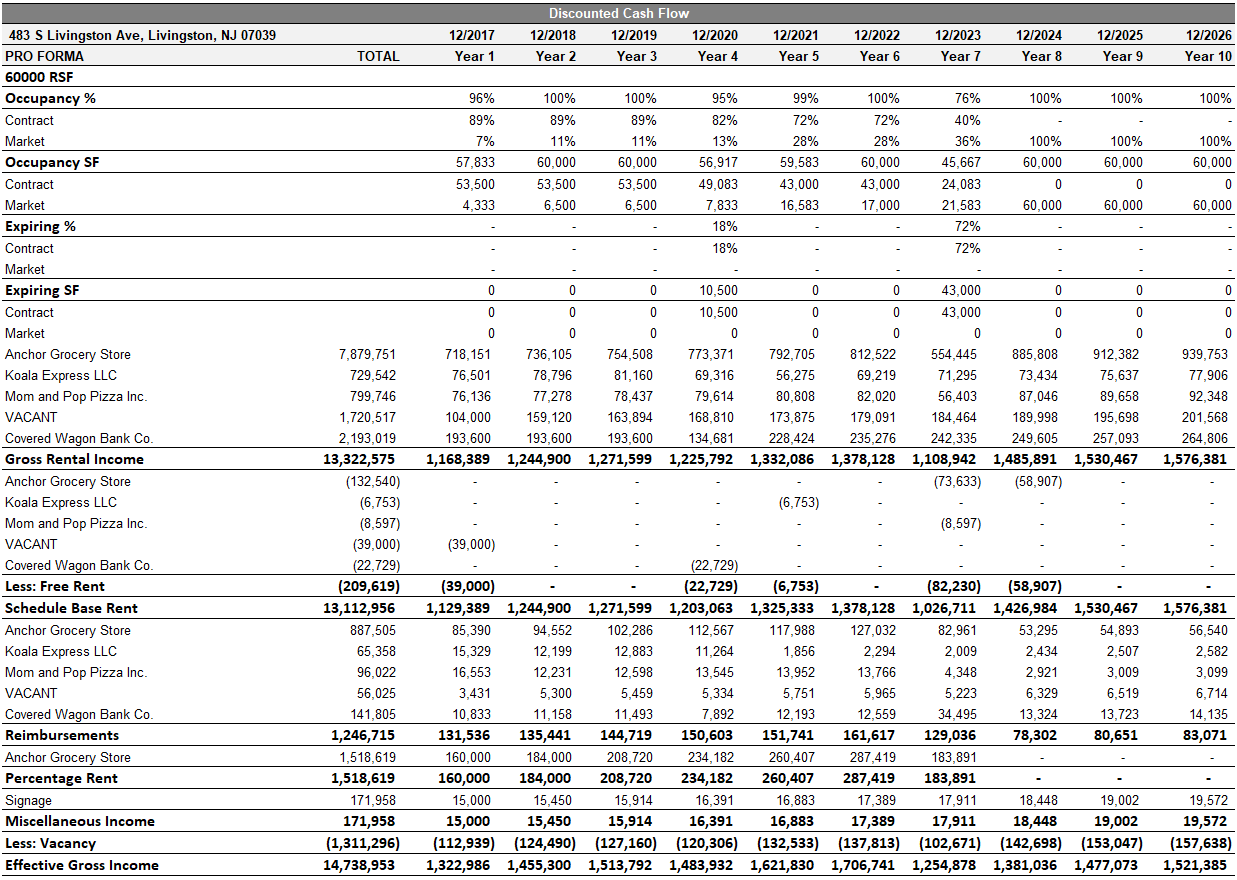
Hide any rows that are not pertinent to the output or the intended user. Apply sub-header styles and format to your preference.
All done! Continue to the Return Summary import.
.png)

.png)