- Print
- DarkLight
- PDF
Comp Sheet with large number of images fails to prep
- Print
- DarkLight
- PDF
Problem
A particular comp sheet persistently fails to prep, not showing up in the ExcelTables folder. The table contains picture/image objects, and preps successfully when those pictures are deleted. For example, a table with six images preps when trimmed down to fewer, or none.
Typical Cause
The pictures might be overly large and scaled down, still taking up just as much data.
Solution
Compressing the images seems to help. Try using Ctrl+Click to select all the pictures in the table, then click the Picture Format ribbon at the top in Excel, and select Compress Pictures. Set to "apply to selected pictures only" and try a value like 220 ppi. There should be no visible quality loss. Try prepping again and see if the prep succeeds. In the first example case of this, the file size dropped by more than half when the images causing the problem were prepped, indicating they were most likely severely oversized in terms of data.
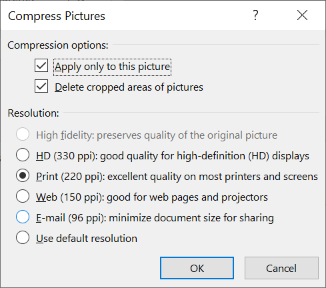
.png)

.png)