- Print
- DarkLight
- PDF
Commercial Lease Table
- Print
- DarkLight
- PDF
The summary table will automatically display the commercial lease comparables selected for analysis and all tenants within the "Used in Excel" instance.
Tenants are entered as part of the comparable record.
This summary table focuses on the commercial lease property and tenant data and is set up a little bit differently from other summary tables. The first header row contains property-level dropdowns for customization. The second row contains tenant-level dropdowns for customization, although the Lessee and Date/Start Date headers cannot be altered.
Use the Auto/Show/Hide options to format the table to your desired look and feel and click the Toggle Display button to finalize.
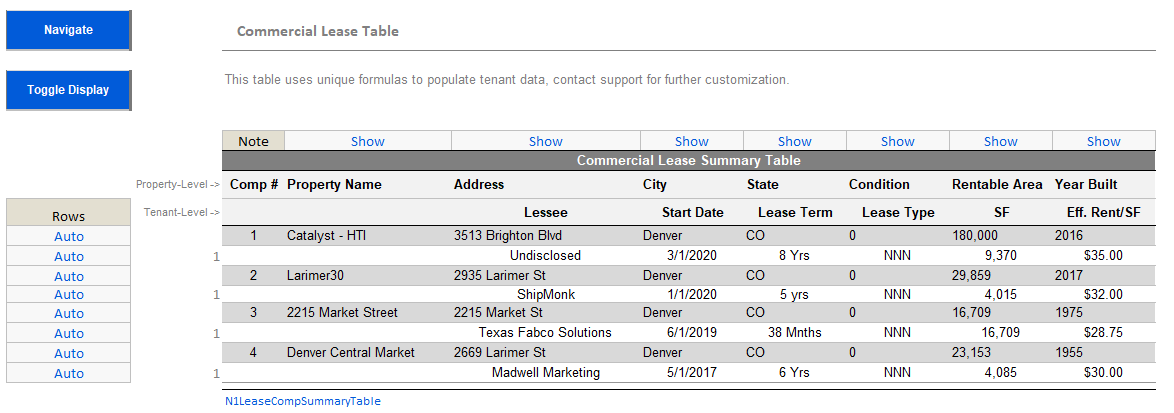
.png)

.png)