Capital Reserves
- Print
- DarkLight
- PDF
Capital Reserves
- Print
- DarkLight
- PDF
Article summary
Did you find this summary helpful?
Thank you for your feedback!
An amount set aside to provide funds for anticipated expenditures required to maintain a building. In some cases, a reserve may be mandated by the lender.
Capital Reserves in CashFlow:
| Click Reserves in the left navigation bar. | 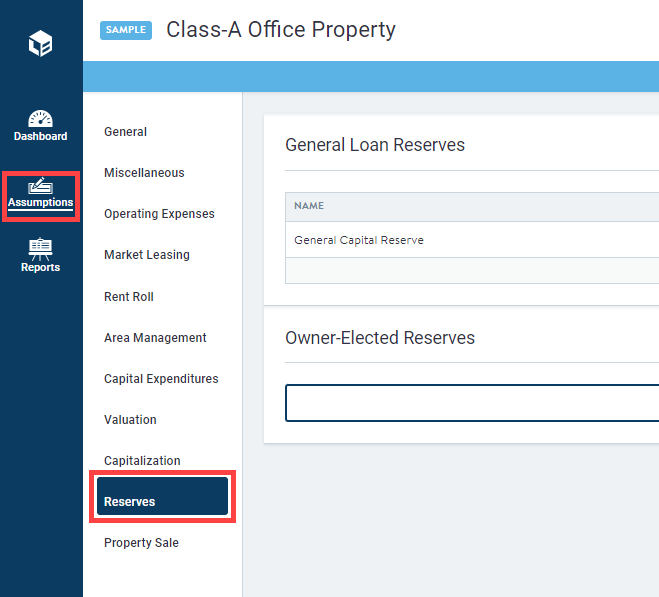 |
| In the General Loan Reserves section, click +Add General Loan Reserves. | 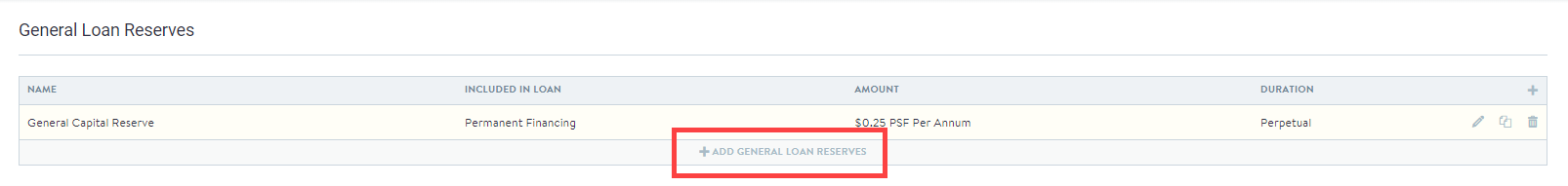 |
In the Reserve Details section:
| 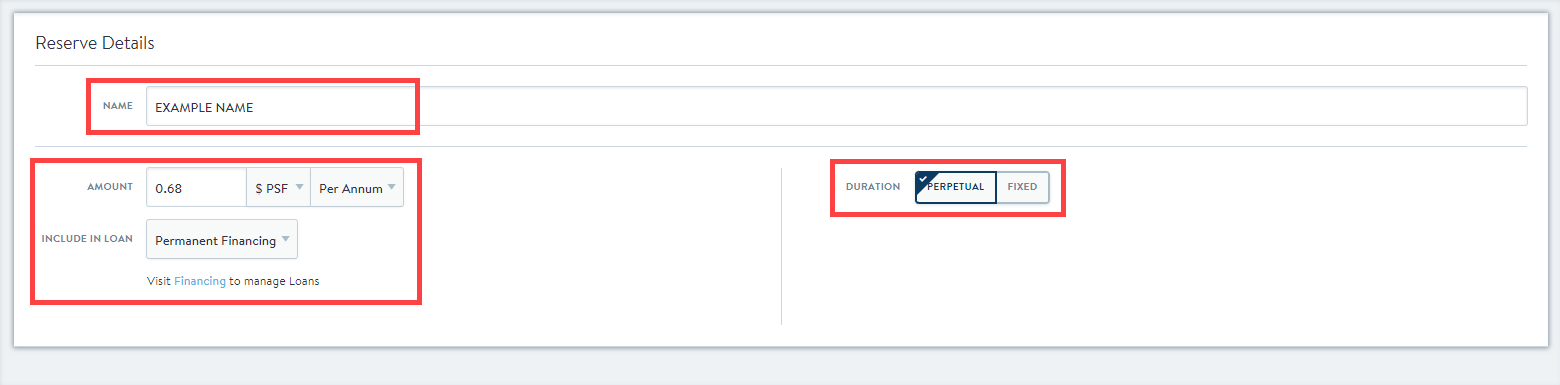 |
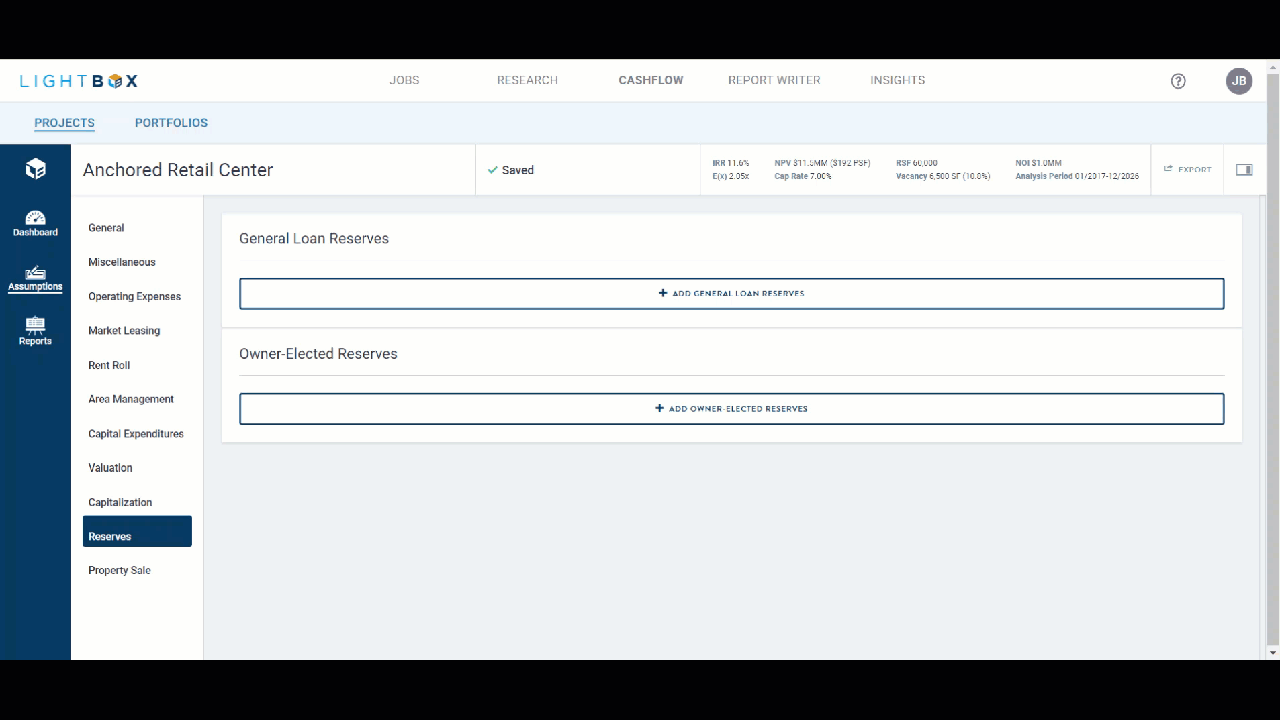
Was this article helpful?
.png)

.png)