Building Summary Table
- Print
- DarkLight
- PDF
Building Summary Table
- Print
- DarkLight
- PDF
Article summary
Did you find this summary helpful?
Thank you for your feedback!
The Building Summary Table allows for quick customization should the Improvements require more or less fields displayed.
Dependent upon the number of buildings, the table will auto-show/hide building data as necessary.
The table column headers are configurable, and you are able to click on any of the headers to replace them with any other field from the Data Entry section. The cells underneath the column headers are protected, and you are not able to directly edit them.
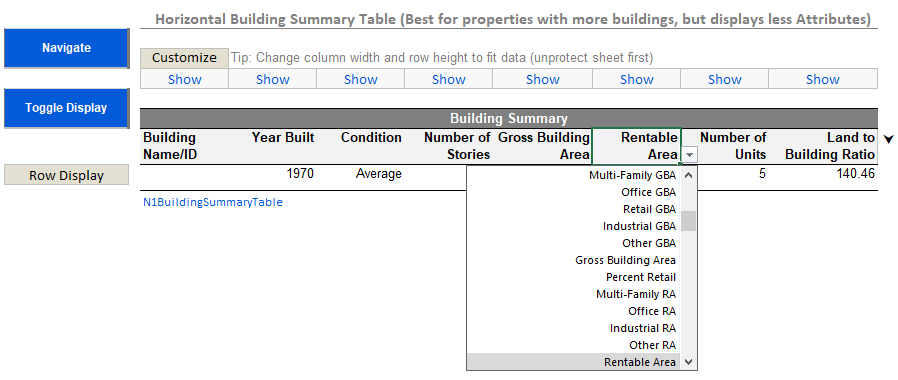
Choosing or double-clicking on the show/hide dropdowns will format the table upon clicking the Toggle Display button.
Was this article helpful?
.png)

.png)