- Print
- DarkLight
- PDF
'Automation error' when selecting tag in 'Insert Autotext' window
- Print
- DarkLight
- PDF
Problem
An “Automation error” appears when clicking on a tag in the “Insert autotext” window in Word.
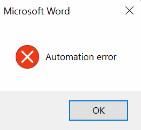
Typical Cause
The Microsoft .NET 3.5 framework is not installed.
Solution
Microsoft .NET 3.5 Framework must be installed, per Report Writer’s system requirements.
Click the Start menu in the lower left corner of the screen (Desktop Taskbar) and type “features”. When Turn Windows features on or off appears, click on it.
At the top of the window, click the checkbox next to .NET Framework 3.5 (includes .NET 2.0 and 3.0). Click OK.
Click the first prompt on the resulting window to allow Windows to download and install the necessary files.
The problem should be corrected now, but restarting might be advisable if the fix is not immediately effective.
.png)

.png)