- Print
- DarkLight
- PDF
Appraiser Information
- Print
- DarkLight
- PDF
The Appraiser and Appraisal Firm information automatically imports appraisers and license data assigned to the Job in Report Writer's Job Manager.
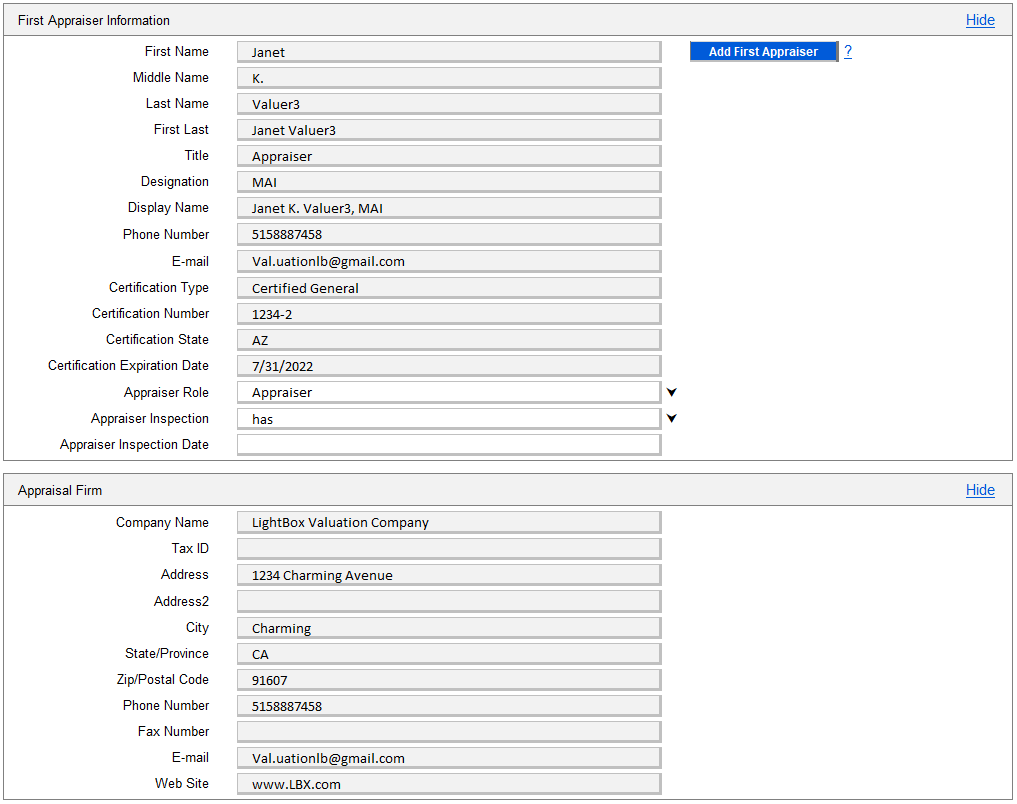
Fill out the Appraiser Inspection drop-down (has or has not) and Appraiser Inspection date fields.
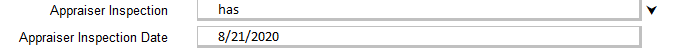
Appraisal Firm
The Appraisal Firm data will auto-populate from the First Appraiser's contact information. Users may also choose to unprotect the worksheet and hand enter these fields.
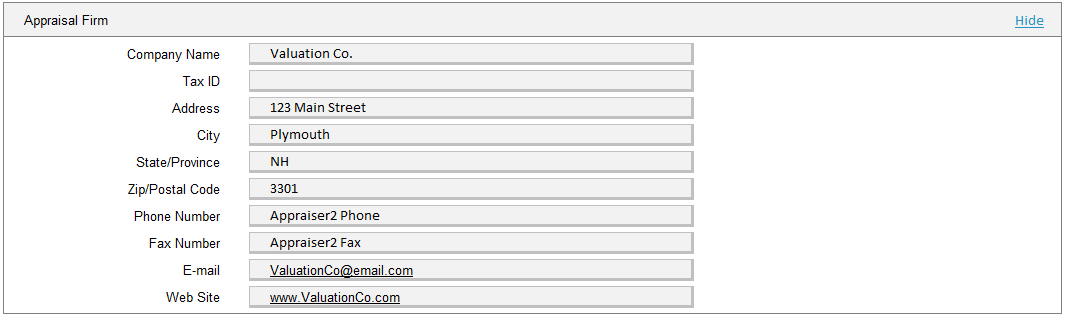
Alternatively, users can hide this section if their word template does not need to dynamically populate the Appraisal Firm fields.
Second through Fourth Appraiser
If a Second through Fourth Appraiser sections are hidden by default as they are not used as often. Click the "Show" hyperlink to unhide the sections.
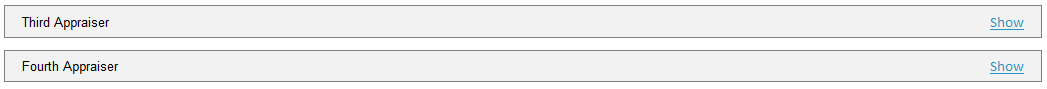
.png)

.png)