- Print
- DarkLight
- PDF
'Application error. 9 Subscript out of range' on Merge
- Print
- DarkLight
- PDF
Problem
Certain images will not update when Merge Fields and Tables is run in Word, and right-clicking and using Update Selected Table may produce the following error: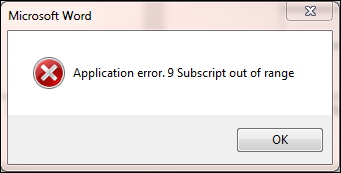
The error states “Application error. 9 subscript out of range.”
Verify the image is formatted correctly. When clicked, it should have a dashed/dotted outline. 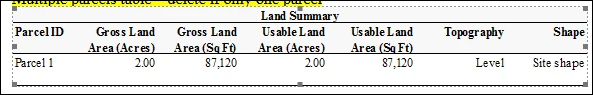
If no outline appears, aside from gray boxes, it indicates the image is not formatted correctly.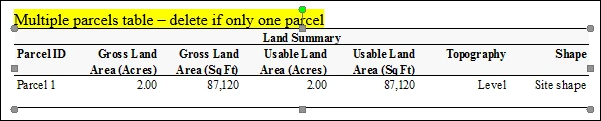
A variant may show a circular arrow at the top and white circular handles. This can be caused by right-clicking an image and selecting Edit Picture.
Solution
To fix this, delete the image, and re-insert it using the Fields and Tables tool.
.png)

.png)