- Print
- DarkLight
- PDF
Admin Role Features and Permissions
- Print
- DarkLight
- PDF
Designed with the super user in mind, the Admin role in the Jobs application provides the following benefits.
Pull all of your organization’s PARCEL, RIMS and other Jobs into a single view. This makes it simple to get a comprehensive overview of your organization’s current and completed work.
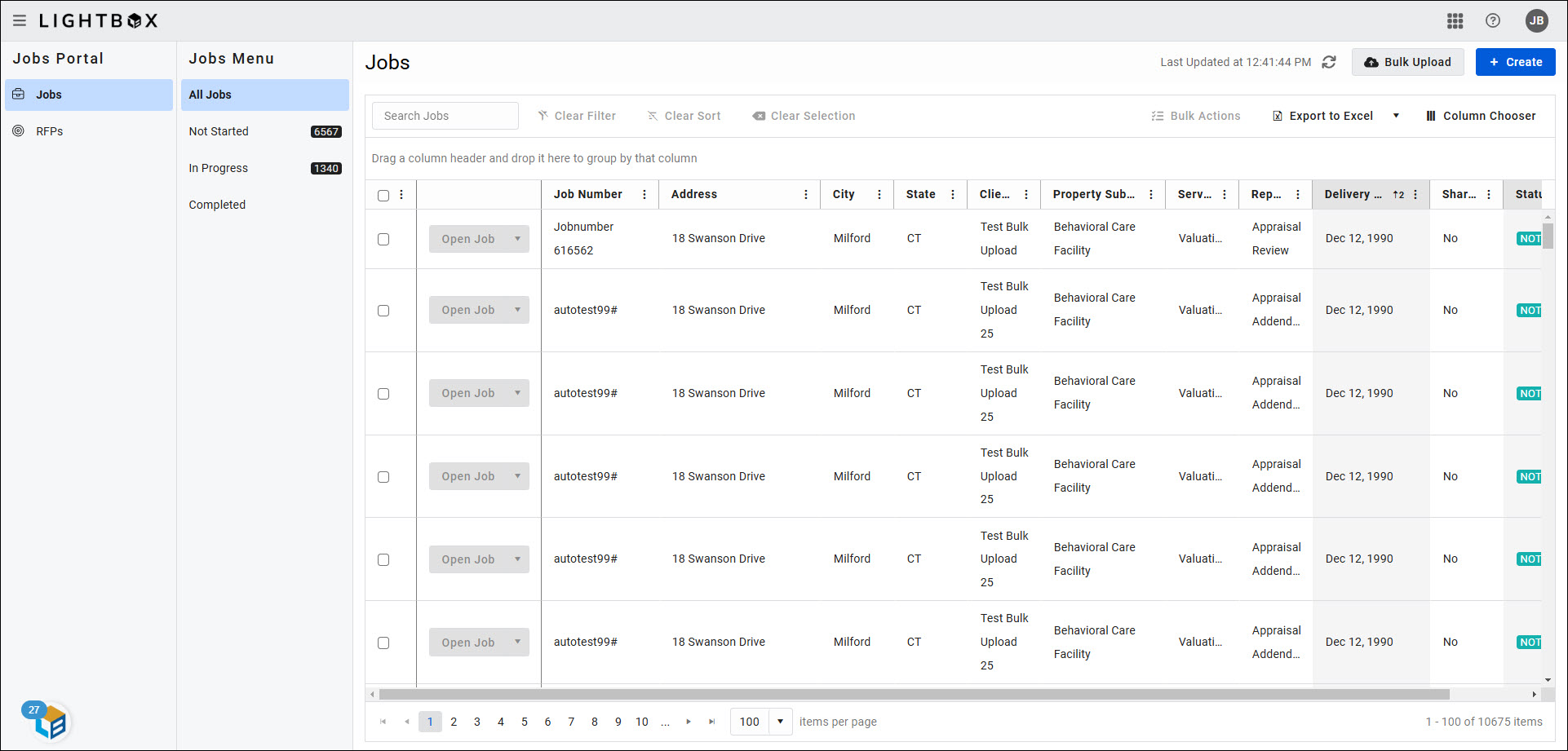
You can utilize this view to create ad-hoc reports with the Excel Export feature. Click on one or more columns and define filters to filter the table contents, then click Export to Excel to export the data.
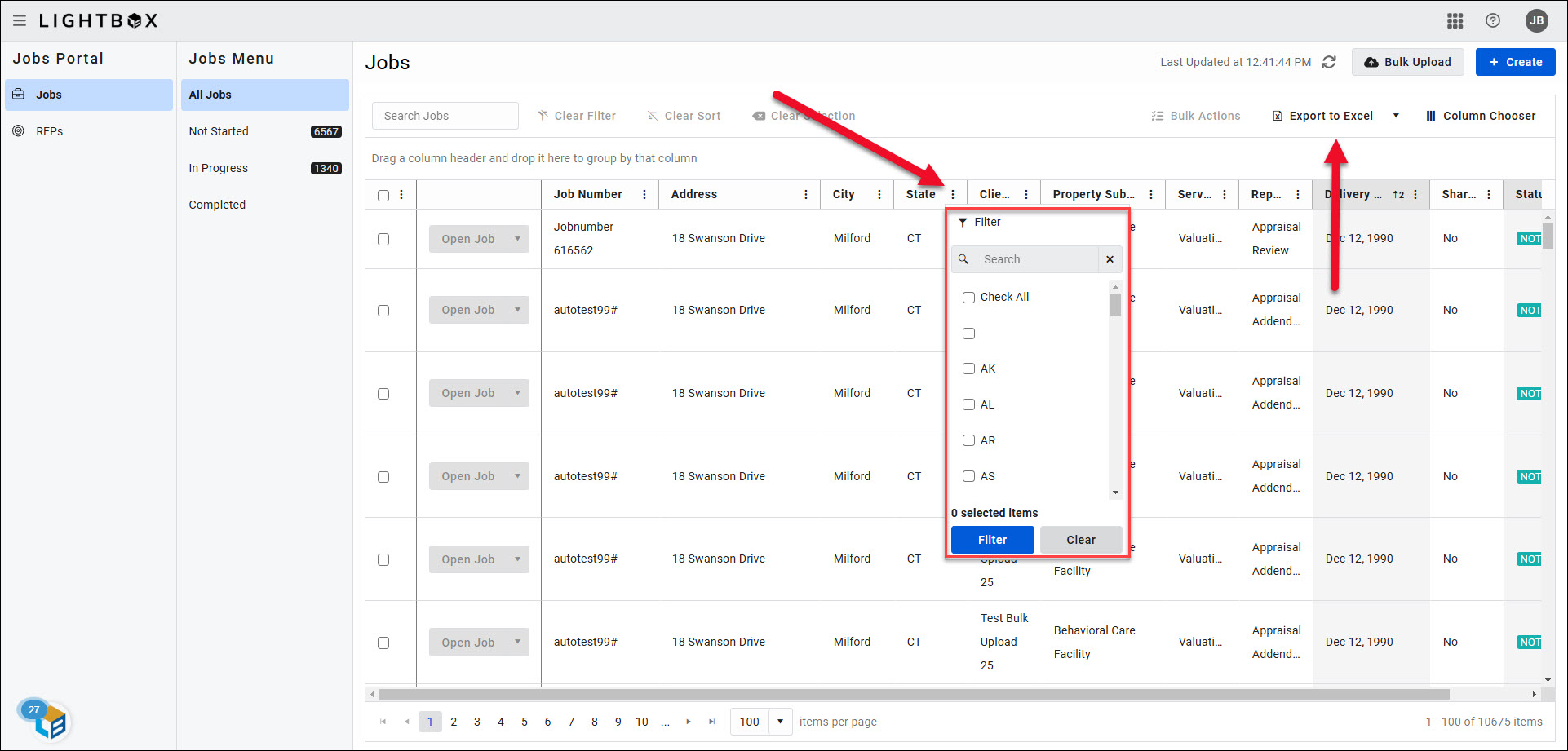
Note
The Admin role is prevented from interacting with individual Jobs. For example, an Admin user cannot share or send a Job to the Report Writer or Research applications.
Generate an auto-share report so you can see who is auto-sharing with whom.
Click on your user profile in the upper right corner of the page, then click Membership Auto-Sharing Report.
.jpg)
The Admin can also set auto-share delegates for anyone in their organization.
Click on your user profile, then click Manage My Organization’s Job and RFP Sharing.
.jpg)
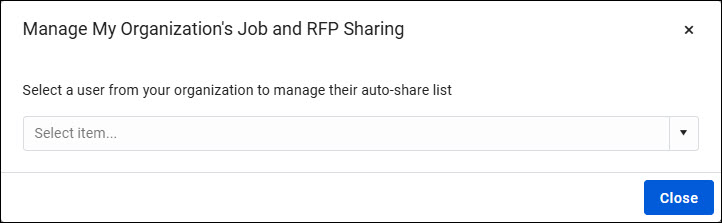
Note
The Admin role permissions listed above are in addition to those of the standard Jobs user.
.png)

.png)