- Print
- DarkLight
- PDF
Activating Your Account and Logging In
- Print
- DarkLight
- PDF
The Okta service allows you to log in to LightBox Valuation. Before accessing LightBox Valuation, you must first activate your Okta account.
You will receive an activation email from noreply@lightboxre.com. This email will contain your username and an activation link.
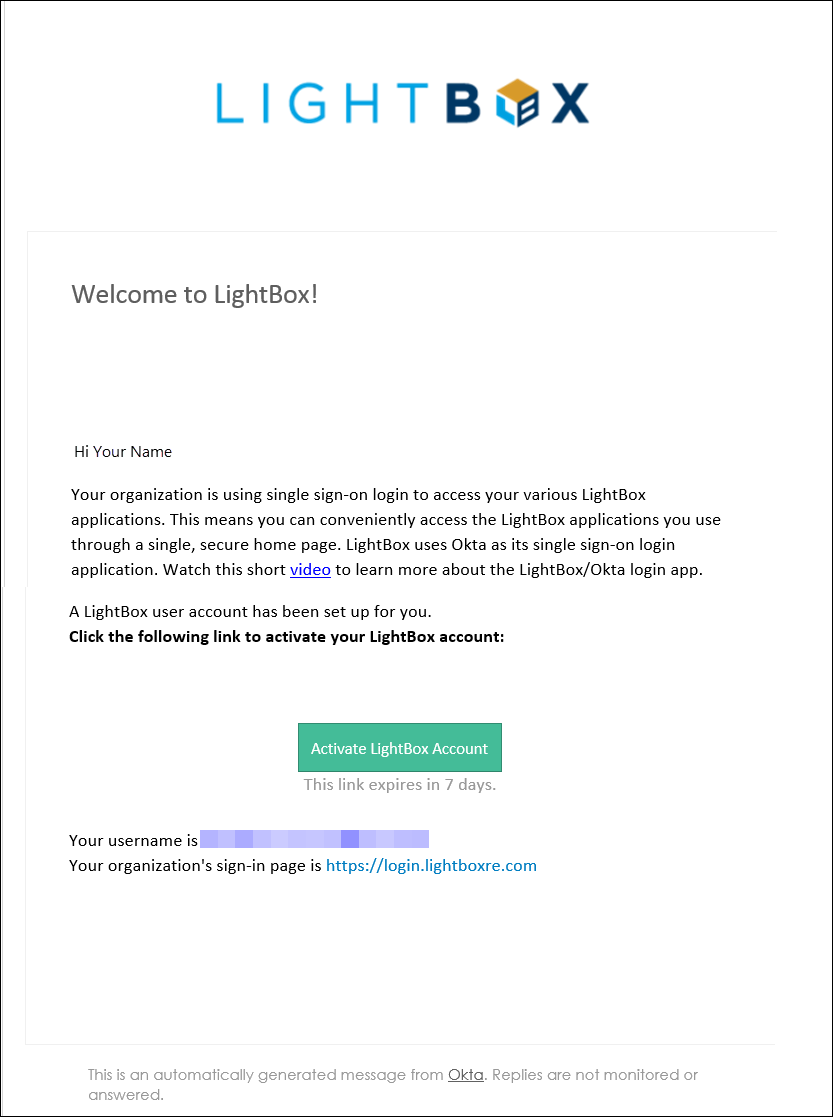
Note: The activation link expires 7 days after the email is sent. If that period elapses before the account is activated, please contact valuationsupport@lightboxre.com.
Click the green Activate LightBox Account button to begin the activation process. A new browser tab will open and load the account activation page.
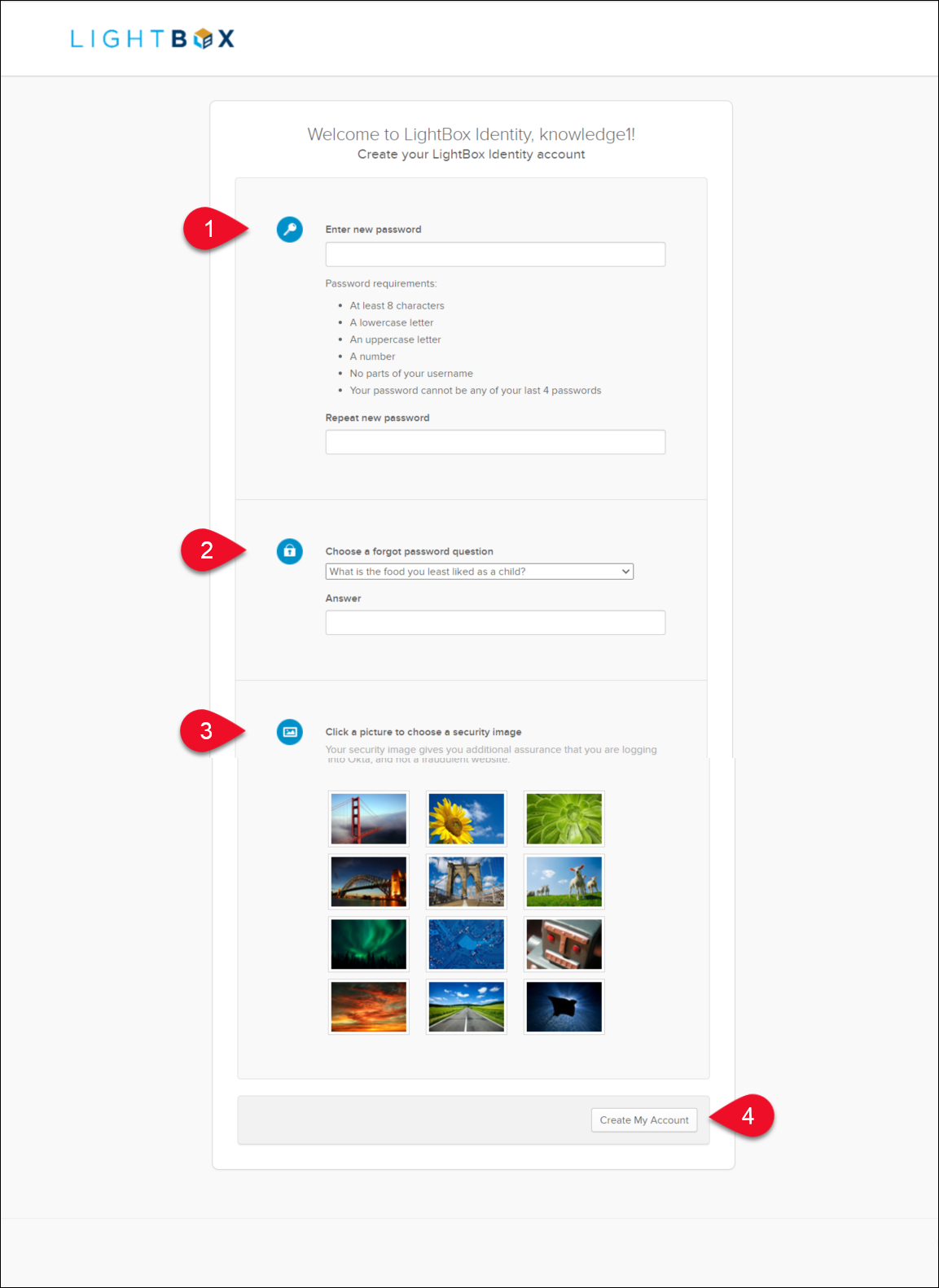
Enter a password, noting the password requirements listed. Enter the password a second time in the Repeat new password field to confirm.
Select a password question from the drop-down menu, then enter the answer in the blank field below. If you forget your password, you will be prompted to answer the question selected.
Select an image. When logging in to Okta, you will be presented with this image, providing additional assurance you are logging into the legitimate Okta website.
Click Create My Account to finalize the process.
If there are any errors on the page, such as a mismatched password or missing information, you will be required to correct those before proceeding.
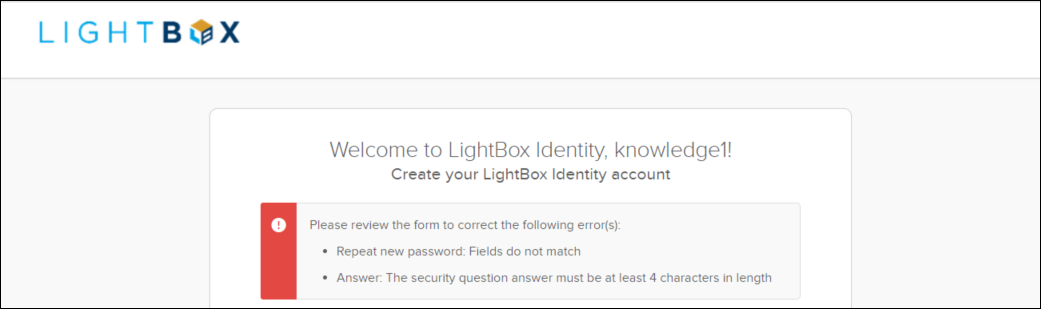
The Okta homepage will load.

Note: No further Okta configuration is required. It is not necessary to add any apps; this is done automatically by LightBox.
To log in to LightBox Valuation, navigate to https://valuation.lightboxre.com in your browser. You will be prompted to enter your username and password:
Username is listed near the bottom of the Okta activation email.
Password is the password you chose during the Okta activation process.
Enter your credentials and click Sign In to sign in to LightBox Valuation.
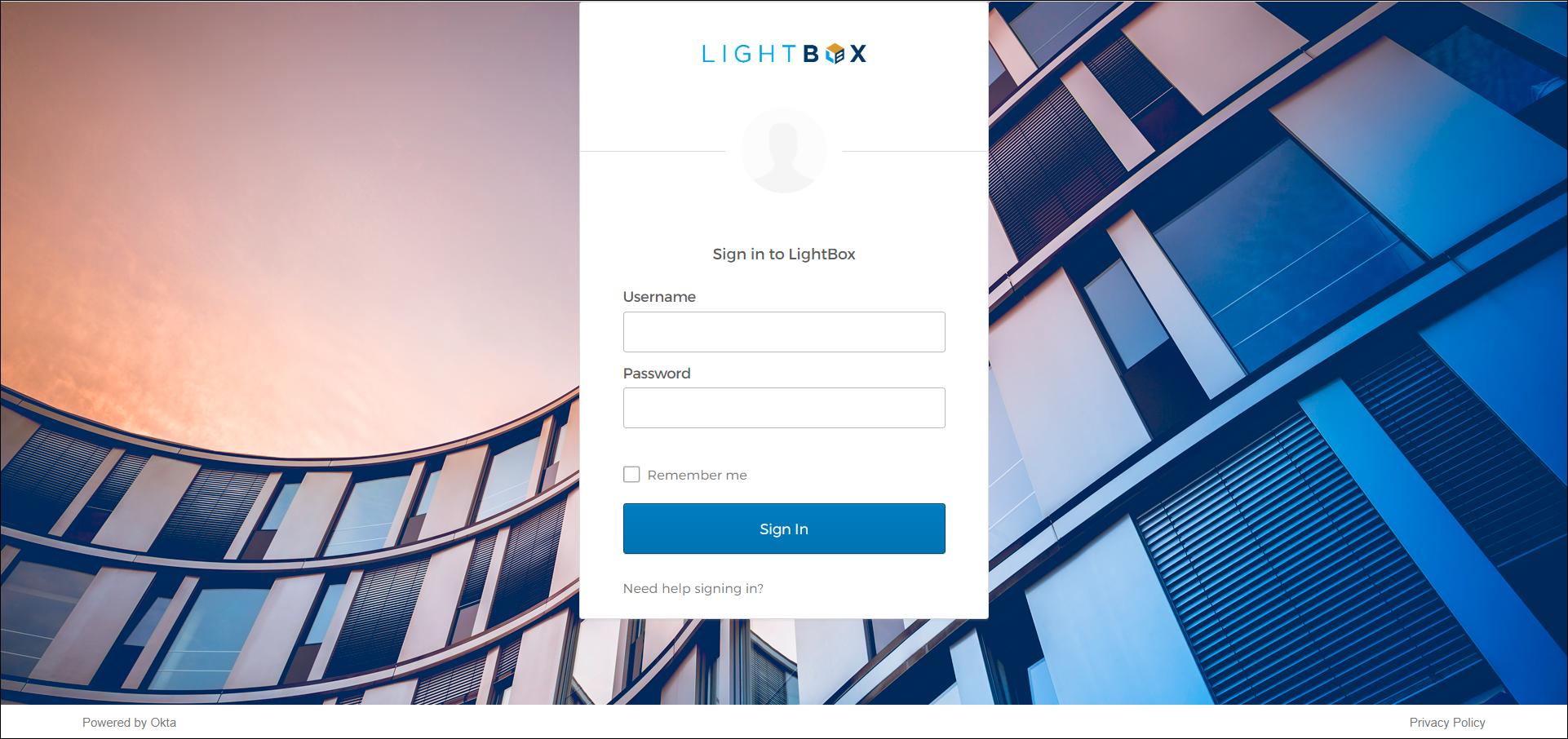
Tip
For the best experience, add https://valuation.lightboxre.com as your bookmark to access Valuation.
.png)

.png)