- Print
- DarkLight
- PDF
Accessing and Logging Out
- Print
- DarkLight
- PDF
Navigating to Report Writer
Below are the two most common ways to access the Report Writer Web login portal.
1. Address Bar
You may directly access Report Writer from the address bar within your browser.
To access via the address bar:
| Note: While Report Writer currently works within all major web browsers, it was designed and tested in a Google Chrome environment. Therefore, we recommend using Google Chrome for an optimal experience. |
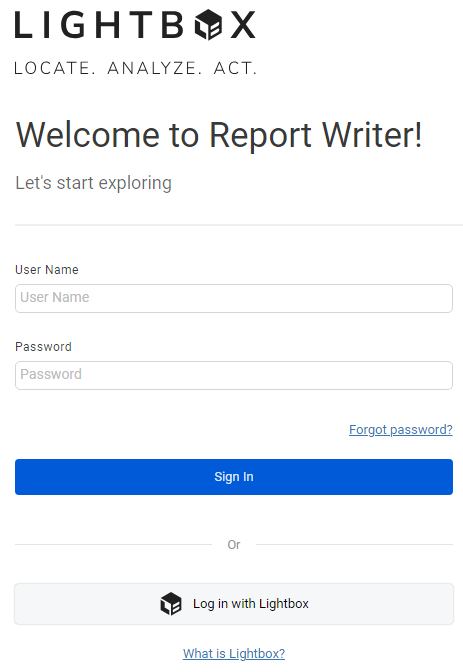
2. Resetting your password (46.00 Engine + and Authentication Profile migrated)
For those users with the 46.00 and above version of the Engine, you may reset your password by clicking the Forgot Your Password link below the Log On button. Contact support to request an OKTA LightBox login to experience one login for Report Writer, RIMSCentral, PARCEL, and more!
3. Comps Database
Throughout your Excel file you will be able to access the web database's search tools on the Land Grid, Lease Grid, Sales Grid, and Expense Grid worksheets. The button labels correspond to the grid which you are on, i.e., the button on the Land Grid is labelled 'Search for Land Sales' while the label on the Expense Grid is labelled 'Search for Expense Comps.'
To access via the Land Grid, Lease Grid, Expense Grid, & Sales Grid worksheets:
- Select your desired worksheet
- In the upper left-hand corner of the grid, click the button under Step 1 (Search for Improved Sales in the example below).
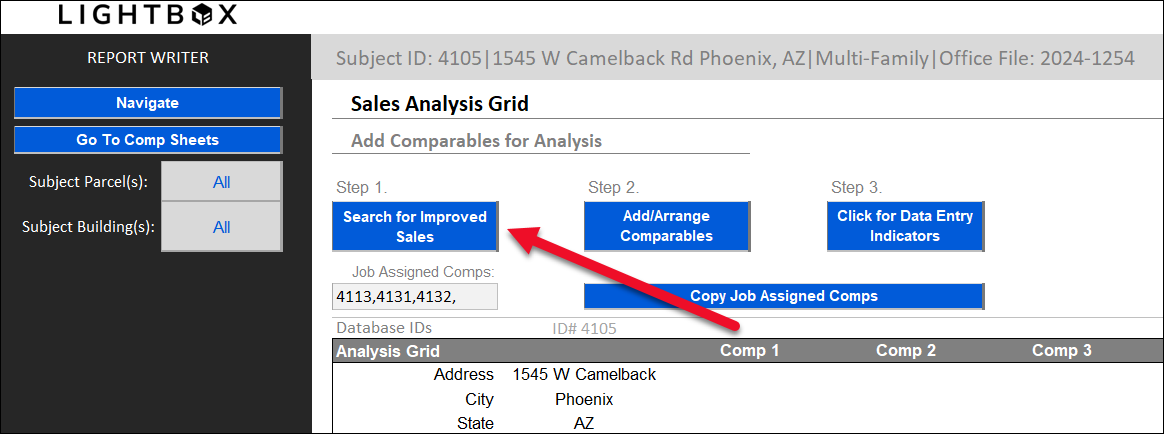
Logging Out
To formally log out, simply locate the User Profile menu at the uppermost top-right corner of the screen, and click Log Off.
.png)
.png)

.png)