Statistical Columns
- Print
- DarkLight
- PDF
Statistical Columns
- Print
- DarkLight
- PDF
Article summary
Did you find this summary helpful?
Thank you for your feedback!
Click on the Statistical Columns tab at the top of the data selection screen.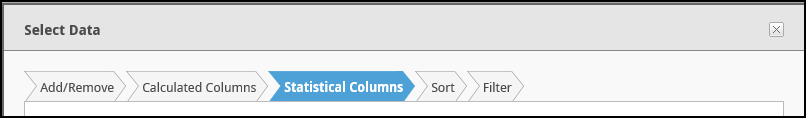
This columns allows the user to create new columns based on statistics from other columns.
- Rank: This function ranks data from the lowest value to the highest. Rows with equal values receive the same rank.
- Reverse Rank: The inverse of the Rank function.
- Percentile: The percentile function assigns a percentage based on each values place in the value distribution.
- Running Total: Lists a running total of the values in the specified column.
- Difference from Previous: This function shows the difference between the current column's value and the previous value of a specified column.
Example: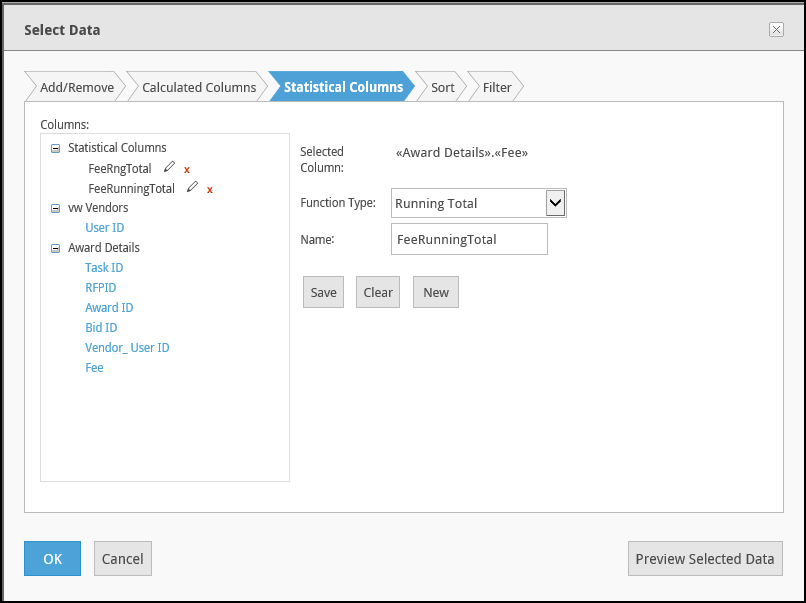
The above example will create a column with a running total of the Fee rows.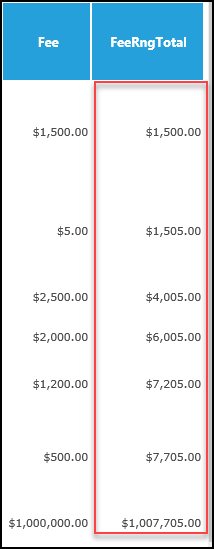
Was this article helpful?
.png)
