SRF Printable
- Print
- DarkLight
- PDF
SRF Printable
- Print
- DarkLight
- PDF
Article summary
Did you find this summary helpful?
Thank you for your feedback!
SRF Printable View is the next button on the Project Summary toolbar.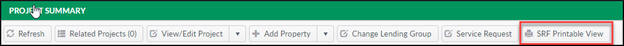
Click the SRF Printable View button to open a printer-friendly page with the general Project information and all the services submitted through the Service Request Form.
Click on the Snapshot View of SRF in the upper right-hand corner of the page to display a drop-down menu listing every change made to the Service Request. Click on the date of a change to see the Service Request as it appeared that day. Click the Printer icon in the upper right-hand corner to print the page.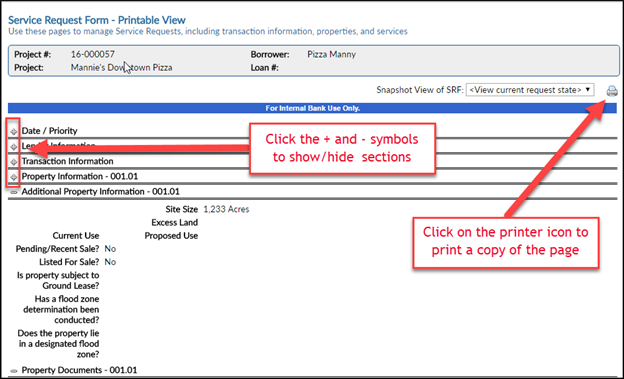
Was this article helpful?
.png)
